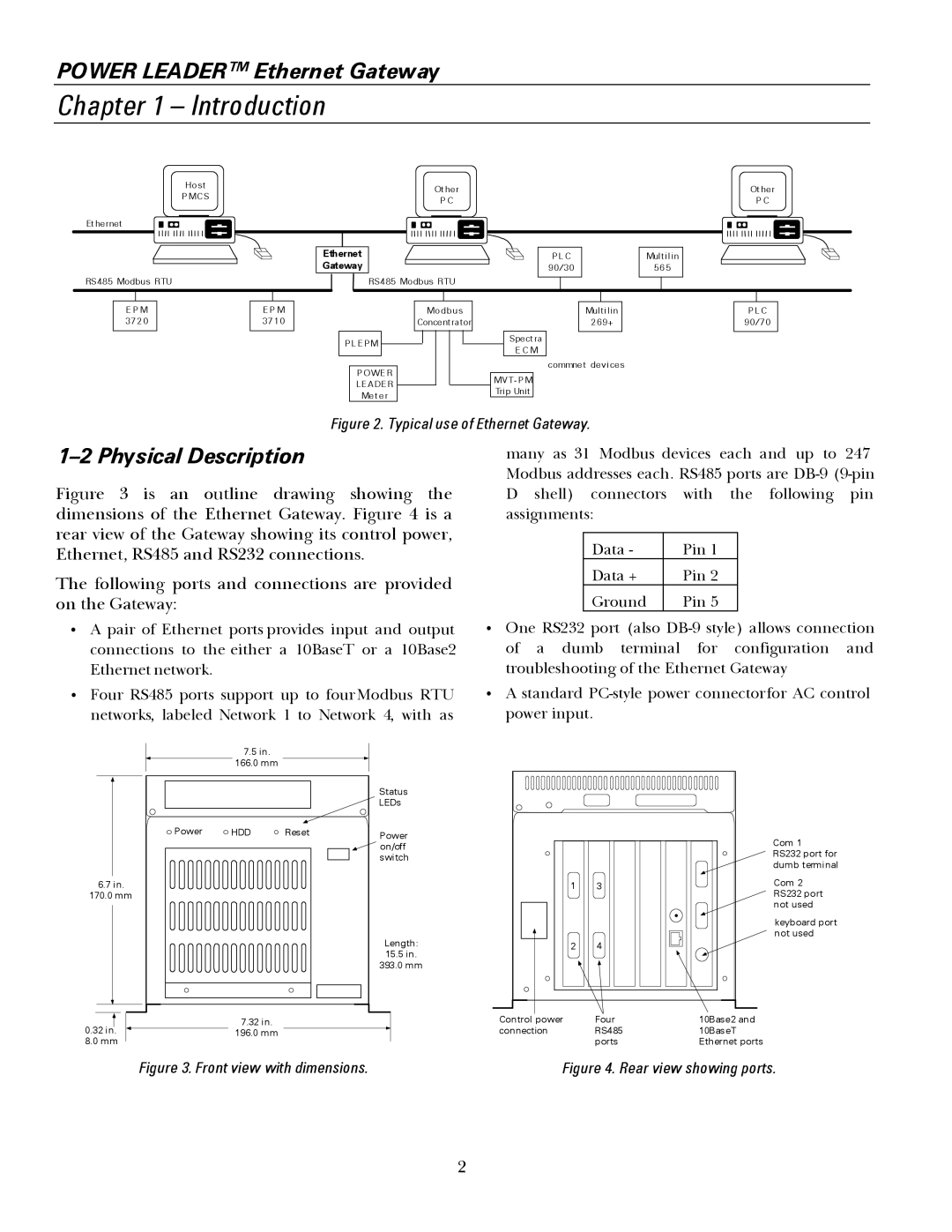POWER LEADER™ Ethernet Gateway
Chapter 1 – Introduction
Ho st | Ot her | Ot her | |
P MC S | |||
P C | P C | ||
|
Et her net
RS 48 5 Modbu s RT U
|
|
|
|
|
E P M |
| E P M | ||
37 2 0 |
| 37 1 0 | ||
|
|
|
|
|
Ethernet |
|
|
|
|
|
|
|
|
|
|
|
|
|
|
|
|
|
| P L C |
|
| Mul t i l i n |
|
|
|
|
|
|
|
|
| |||||||||
|
|
|
|
|
|
|
|
|
|
|
|
|
|
|
|
|
|
|
|
|
|
|
|
|
|
|
|
|
| |||||||||||
Gateway |
|
|
|
|
|
|
|
|
|
|
|
|
|
|
|
|
| 9 0 / 3 0 |
|
|
|
| 5 6 5 |
|
|
|
|
|
|
|
|
|
| |||||||
|
|
|
|
| RS485 Mo db us RT U |
|
|
|
|
|
|
|
|
|
|
|
|
|
|
|
|
|
|
|
|
|
|
|
|
| ||||||||||
|
|
|
|
|
|
|
|
|
|
|
|
|
|
|
|
|
|
|
|
|
|
|
|
|
|
|
|
|
| |||||||||||
|
|
|
|
|
|
|
|
|
|
|
|
|
|
|
|
|
|
|
|
|
|
|
|
|
|
|
|
|
|
|
|
|
|
|
|
|
|
|
|
|
|
|
|
|
|
|
|
|
|
|
|
|
|
|
|
|
|
|
|
|
|
|
|
|
|
|
|
|
|
|
|
|
|
|
|
|
|
|
|
|
|
|
|
|
|
|
|
|
|
|
|
| Mo d b u s |
|
|
|
|
|
|
|
|
|
| Mul ti l i n |
|
|
|
|
|
| P L C |
|
|
|
|
| ||||||
|
|
|
|
|
|
|
|
|
| Concent r a tor |
|
|
|
|
|
|
| 2 6 9 + |
|
|
|
| 9 0 / 7 0 |
|
|
|
|
| ||||||||||||
|
|
|
|
|
|
|
|
|
|
|
|
|
|
|
|
|
|
|
|
|
|
|
|
|
|
|
|
|
|
|
|
|
|
|
|
| ||||
|
| P L E PM |
|
|
|
|
|
|
|
|
|
|
|
|
| Spect r a |
|
|
|
|
|
|
|
|
|
|
|
|
| |||||||||||
|
|
|
|
|
|
|
|
|
|
|
| E C M |
|
|
|
|
|
|
|
|
|
|
|
|
|
|
|
|
|
| ||||||||||
|
|
|
|
|
|
|
|
|
|
|
|
|
|
|
|
|
|
|
|
|
|
|
|
|
|
|
|
|
|
|
| |||||||||
|
|
|
|
|
|
|
|
|
|
|
|
|
|
|
|
|
|
|
|
|
|
| commne t dev i ces |
|
|
|
|
|
|
|
|
|
|
|
| |||||
|
|
|
| P O WE R |
|
|
|
|
|
|
|
|
|
| MV T - P M |
|
|
|
|
|
|
|
|
|
|
|
|
|
|
|
|
|
|
|
| |||||
|
|
|
| LE A DE R |
|
|
|
|
|
|
|
|
|
|
|
|
|
|
|
|
|
|
|
|
|
|
|
| ||||||||||||
|
|
|
|
|
|
|
|
| Tr i p Uni t |
|
|
|
|
|
|
|
|
|
|
|
|
|
|
|
|
|
|
|
| |||||||||||
|
|
|
| Me t e r |
|
|
|
|
|
|
|
|
|
|
|
|
|
|
|
|
|
|
|
|
|
|
|
| ||||||||||||
|
|
|
|
|
|
|
|
|
|
|
|
|
|
|
|
|
|
|
|
|
|
|
|
|
|
|
|
|
|
|
|
|
|
|
|
|
| |||
Figure 2. Typical use of Ethernet Gateway.
1–2 Physical Description
Figure 3 is an outline drawing showing the dimensions of the Ethernet Gateway. Figure 4 is a rear view of the Gateway showing its control power, Ethernet, RS485 and RS232 connections.
The following ports and connections are provided on the Gateway:
•A pair of Ethernet ports provides input and output connections to the either a 10BaseT or a 10Base2 Ethernet network.
•Four RS485 ports support up to four Modbus RTU networks, labeled Network 1 to Network 4, with as
many as 31 Modbus devices each and up to 247 Modbus addresses each. RS485 ports are
D shell) connectors with the following pin assignments:
Data - | Pin 1 |
Data + | Pin 2 |
Ground | Pin 5 |
•One RS232 port (also
of a dumb terminal for configuration and troubleshooting of the Ethernet Gateway.
•A standard
6.7i n.
170. 0 mm
0.32 i n.
8.0 mm
| 7.5 in . |
|
|
| 166.0 mm |
|
|
|
|
| Status |
|
|
| LEDs |
Power | HDD | Reset | Power |
|
|
| |
|
|
| on/ off |
|
|
| swi tch |
|
|
| Length: |
|
|
| 15.5 in . |
|
|
| 393.0 mm |
| 7.32 i n. |
|
|
| 196.0 mm |
|
|
1 | 3 |
|
2 | 4 |
|
Control power | Four | 10Base 2 and |
connection | RS4 85 | 10Bas eT |
| ports | Ethernet ports |
Com 1
RS232 port for dumb termi nal
Com 2 RS232 po rt not used
keyboard port not used
Figure 3. Front view with dimensions.
Figure 4. Rear view showing ports.
2