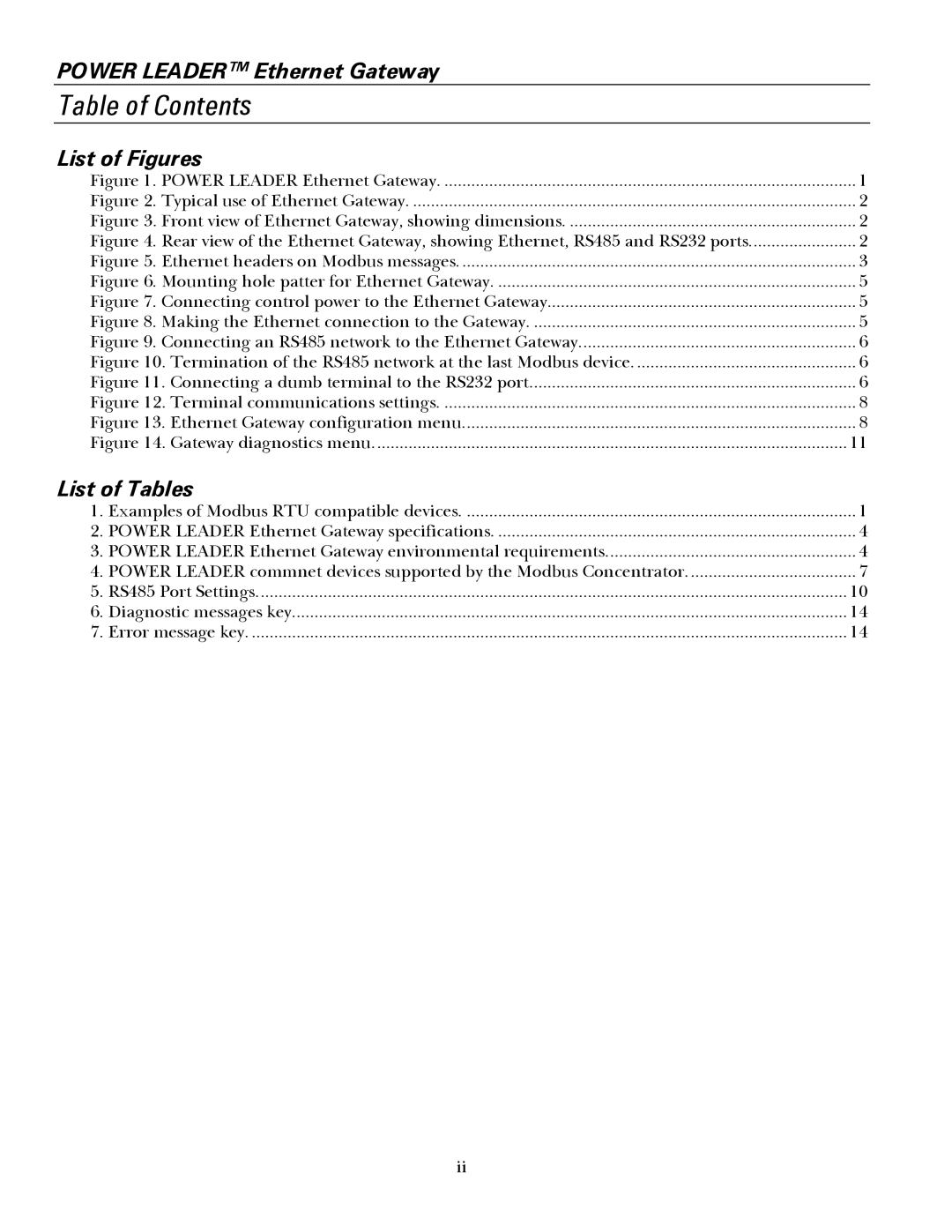POWER LEADER™ Ethernet Gateway |
|
Table of Contents |
|
List of Figures |
|
Figure 1. POWER LEADER Ethernet Gateway | 1 |
Figure 2. Typical use of Ethernet Gateway | 2 |
Figure 3. Front view of Ethernet Gateway, showing dimensions | 2 |
Figure 4. Rear view of the Ethernet Gateway, showing Ethernet, RS485 and RS232 ports | 2 |
Figure 5. Ethernet headers on Modbus messages | 3 |
Figure 6. Mounting hole patter for Ethernet Gateway | 5 |
Figure 7. Connecting control power to the Ethernet Gateway | 5 |
Figure 8. Making the Ethernet connection to the Gateway | 5 |
Figure 9. Connecting an RS485 network to the Ethernet Gateway | 6 |
Figure 10. Termination of the RS485 network at the last Modbus device | 6 |
Figure 11. Connecting a dumb terminal to the RS232 port | 6 |
Figure 12. Terminal communications settings | 8 |
Figure 13. Ethernet Gateway configuration menu | 8 |
Figure 14. Gateway diagnostics menu | 11 |
List of Tables |
|
1. Examples of Modbus RTU compatible devices | 1 |
2. POWER LEADER Ethernet Gateway specifications | 4 |
3. POWER LEADER Ethernet Gateway environmental requirements | 4 |
4. POWER LEADER commnet devices supported by the Modbus Concentrator | 7 |
5. RS485 Port Settings | 10 |
6. Diagnostic messages key | 14 |
7. Error message key | 14 |
ii