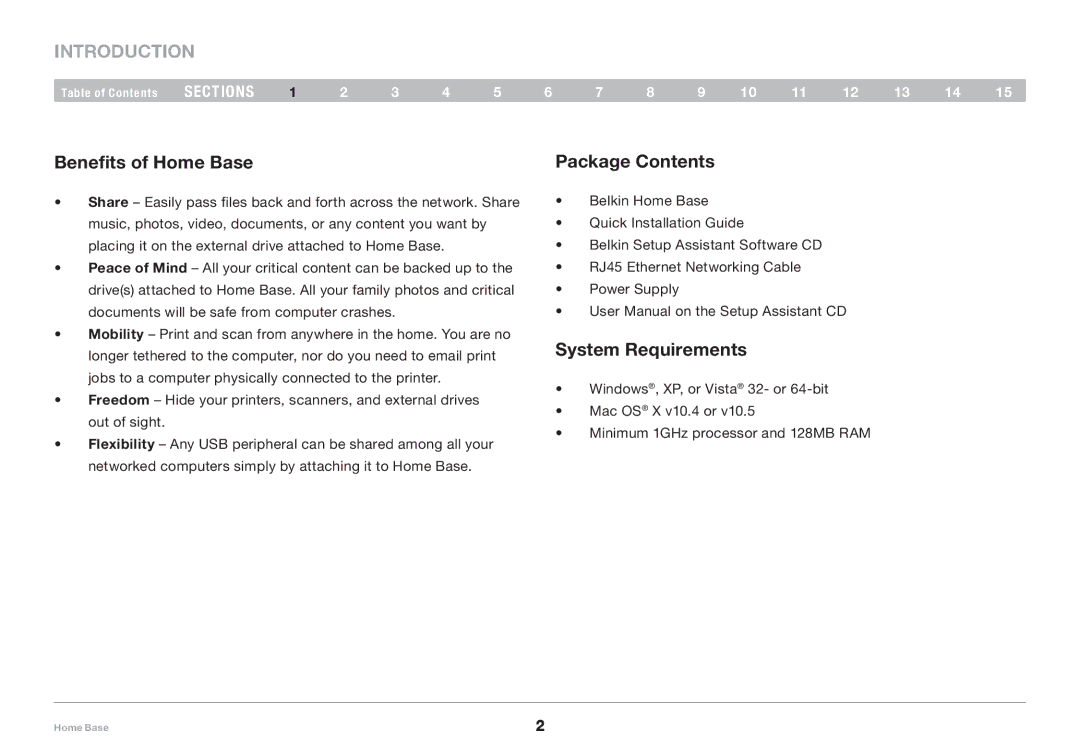Introduction
Table of Contents | sections | 1 | 2 | 3 | 4 | 5 | 6 | 7 | 8 | 9 | 10 | 11 | 12 | 13 | 14 | 15 |
Benefits of Home Base
•Share – Easily pass files back and forth across the network. Share music, photos, video, documents, or any content you want by placing it on the external drive attached to Home Base.
•Peace of Mind – All your critical content can be backed up to the drive(s) attached to Home Base. All your family photos and critical documents will be safe from computer crashes.
•Mobility – Print and scan from anywhere in the home. You are no longer tethered to the computer, nor do you need to email print jobs to a computer physically connected to the printer.
•Freedom – Hide your printers, scanners, and external drives out of sight.
•Flexibility – Any USB peripheral can be shared among all your networked computers simply by attaching it to Home Base.
Package Contents
•Belkin Home Base
•Quick Installation Guide
•Belkin Setup Assistant Software CD
•RJ45 Ethernet Networking Cable
•Power Supply
•User Manual on the Setup Assistant CD
System Requirements
•Windows®, XP, or Vista® 32- or
•Mac OS® X v10.4 or v10.5
•Minimum 1GHz processor and 128MB RAM
Home Base | 2 |