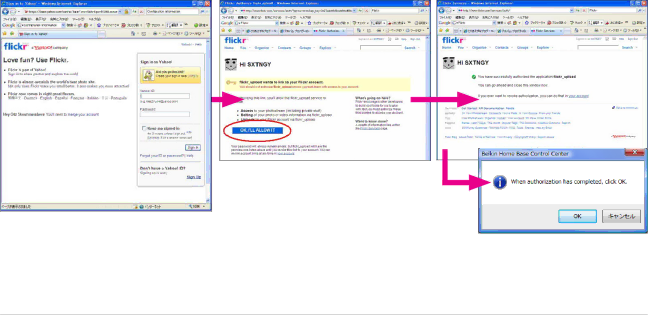
picture sharing
Table of Contents | sections | 1 | 2 | 3 | 4 | 5 | 6 | 7 | 8 | 9 | 10 | 11 | 12 | 13 | 14 | 15 |
If “OK” is clicked, the default web browser will launch and the Flickr authorization page will be displayed. Control Center will display a message telling the user to dismiss it when authorization is complete.
After authorization is complete, the user clicks the message box’s “OK” button. The new user account information is stored to Home Base and the wizard continues.
Home Base | 18 |
