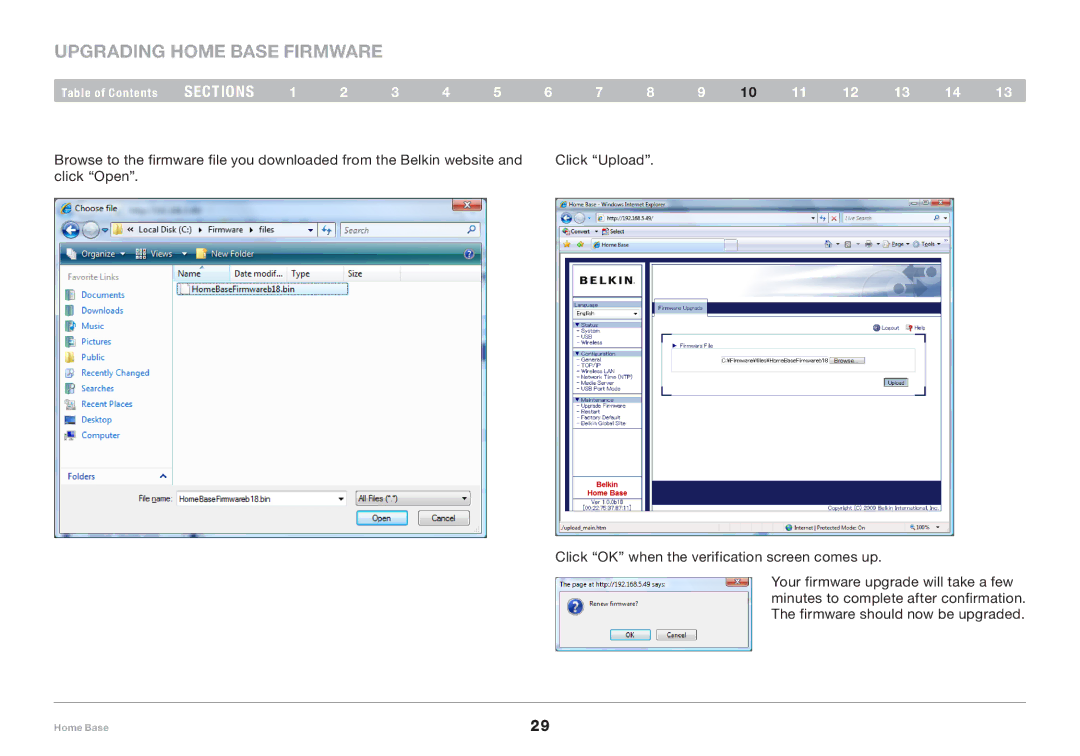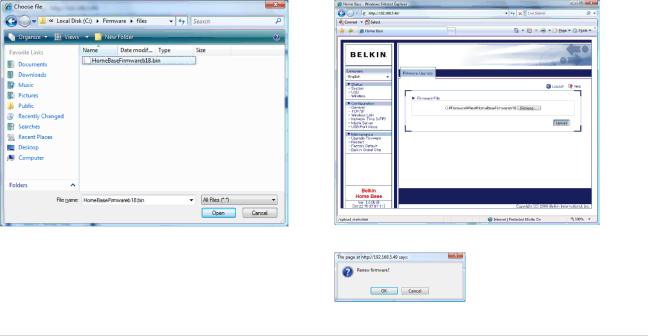
UPGRADING HOME BASE FIRMWARE
Table of Contents | sections | 1 | 2 | 3 | 4 | 5 | 6 | 7 | 8 | 9 | 10 | 11 | 12 | 13 | 14 | 13 | ||
Browse to the firmware file you downloaded from the Belkin website and |
| Click “Upload”. |
|
|
|
|
|
|
|
| ||||||||
click “Open”. |
|
|
|
|
|
|
|
|
|
|
|
|
|
|
|
|
|
|
|
|
|
|
|
|
|
|
|
|
|
|
|
|
|
|
|
|
|
|
|
|
|
|
|
|
|
|
|
|
|
|
|
|
|
|
|
|
|
|
|
|
|
|
|
|
|
|
|
|
|
|
|
|
|
|
|
Click “OK” when the verification screen comes up.
Your firmware upgrade will take a few minutes to complete after confirmation. The firmware should now be upgraded.
Home Base | 29 |