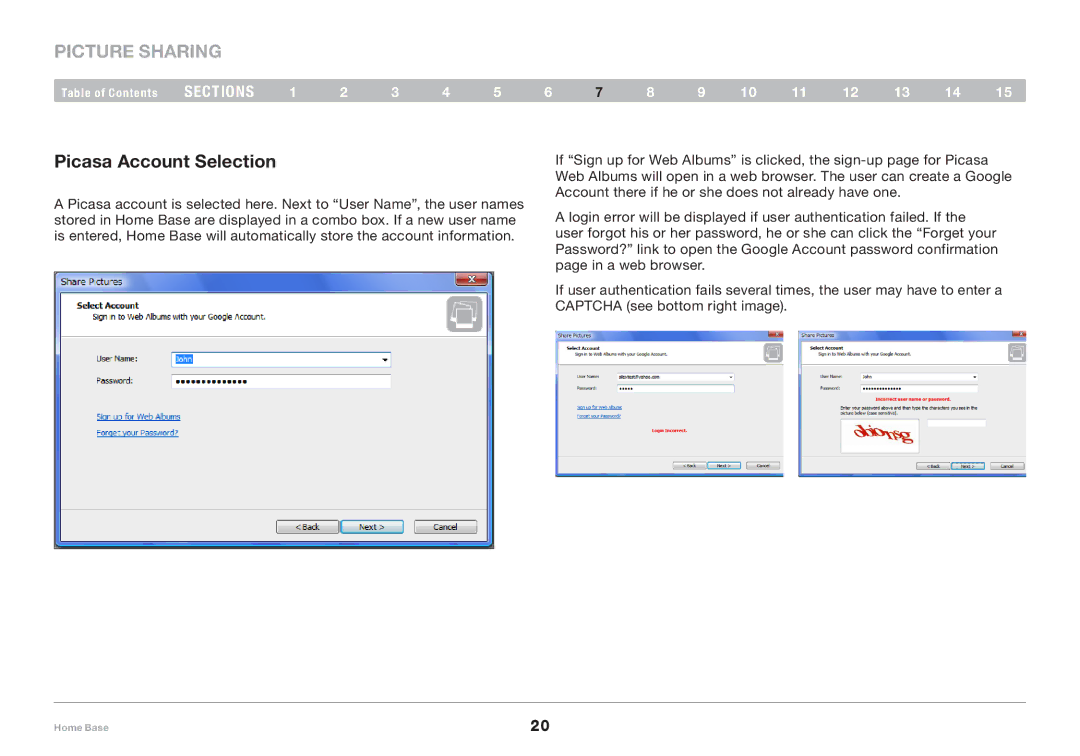picture sharing
Table of Contents | sections | 1 | 2 | 3 | 4 | 5 | 6 | 7 | 8 | 9 | 10 | 11 | 12 | 13 | 14 | 15 |
Picasa Account Selection
A Picasa account is selected here. Next to “User Name”, the user names stored in Home Base are displayed in a combo box. If a new user name is entered, Home Base will automatically store the account information.
If “Sign up for Web Albums” is clicked, the
A login error will be displayed if user authentication failed. If the user forgot his or her password, he or she can click the “Forget your Password?” link to open the Google Account password confirmation page in a web browser.
If user authentication fails several times, the user may have to enter a CAPTCHA (see bottom right image).
Home Base | 20 |