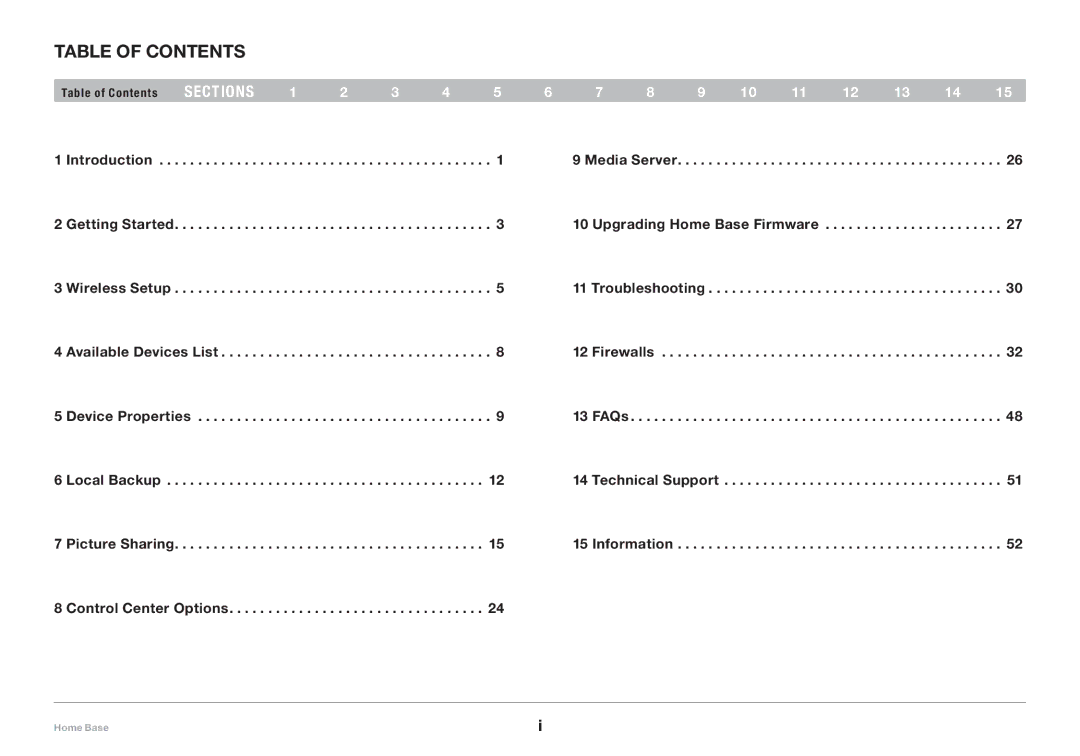Table of Contents
Table of Contents | sections | 1 | 2 | 3 | 4 | 5 | 6 | 7 | 8 | 9 | 10 | 11 | 12 | 13 | 14 | 15 | ||
1 | Introduction . . | . . . . . . . . . | . . . . | . . . . . | . . . . | . . . . | . 1. . . . | . . 9. Media. Server | . . . . . . . . . . . . . . |
| . 26 | |||||||
2 | Getting Started . | . . . . . . . . . | . . . . | . . . . | . . . . . | . . . . | .3 . . . | . . . 10. .Upgrading. . . . . Home Base Firmware | . . . . . . | . . . . | . . . . | . | .27 | |||||
3 | Wireless Setup . | . . . . . . . . . | . . . . | . . . . | . . . . . | . . . . | .5 . . . | . . . 11. .Troubleshooting | . . . . . . . . . . . . . . | . | 30 | |||||||
4 | Available Devices List | . . . . | . . . . | . . . . . | . . . . | .8 . . . | . . . 12. . | Firewalls | . . . . . . . . . . . . . . | . | .32 | |||||||
5 | Device Properties | . . . . | . . . . | . . . . . | . . . . | .9 . . . | . . . 13. . | FAQs | . . . . . | . . . | . . . . . | . . . | . . . . . | . . . . . | . . . . |
| . 48 | |
6 | Local Backup . | . . . . . . . . . | . . . . . | . . . . | . . . . | . . . . | .12. . . . | . . .14. | Technical. . . . . Support . | . . . . . | . . . | . . . . . | . . . . . | . . . . |
| . 51 | ||
7 | Picture Sharing . | . . . . . . . . . | . . . . | . . . . | . . . . . | . . . . | 15. . . . | . . . 15. . | Information | . . . . . . . . . . . . . . |
| . 52 | ||||||
8 | Control Center Options | . . . . | . . . . . | . . . . | . . . . | 24 | . . . . | . . |
|
|
|
|
|
|
|
|
| |
Home Base | i |