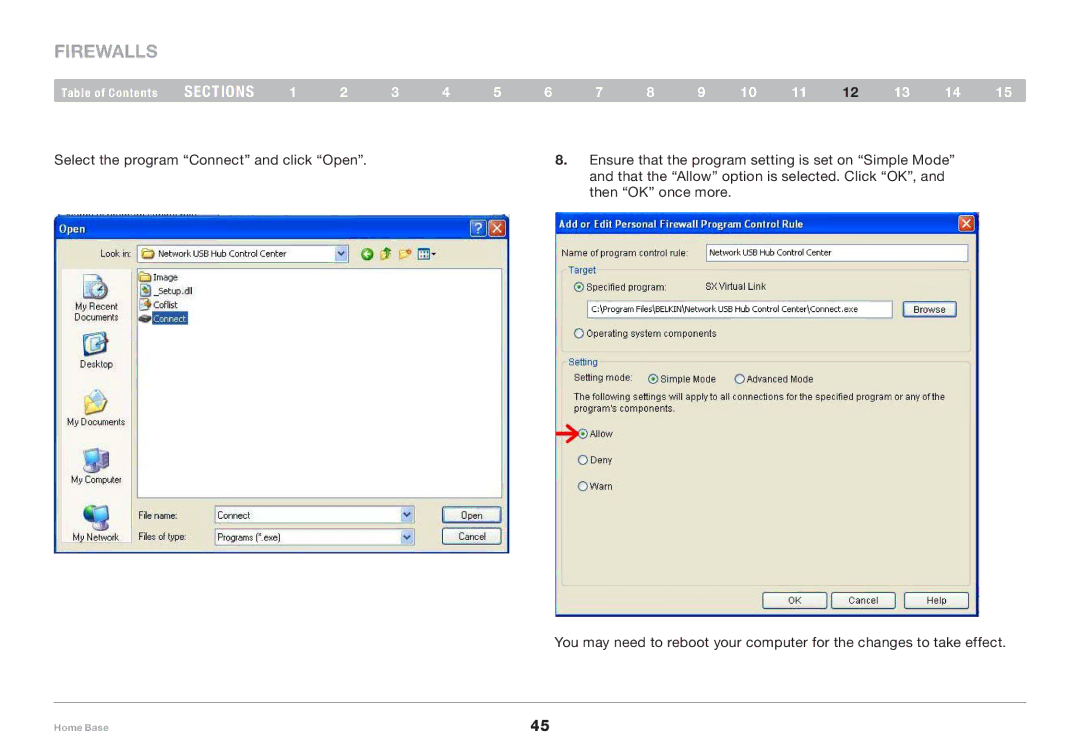firewalls
Table of Contents | sections | 1 | 2 | 3 | 4 | 5 | 6 | 7 | 8 | 9 | 10 | 11 | 12 | 13 | 14 | 15 |
Select the program “Connect” and click “Open”.
8.Ensure that the program setting is set on “Simple Mode” and that the “Allow” option is selected. Click “OK”, and then “OK” once more.
You may need to reboot your computer for the changes to take effect.
Home Base | 45 |