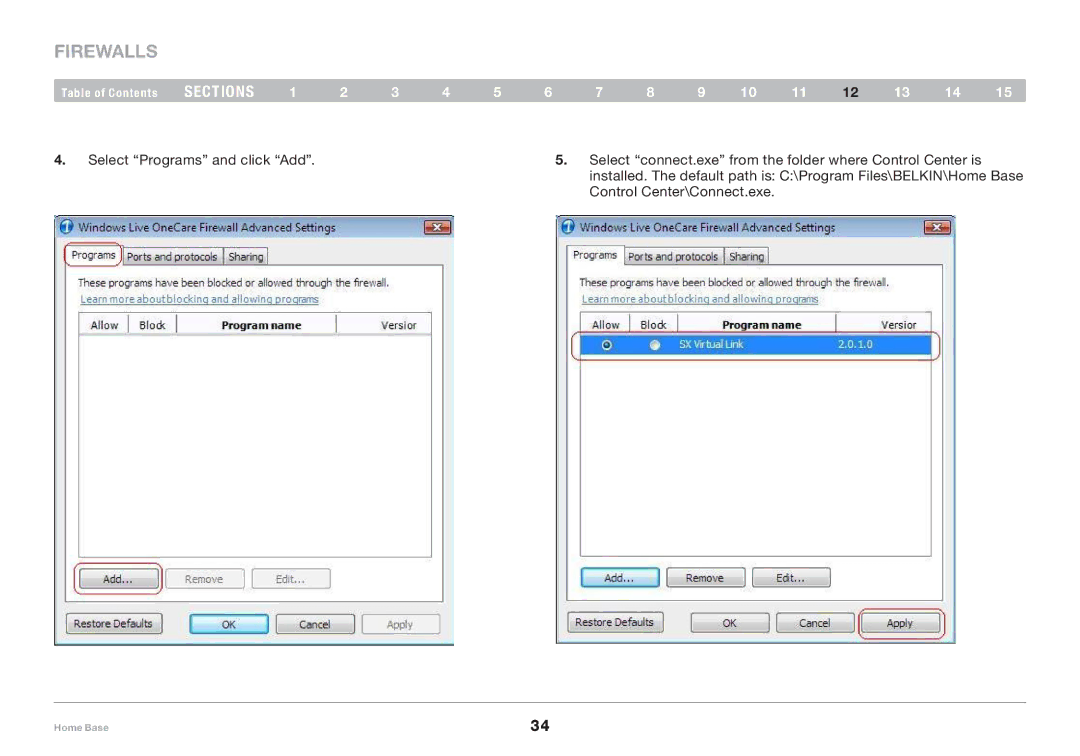firewalls
Table of Contents | sections | 1 | 2 | 3 | 4 | 5 | 6 | 7 | 8 | 9 | 10 | 11 | 12 | 13 | 14 | 15 |
4.Select “Programs” and click “Add”.
5.Select “connect.exe” from the folder where Control Center is installed. The default path is: C:\Program Files\BELKIN\Home Base Control Center\Connect.exe.
Home Base | 34 |