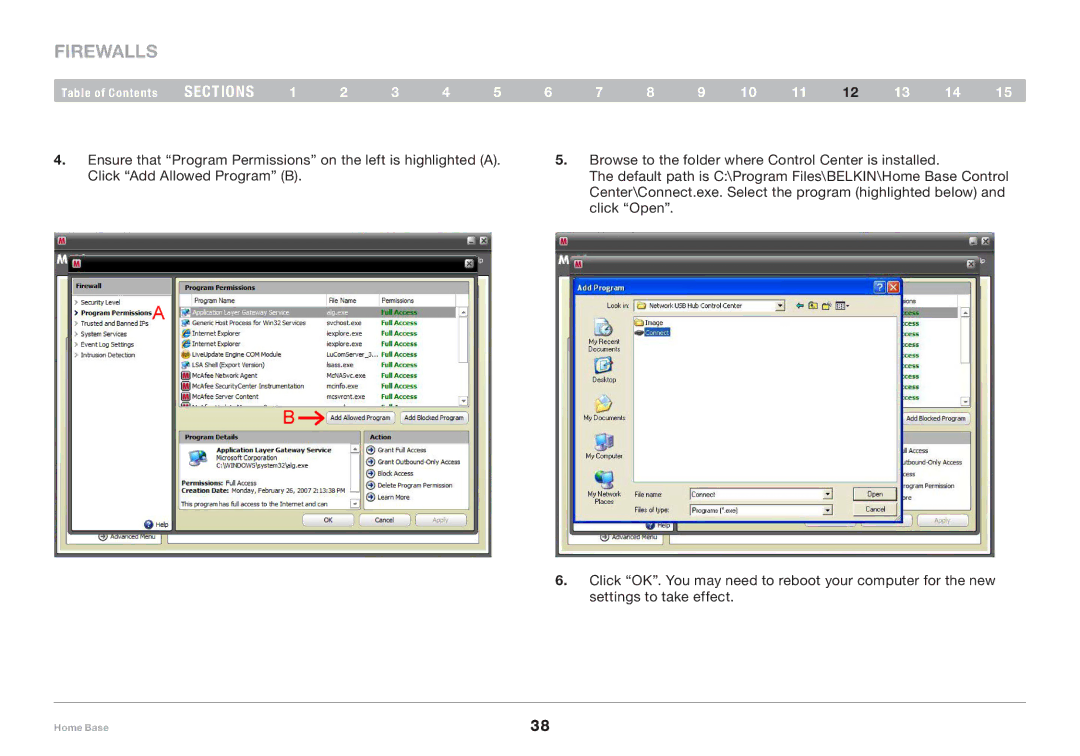firewalls
Table of Contents | sections | 1 | 2 | 3 | 4 | 5 | 6 | 7 | 8 | 9 | 10 | 11 | 12 | 13 | 14 | 15 |
4.Ensure that “Program Permissions” on the left is highlighted (A). Click “Add Allowed Program” (B).
5.Browse to the folder where Control Center is installed.
The default path is C:\Program Files\BELKIN\Home Base Control Center\Connect.exe. Select the program (highlighted below) and click “Open”.
6.Click “OK”. You may need to reboot your computer for the new settings to take effect.
Home Base | 38 |