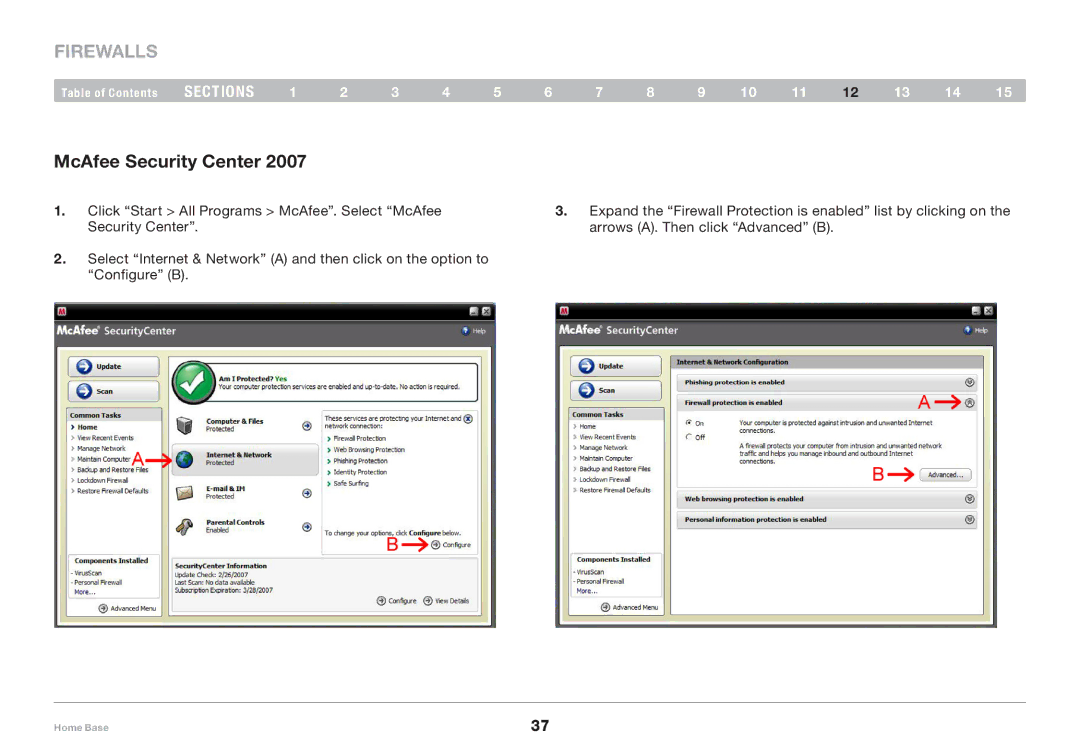firewalls
Table of Contents sections 1 2 3 4 5 6 7 8 9 10 11 12 13 14 15
McAfee Security Center 2007
1. | Click “Start > All Programs > McAfee”. Select “McAfee | 3. | Expand the “Firewall Protection is enabled” list by clicking on the |
| Security Center”. |
| arrows (A). Then click “Advanced” (B). |
2.Select “Internet & Network” (A) and then click on the option to “Configure” (B).
Home Base | 37 |