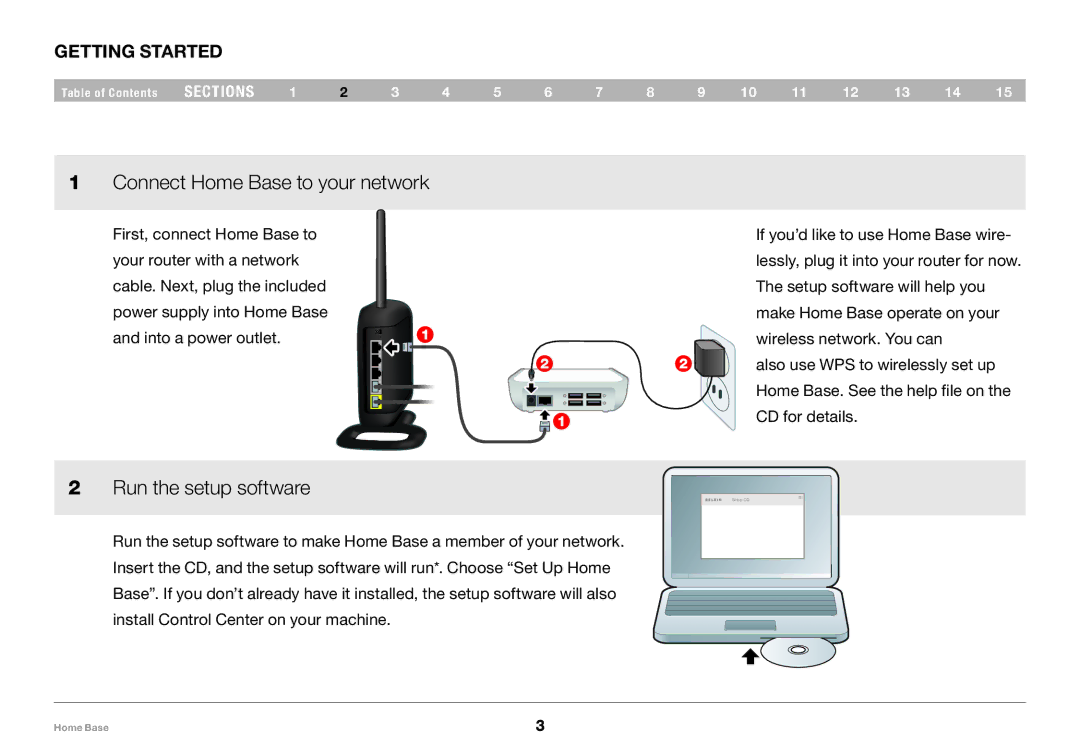GETTING STARTED
Table of Contents | sections | 1 | 2 | 3 | 4 | 5 | 6 | 7 | 8 | 9 | 10 | 11 | 12 | 13 | 14 | 15 |
1Connect Home Base to your network
First, connect Home Base to your router with a network cable. Next, plug the included power supply into Home Base and into a power outlet.
If you’d like to use Home Base wire- lessly, plug it into your router for now. The setup software will help you make Home Base operate on your wireless network. You can
also use WPS to wirelessly set up Home Base. See the help file on the CD for details.
2Run the setup software
Run the setup software to make Home Base a member of your network. Insert the CD, and the setup software will run*. Choose “Set Up Home Base”. If you don’t already have it installed, the setup software will also install Control Center on your machine.
Setup CD
Home Base | 3 |