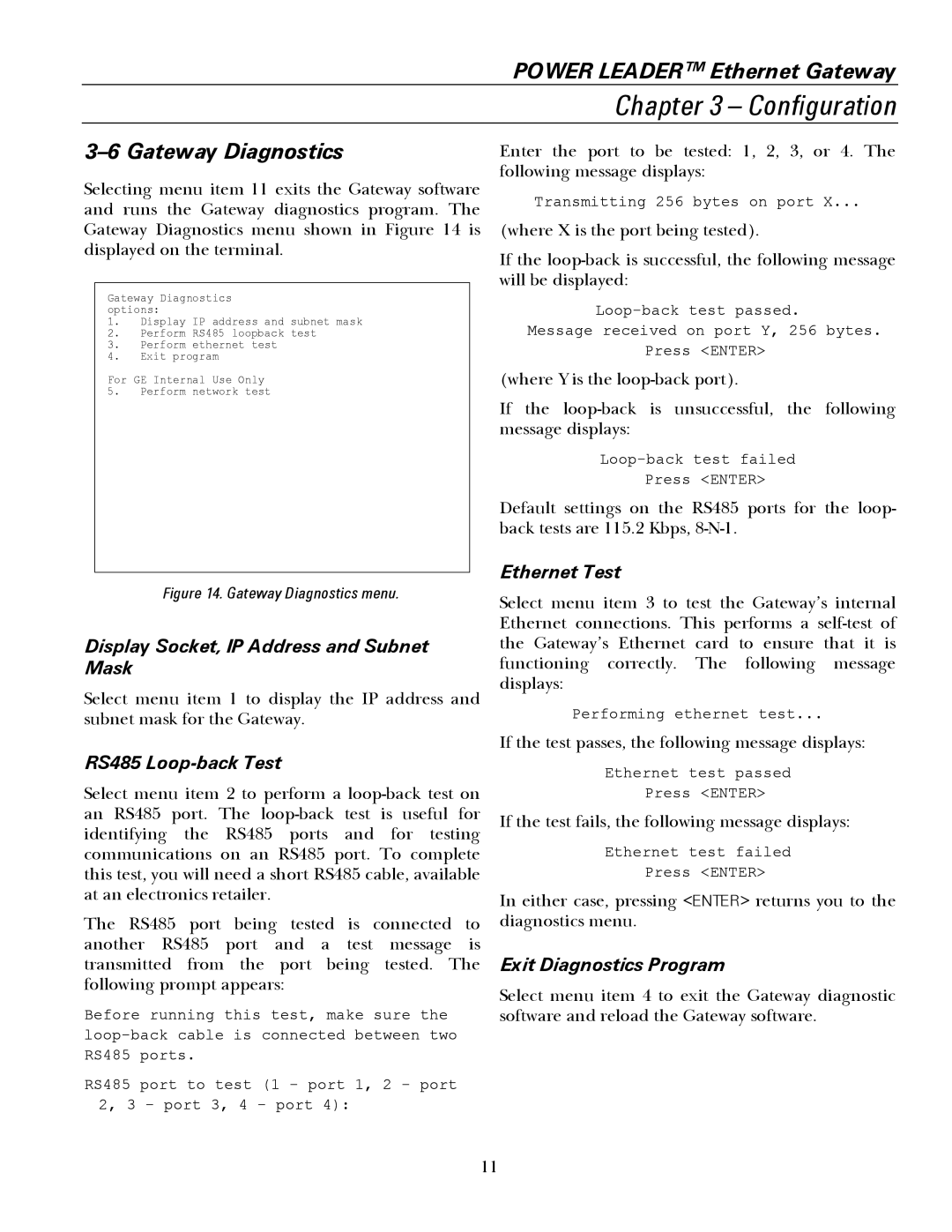POWER LEADER™ Ethernet Gateway
Chapter 3 – Configuration
3–6 Gateway Diagnostics
Selecting menu item 11 exits the Gateway software and runs the Gateway diagnostics program. The Gateway Diagnostics menu shown in Figure 14 is displayed on the terminal.
Enter the port to be tested: 1, 2, 3, or 4. The following message displays:
(where X is the port being tested).
If the
(where Y is the
If the
Figure 14. Gateway Diagnostics menu.
Display Socket, IP Address and Subnet Mask
Select menu item 1 to display the IP address and subnet mask for the Gateway.
Default settings on the RS485 ports for the loop- back tests are 115.2 Kbps,
Ethernet Test
Select menu item 3 to test the Gateway’s internal Ethernet connections. This performs a
functioning correctly. The following message displays:
If the test passes, the following message displays:
RS485 Loop-back Test
Select menu item 2 to perform a
identifying the RS485 ports and for testing communications on an RS485 port. To complete this test, you will need a short RS485 cable, available at an electronics retailer.
The RS485 port being tested is connected to
another RS485 port and a test message is transmitted from the port being tested. The following prompt appears:
If the test fails, the following message displays:
In either case, pressing <ENTER> returns you to the diagnostics menu.
Exit Diagnostics Program
Select menu item 4 to exit the Gateway diagnostic software and reload the Gateway software.
11