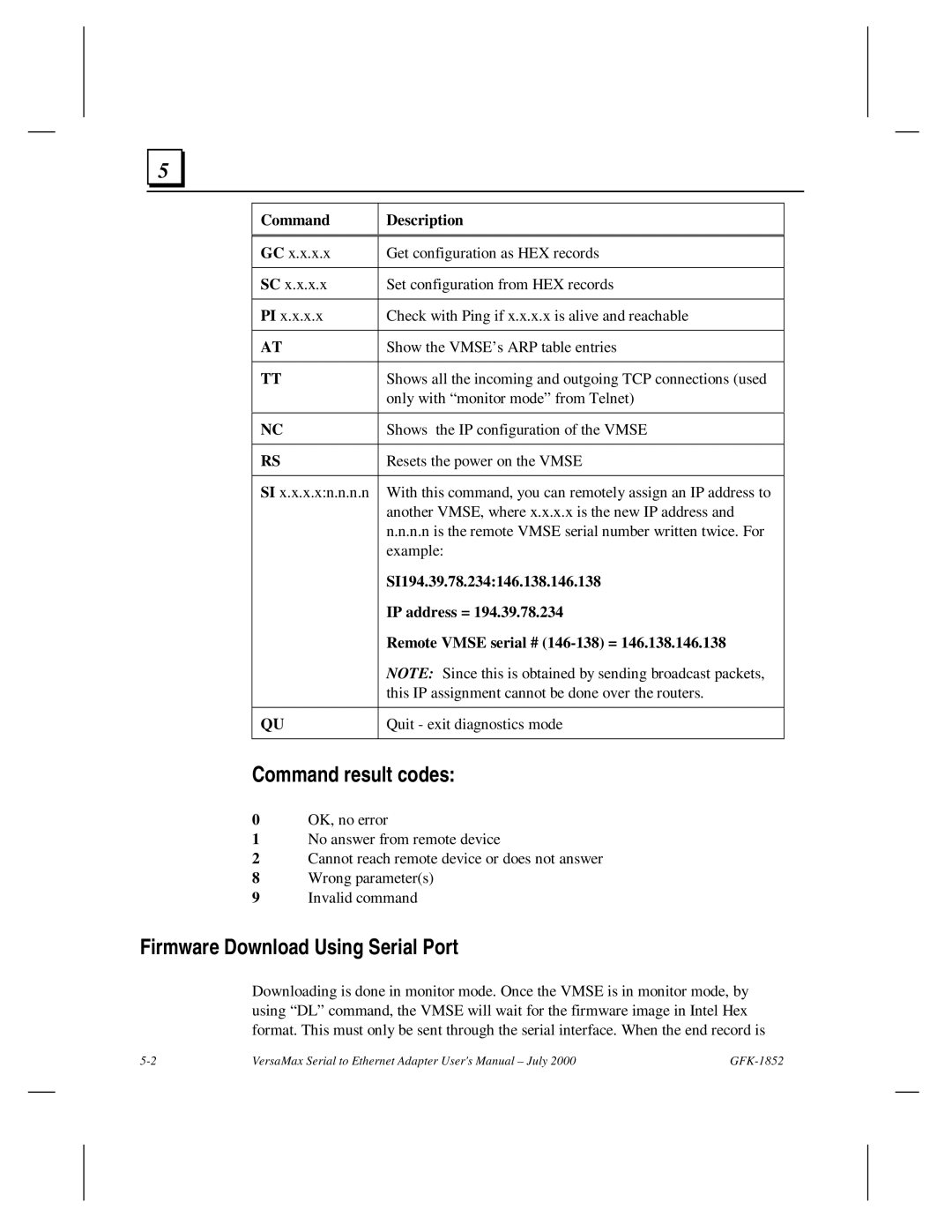GFK-1852 specifications
The GE GFK-1852 is an advanced communication and control processor designed for industrial automation solutions. It serves as a critical component in the realm of programmable logic controllers (PLCs) and offers robust features that enhance operational efficiency across various sectors.One of the standout features of the GE GFK-1852 is its support for multiple communication protocols. This flexibility allows it to connect seamlessly with various devices and systems, making it an excellent choice for complex industrial environments. The GFK-1852 is compatible with Ethernet/IP, Modbus TCP/IP, and other industrial communication standards, facilitating integration with a wide range of equipment and network configurations.
Another significant aspect of the GE GFK-1852 is its high processing speed and performance. Equipped with a powerful processor, it can handle extensive data processing needs, ensuring real-time response and minimal latency. The device supports multiple I/O configuration options, which can be tailored to meet the specific requirements of a given application. This adaptability makes it suitable for both small-scale and large-scale operations.
The inclusion of built-in security features is also noteworthy. The GE GFK-1852 comes with various encryption protocols and user authentication mechanisms to safeguard against unauthorized access and cyber threats. This aspect is increasingly important in today’s interconnected industrial landscape where security vulnerabilities can lead to significant operational disruptions.
Additionally, the GE GFK-1852 offers sophisticated diagnostic and monitoring capabilities. Users can gain valuable insights into operational performance through real-time data analytics and logging features. This empowers maintenance teams to address potential issues proactively, ultimately improving uptime and reducing maintenance costs.
Another key characteristic is its user-friendly interface. The GFK-1852 is designed with ease of use in mind, enabling operators to configure and manage the device with minimal training. Programmed through intuitive software tools, it simplifies complex tasks and enhances user productivity.
In conclusion, the GE GFK-1852 stands out as a versatile and high-performance communication processor ideal for diverse industrial applications. Its support for multiple communication protocols, high-speed processing, built-in security, and user-friendly design make it a top choice for businesses looking to optimize their automation systems. By leveraging the capabilities of the GFK-1852, organizations can seamlessly integrate their operations, enhance productivity, and ensure a secure industrial environment.