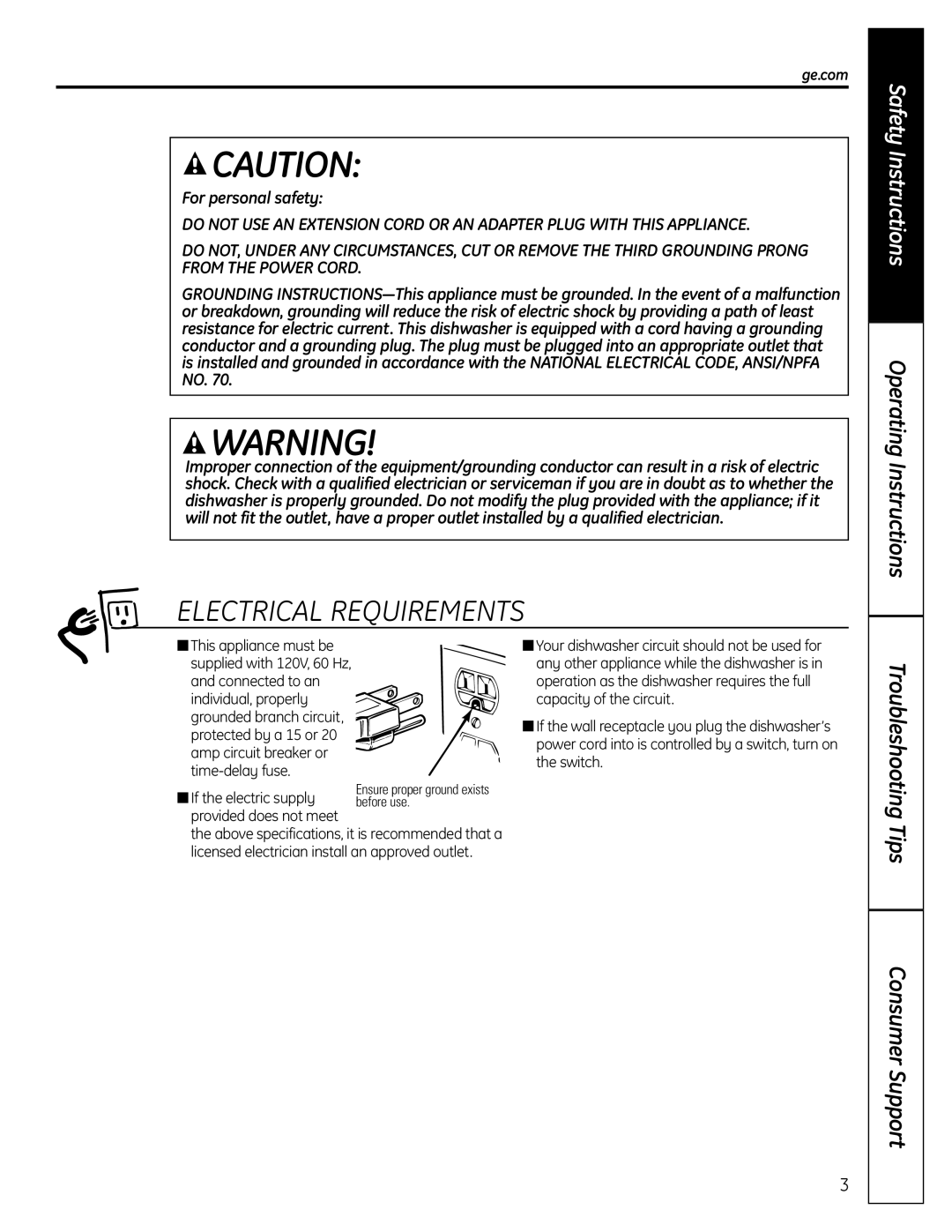ge.com
![]() CAUTION:
CAUTION:
For personal safety:
DO NOT USE AN EXTENSION CORD OR AN ADAPTER PLUG WITH THIS APPLIANCE.
DO NOT, UNDER ANY CIRCUMSTANCES, CUT OR REMOVE THE THIRD GROUNDING PRONG FROM THE POWER CORD.
GROUNDING
![]() WARNING!
WARNING!
Improper connection of the equipment/grounding conductor can result in a risk of electric shock. Check with a qualified electrician or serviceman if you are in doubt as to whether the dishwasher is properly grounded. Do not modify the plug provided with the appliance; if it will not fit the outlet, have a proper outlet installed by a qualified electrician.
ELECTRICAL REQUIREMENTS
Safety Instructions
Operating Instructions
■This appliance must be supplied with 120V, 60 Hz,
and connected to an individual, properly grounded branch circuit, protected by a 15 or 20 amp circuit breaker or
■If the electric supply provided does not meet
the above specifications, it is recommended that a licensed electrician install an approved outlet.
■Your dishwasher circuit should not be used for any other appliance while the dishwasher is in operation as the dishwasher requires the full capacity of the circuit.
■If the wall receptacle you plug the dishwasher’s power cord into is controlled by a switch, turn on the switch.
Troubleshooting Tips
Consumer Support
3