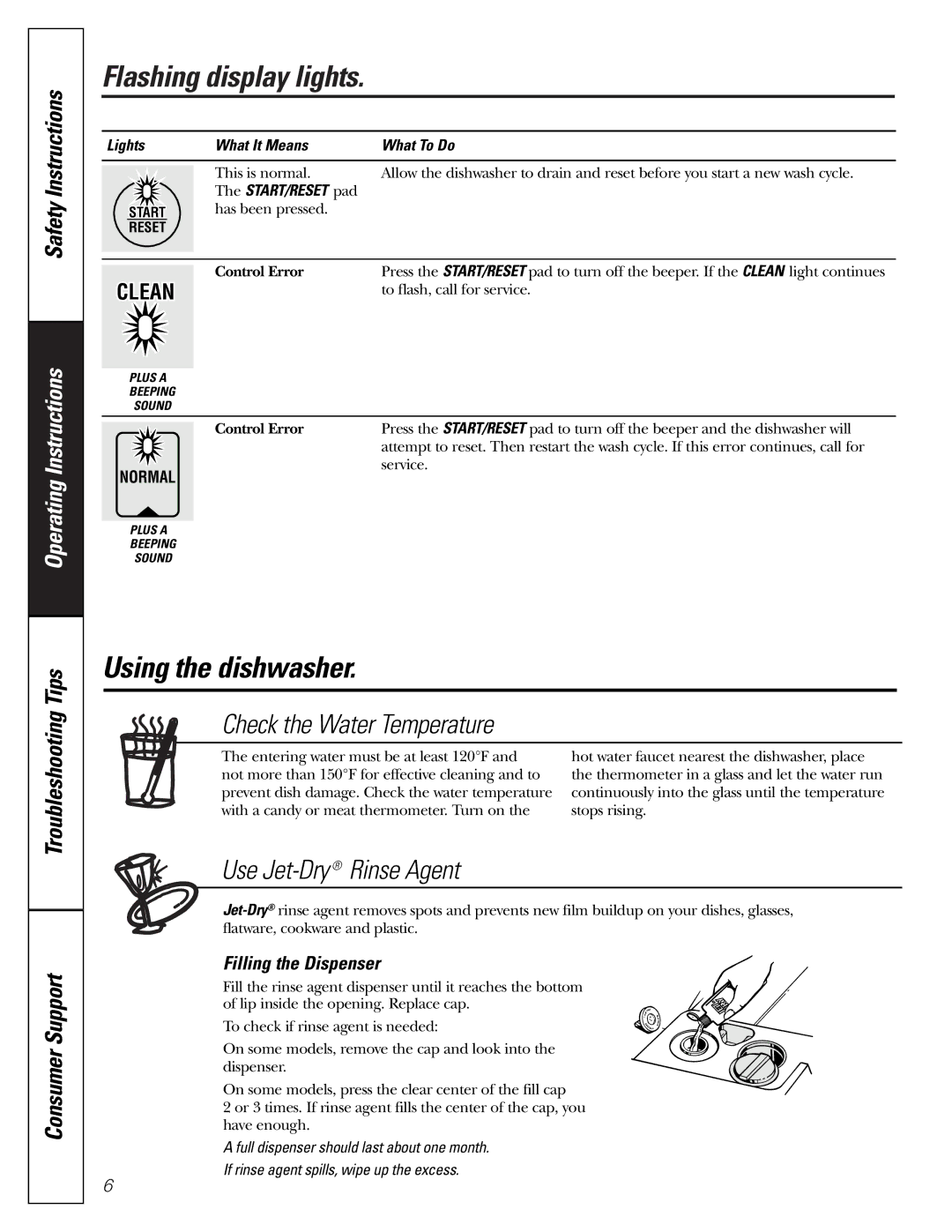Safety Instructions
Operating Instructions
Troubleshooting Tips
Consumer Support
Flashing display lights.
Lights | What It Means | What To Do | |
|
|
| |
| This is normal. | Allow the dishwasher to drain and reset before you start a new wash cycle. | |
| |||
| The START/RESET pad |
| |
START | has been pressed. |
| |
RESET |
|
| |
|
|
| |
|
|
| |
| Control Error | Press the START/RESET pad to turn off the beeper. If the CLEAN light continues | |
CLEAN | |||
| to flash, call for service. | ||
|
|
|
PLUS A
BEEPING
SOUND
Control Error | Press the START/RESET pad to turn off the beeper and the dishwasher will |
| attempt to reset. Then restart the wash cycle. If this error continues, call for |
| service. |
NORMAL
PLUS A
BEEPING
SOUND
Using the dishwasher.
Check the Water Temperature
The entering water must be at least 120°F and | hot water faucet nearest the dishwasher, place |
not more than 150°F for effective cleaning and to | the thermometer in a glass and let the water run |
prevent dish damage. Check the water temperature | continuously into the glass until the temperature |
with a candy or meat thermometer. Turn on the | stops rising. |
Use Jet-Dry ® Rinse Agent
Filling the Dispenser
Fill the rinse agent dispenser until it reaches the bottom of lip inside the opening. Replace cap.
To check if rinse agent is needed:
On some models, remove the cap and look into the dispenser.
On some models, press the clear center of the fill cap
2 or 3 times. If rinse agent fills the center of the cap, you have enough.
A full dispenser should last about one month.
If rinse agent spills, wipe up the excess.
6