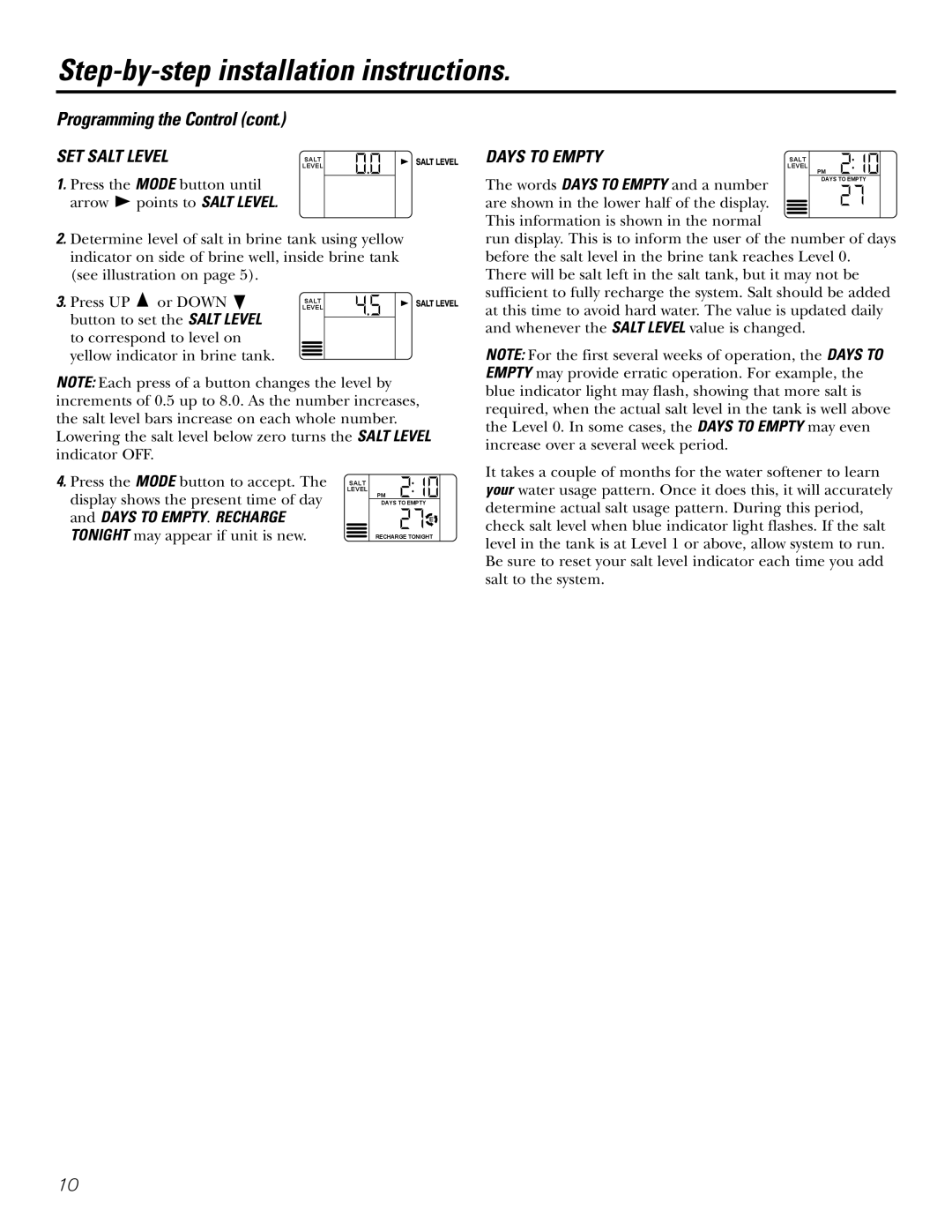GXSF39E, GXSF35E specifications
The GE GXSF35E and GXSF39E are sophisticated water filtration systems designed to meet the diverse needs of residential consumers. Offering reliable water purification solutions, these models efficiently remove impurities, ensuring clean and safe water for household use.Both the GXSF35E and GXSF39E units feature advanced filtration technology, specifically designed to target a broad spectrum of contaminants, including chlorine, sediment, lead, and other harmful substances. The filtration process effectively enhances the taste and smell of drinking water, allowing families to enjoy fresh and clean water directly from their taps.
One of the standout features of these models is their high-capacity filtration capabilities. The GXSF35E boasts a 35,000-gallon capacity, making it suitable for medium to large households. Conversely, the GXSF39E, designed for larger families, offers an impressive 39,000-gallon capacity. This extended capacity ensures that users have access to purified water for an extended period, reducing the frequency of cartridge replacements and associated maintenance.
In terms of technical specifications, both models utilize a unique dual-stage filtration system. The first stage consists of a high-performance sediment filter that captures large particles and sediments, while the second stage employs an activated carbon filter that removes chemical contaminants and enhances taste. This two-tiered approach ensures comprehensive purification and longevity of the filter media.
Another major characteristic of the GXSF35E and GXSF39E is their user-friendly design. With features such as easy installation processes, intuitive control panels, and filter change indicators, these systems cater to users with varying levels of technical expertise. The compact design of the units allows for versatile installation options, whether in basements, under sinks, or in utility rooms.
Both models are also equipped with smart technology, enabling users to monitor filter life through mobile applications or digital displays. This connectivity feature ensures that homeowners are well-informed when it’s time to replace filters, enhancing the system's overall efficiency and effectiveness.
In conclusion, the GE GXSF35E and GXSF39E water filtration systems stand out in the market due to their efficient filtration technologies, high capacity, user-friendly features, and smart monitoring capabilities. They provide an excellent solution for families seeking safe and clean drinking water without the hassles associated with traditional filtration methods.