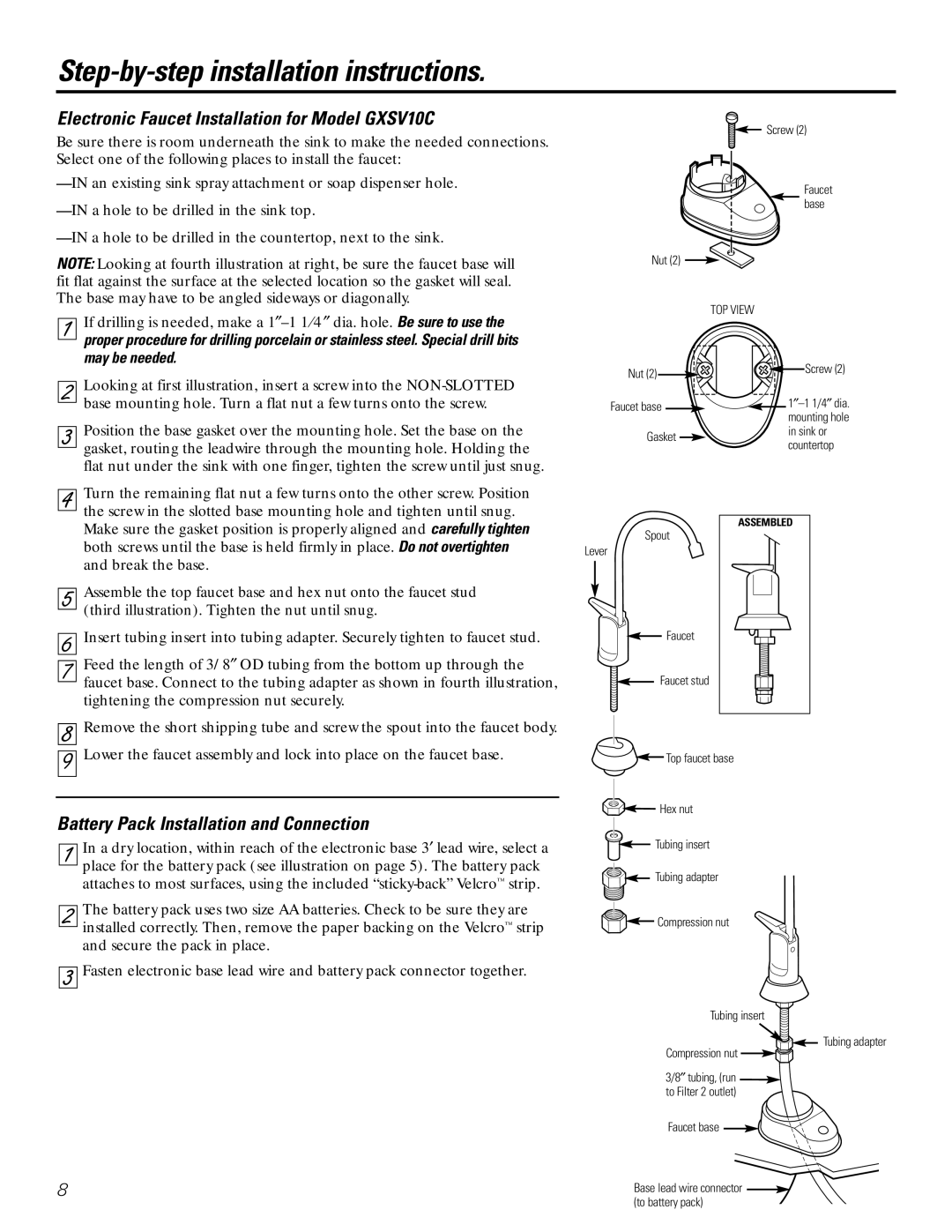GXSL03C, GXSV10C specifications
The GE GXSL03C and GXSV10C are two models in General Electric's range of water filtration systems, known for their innovative features and advanced technologies. Designed to provide clean and safe drinking water, these systems cater to a variety of needs, from residential households to more extensive applications.The GE GXSL03C model is particularly notable for its compact design and efficiency. It incorporates a reverse osmosis filtration system, which is highly effective in removing impurities, harmful contaminants, and sediments from water. This model is equipped with a five-stage filtration process that includes pre-filters, post-filters, and a thin-film composite membrane, ensuring a thorough purification. It has a maximum flow rate that allows for convenient water delivery, making it suitable for daily use.
On the other hand, the GE GXSV10C boasts a higher capacity and is designed specifically for larger households or small businesses. This model also employs advanced filtration technology, including a multi-stage process that removes chlorine, lead, and other unwanted substances. A key feature of the GXSV10C is its built-in smart technology, which monitors the status of filters and indicates when replacements are due. This ensures optimal performance and convenience for users.
Both models highlight user-friendly designs, featuring easy-to-replace filters and straightforward installation processes. They come with detailed instructions and typically include necessary accessories for setup. Moreover, the compact nature of these systems allows for flexible installation options, including under-sink locations or in utility areas.
Durability is another strong characteristic of both the GXSL03C and GXSV10C. They are constructed from high-quality materials designed to withstand common wear and tear while maintaining performance over time. Additionally, GE backs these products with reliable customer service and support, ensuring users can easily access help when needed.
In summary, the GE GXSL03C and GXSV10C present powerful water purification solutions featuring advanced filtration technologies, user-friendly designs, and durability. Their focus on efficiency and performance makes them excellent choices for consumers seeking improved water quality in their homes or businesses. With these systems, customers can enjoy peace of mind knowing they are investing in reliable water filtration solutions.