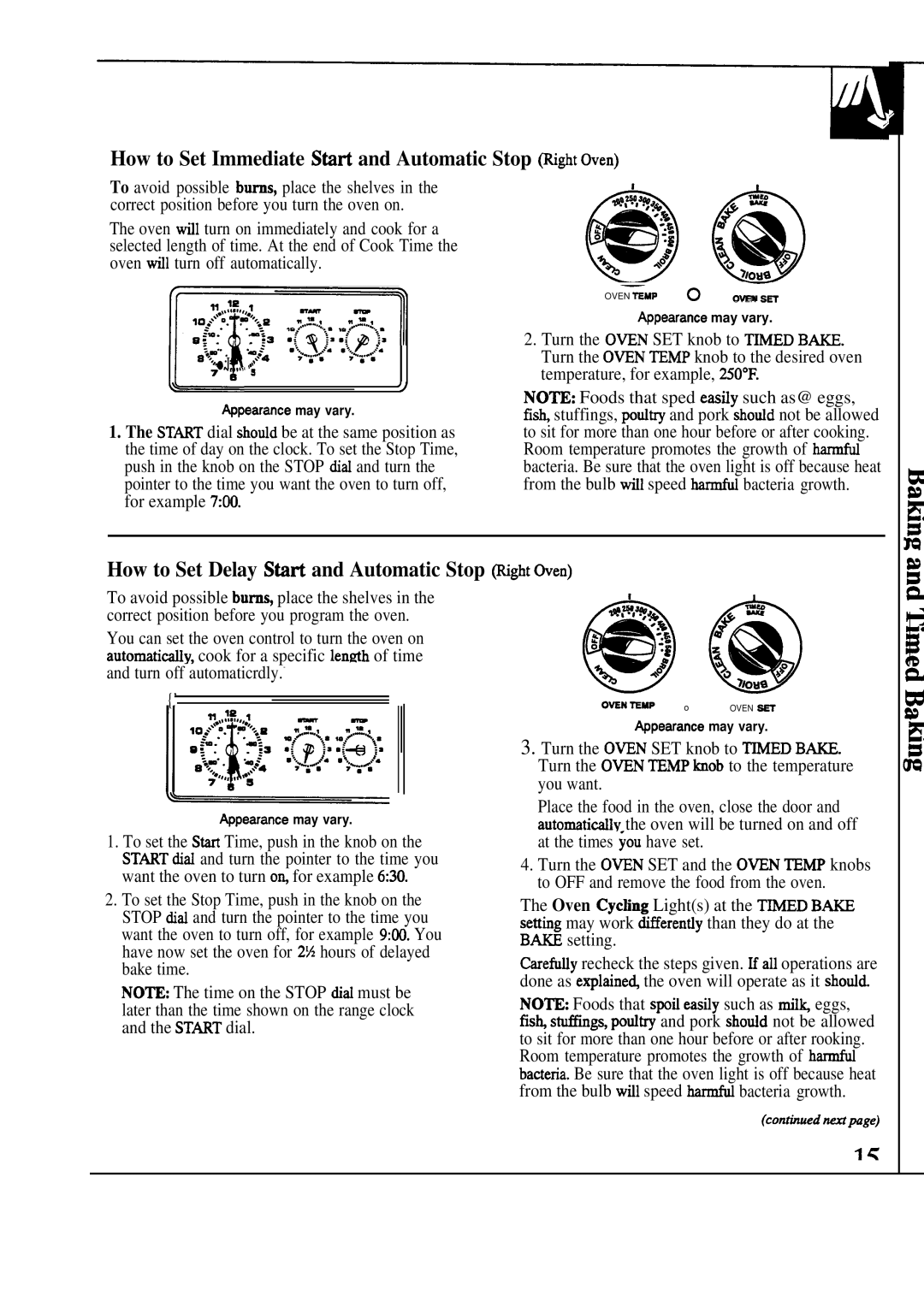How to Set Immediate Stiti and Automatic Stop @@t Oven)
To avoid possible
The oven wHI turn on immediately and cook for a | @@ |
selected length of time. At the end of Cook Time the |
|
oven wdl turn off automatically. |
|
|
|
|
|
|
|
|
|
|
|
| |||||
| .,:43 | ;{%~):;[p:a | |||||
|
|
| a~%:7.●.J,,, ,, $*5 | ... |
|
| |
|
|
| 7#m | ||||
|
|
|
| ;%3.s;.. | |||
| .i |
|
| /) | |||
|
|
|
|
|
|
|
|
|
|
|
|
|
|
|
|
*pearance may vary.
1.The ST~T dial shodd be at the same position as the time of day on the clock. To set the Stop Time, push in the knob on the STOP did and turn the pointer to the time you want the oven to turn off, for example 7:00.
&pearance may vary.
2. Turn the OWN SET knob to TMED
NO~: Foods that sped easfiy such as@ eggs, fish stuffings, podtry and pork shodd not be allowed to sit for more than one hour before or after cooking. Room temperature promotes the growth of h- bacteria. Be sure that the oven light is off because heat from the bulb wfil speed ~ bacteria growth.
How to Set Delay Stiti and Automatic Stop @ght men)
To avoid possible bums, place the shelves in the correct position before you program the oven.
You can set the oven control to turn the oven on automatidy, cook for a specific lenmh of time and turn off automaticrdly.-
{’
~
@pearance may vary.
1.To set the SW Time, push in the knob on the ST~T did and turn the pointer to the time you want the oven to turn o% for example 6:30.
2.To set the Stop Time, push in the knob on the STOP did and turn the pointer to the time you want the oven to turn off, for example 9:00. You have now set the oven for 2% hours of delayed bake time.
NO~: The time on the STOP did must be later than the time shown on the range clock and the ST~T dial.
@@
OWN =MP | o | OVEN ~ |
*pearance may vary.
3.Turn the OWN SET knob to ~ED B=. Turn the OWN TEMP hob to the temperature you want.
Place the food in the oven, close the door and automatidly the oven will be turned on and off at the times ~ou have set.
4.Turn the OWN SET and the 0~ TEMP knobs to OFF and remove the food from the oven.
The Oven CycHng Light(s) at the ~ED B~ setiing may work tierentiy than they do at the B= setting.
&efuUy recheck the steps given. H dl operations are done as explaine~ the oven will operate as it shodd.
NO~: Foods that spoti easfiy such as d~ eggs, fish sags, podtry and pork shodd not be allowed to sit for more than one hour before or after rooking. Room temperature promotes the growth of h- bactena. Be sure that the oven light is off because heat from the bulb wfll speed ~ bacteria growth.
(contiuedmpge)