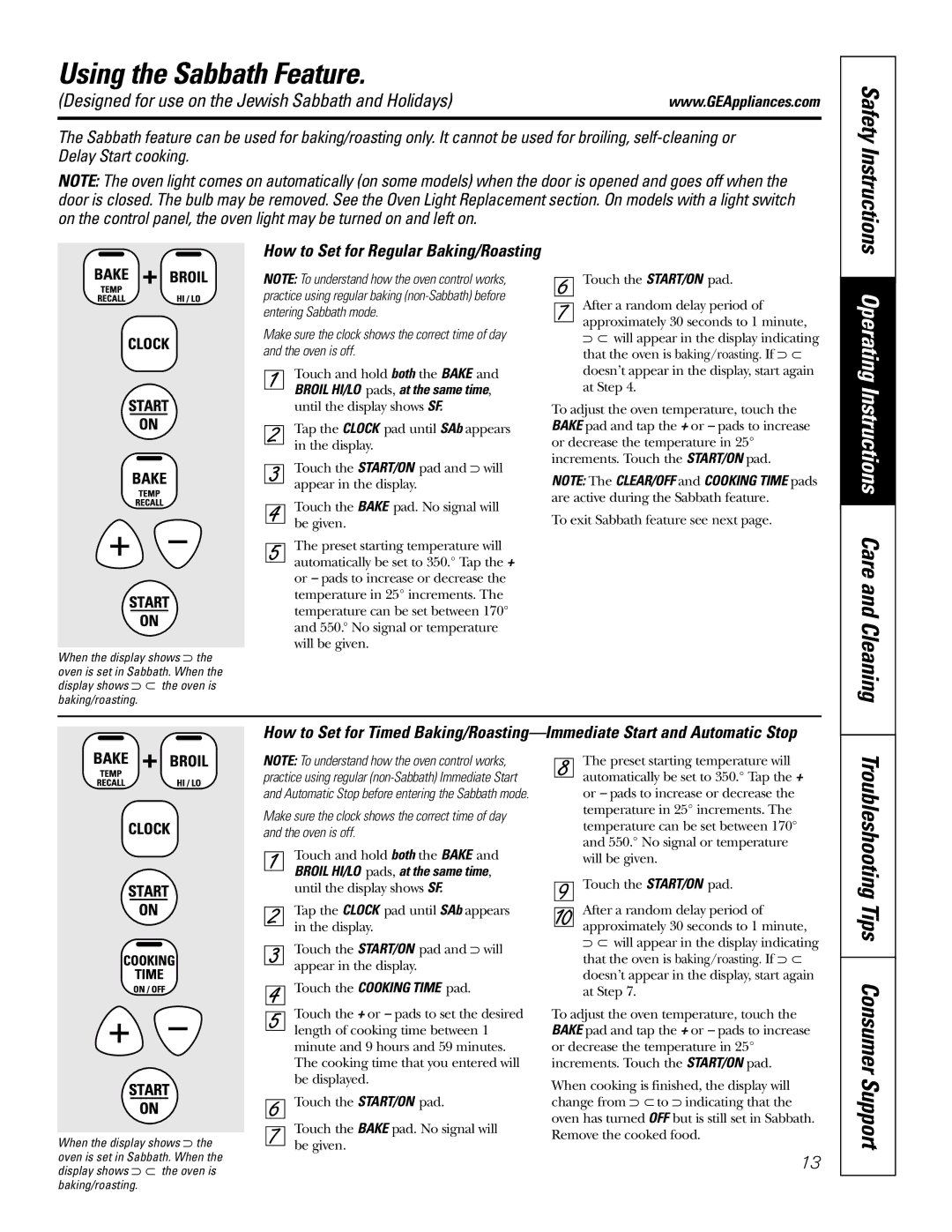JDP39 specifications
The GE JDP39 and JDS28 series, including model 131-10595-2 1-07 JR, represent significant advancements in the realm of electronic instrumentation and components, essential for various industrial applications. These models are part of General Electric's ongoing commitment to innovation and reliability in technology.One of the standout features of the JDP39 and JDS28 models is their robustness in harsh environments. Designed with durability in mind, these devices can withstand extreme temperatures, humidity, and vibration, making them ideal for use in sectors such as aerospace, manufacturing, and power generation. The materials used in their construction ensure longevity and reliable performance under stress.
In terms of technology, the GE JDP39 model employs advanced signal processing capabilities. This enables high accuracy and rapid response times in measurement applications. The devices incorporate state-of-the-art sensors that provide precise data, which is crucial for monitoring and controlling various industrial processes. This level of precision is particularly beneficial in applications where safety and efficiency are paramount.
The JDS28 series is known for its user-friendly interface and ease of integration with existing systems. Designed with operators in mind, these devices feature intuitive controls and clear displays that ensure quick adaptation and minimal training period for users. Furthermore, they support various communication protocols, facilitating seamless integration into modern automated systems.
Power efficiency is another significant characteristic of the GE JDP39 and JDS28 models. With a focus on reducing energy consumption without compromising performance, these devices utilize advanced power management technologies. This not only lowers operational costs but also aligns with global initiatives aimed at promoting energy sustainability.
Additionally, GE has incorporated advanced diagnostic features into these models. Users can access real-time data and alerts regarding the operational status, enabling proactive maintenance and reducing downtime. This predictive capability is vital for organizations seeking to enhance their operational efficiency and minimize unexpected failures.
In conclusion, the GE JDP39, JDS28, and the 131-10595-2 1-07 JR model embody the intersection of durability, advanced technology, and user-friendly design. Their features make them an indispensable choice for industries requiring reliable instrumentation that can perform consistently under challenging conditions. As industries continue to evolve and embrace automation, these devices stand out as essential tools for achieving operational excellence.