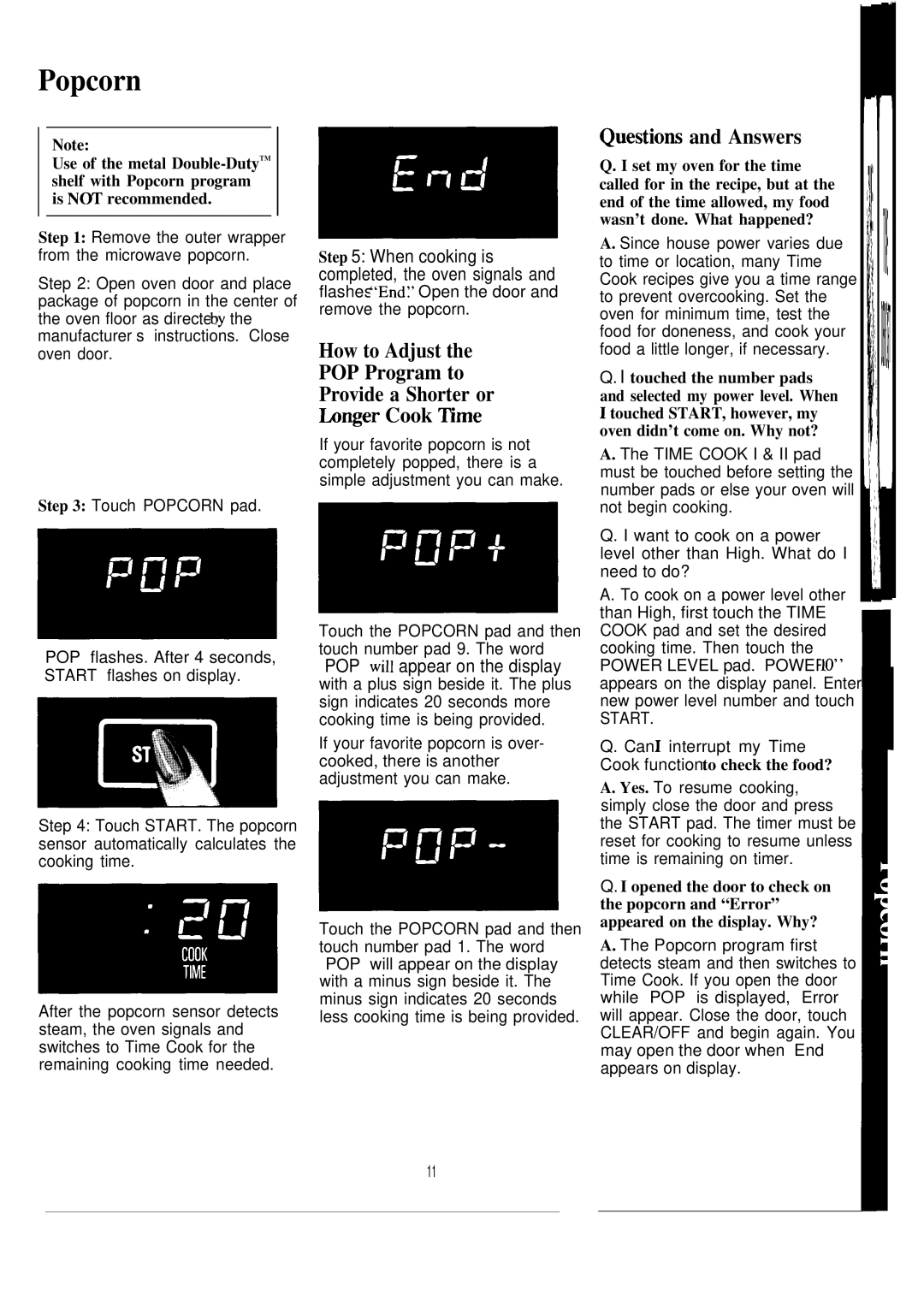Popcorn
Note:
Use of the metal
Step 1: Remove the outer wrapper from the microwave popcorn.
Step 2: Open oven door and place package of popcorn in the center of
the oven floor as directed bv the
.
manufacturer’s instructions. Close oven door.
Step 3: Touch POPCORN pad.
“POP” flashes. After 4 seconds, “START” flashes on display.
Step 4: Touch START. The popcorn sensor automatically calculates the cooking time.
After the popcorn sensor detects steam, the oven signals and switches to Time Cook for the remaining cooking time needed.
Step 5: When cooking is completed, the oven signals and
flashes “End:’ Open the door and remove the popcorn.
How to Adjust the POP Program to Provide a Shorter or bnger Cook ~me
If your favorite popcorn is not completely popped, there is a simple adjustment you can make.
Touch the POPCORN pad and then touch number pad 9. The word
“POP” will appear on the display
with a plus sign beside it. The plus sign indicates 20 seconds more cooking time is being provided.
If your favorite popcorn is over- cooked, there is another adjustment you can make.
Touch the POPCORN pad and then touch number pad 1. The word “POP” will appear on the display with a minus sign beside it. The minus sign indicates 20 seconds less cooking time is being provided.
Questiom and Answers
Q. I set my oven for the time called for in the recipe, but at the end of the time allowed, my food wasn’t done. What happened?
A. Since house power varies due to time or location, many Time Cook recipes give you a time range to prevent overcooking. Set the oven for minimum time, test the food for doneness, and cook your food a little longer, if necessary.
Q. I touched the number pads and selected my power level. When I touched START, however, my oven didn’t come on. Why not?
A. The TIME COOK I & II pad must be touched before setting the number pads or else your oven will not begin cooking.
Q. I want to cook on a power level other than High. What do I need to do?
A. To cook on a power level other than High, first touch the TIME COOK pad and set the desired cooking time. Then touch the POWER LEVEL pad. “POWER 10’. appears on the display panel. Enter new power level number and touch
START.
Q. Can I interrupt my Time Cook function to check the food?
A. Yes. To resume cooking, simply close the door and press the START pad. The timer must be reset for cooking to resume unless time is remaining on timer.
Q. I opened the door to check on the popcorn and “Error” appeared on the display. Why?
A. The Popcorn program first detects steam and then switches to Time Cook. If you open the door while “POP” is displayed, “Error” will appear. Close the door, touch CLEAR/OFF and begin again. You may open the door when “End” appears on display.
11