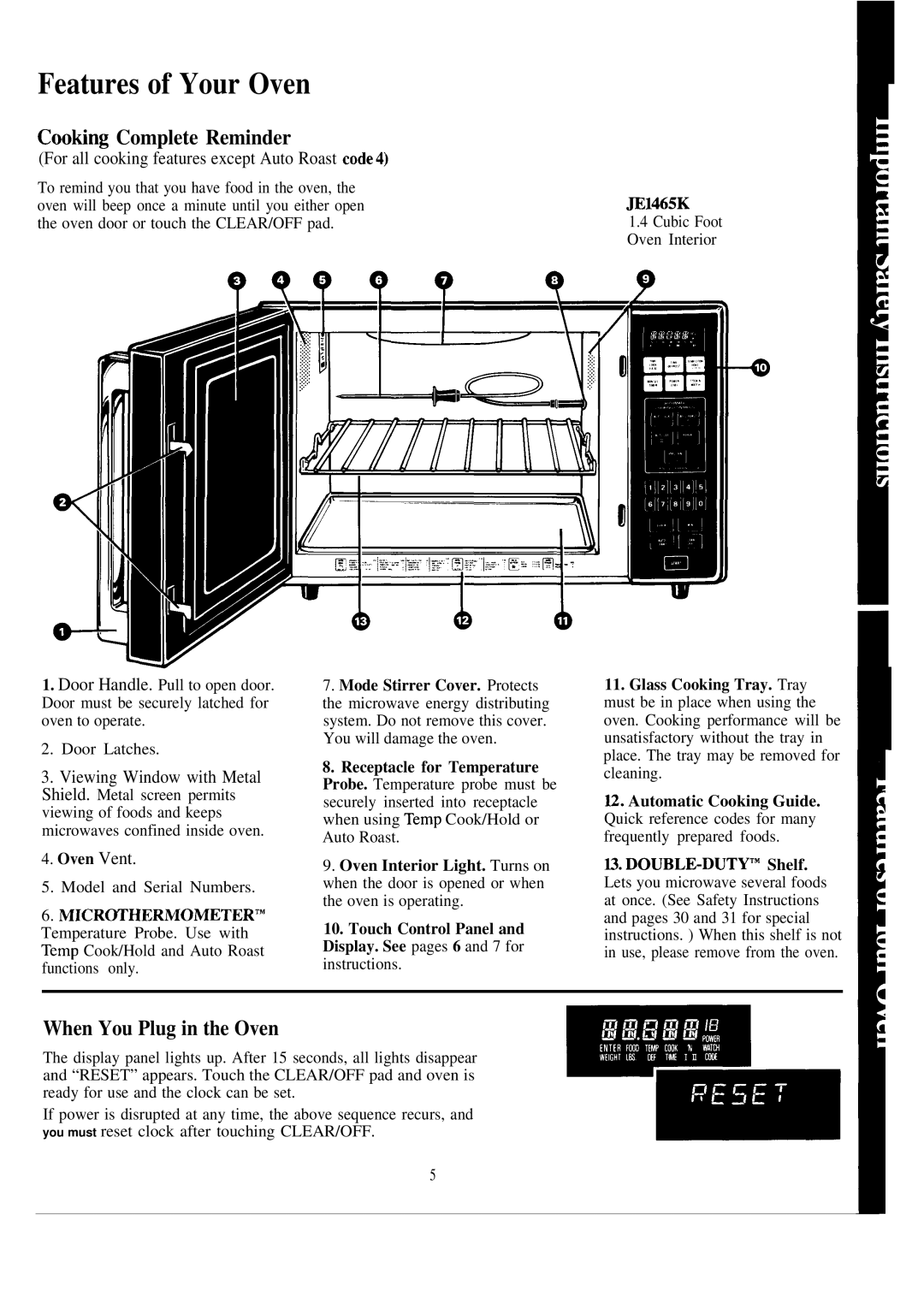Features of Your Oven
Cooting Complete Reminder
(For all cooking features except Auto Roast code4)
To remind you that you have food in the oven, the oven will beep once a minute until you either open the oven door or touch the CLEAR/OFF pad.
m1465K
1.4Cubic Foot Oven Interior
1.Door Handle. Pull to open door. Door must be securely latched for oven to operate.
2.Door Latches.
3.Viewing Window with Metal Shield. Metal screen permits viewing of foods and keeps microwaves confined inside oven.
4.Oven Vent.
5.Model and Serial Numbers.
6.MICROTHERMOMETER’M Temperature Probe. Use with Temp Cook/Hold and Auto Roast functions only.
7.Mode Stirrer Cover. Protects the microwave energy distributing system. Do not remove this cover. You will damage the oven.
8.Receptacle for Temperature
Probe. Temperature probe must be securely inserted into receptacle when using Temp Cook/Hold or Auto Roast.
9.Oven Interior Light. Turns on when the door is opened or when the oven is operating.
10.Touch Control Panel and Display. See pages 6 and 7 for instructions.
11.Glass Cooking Tray. Tray must be in place when using the oven. Cooking performance will be unsatisfactory without the tray in place. The tray may be removed for cleaning.
D. Automatic Cooking Guide. Quick reference codes for many frequently prepared foods.
~.
When You Plug in the Oven
The display panel lights up. After 15 seconds, all lights disappear and “RESET” appears. Touch the CLEAR/OFF pad and oven is ready for use and the clock can be set.
If power is disrupted at any time, the above sequence recurs, and you must reset clock after touching CLEAR/OFF.
5