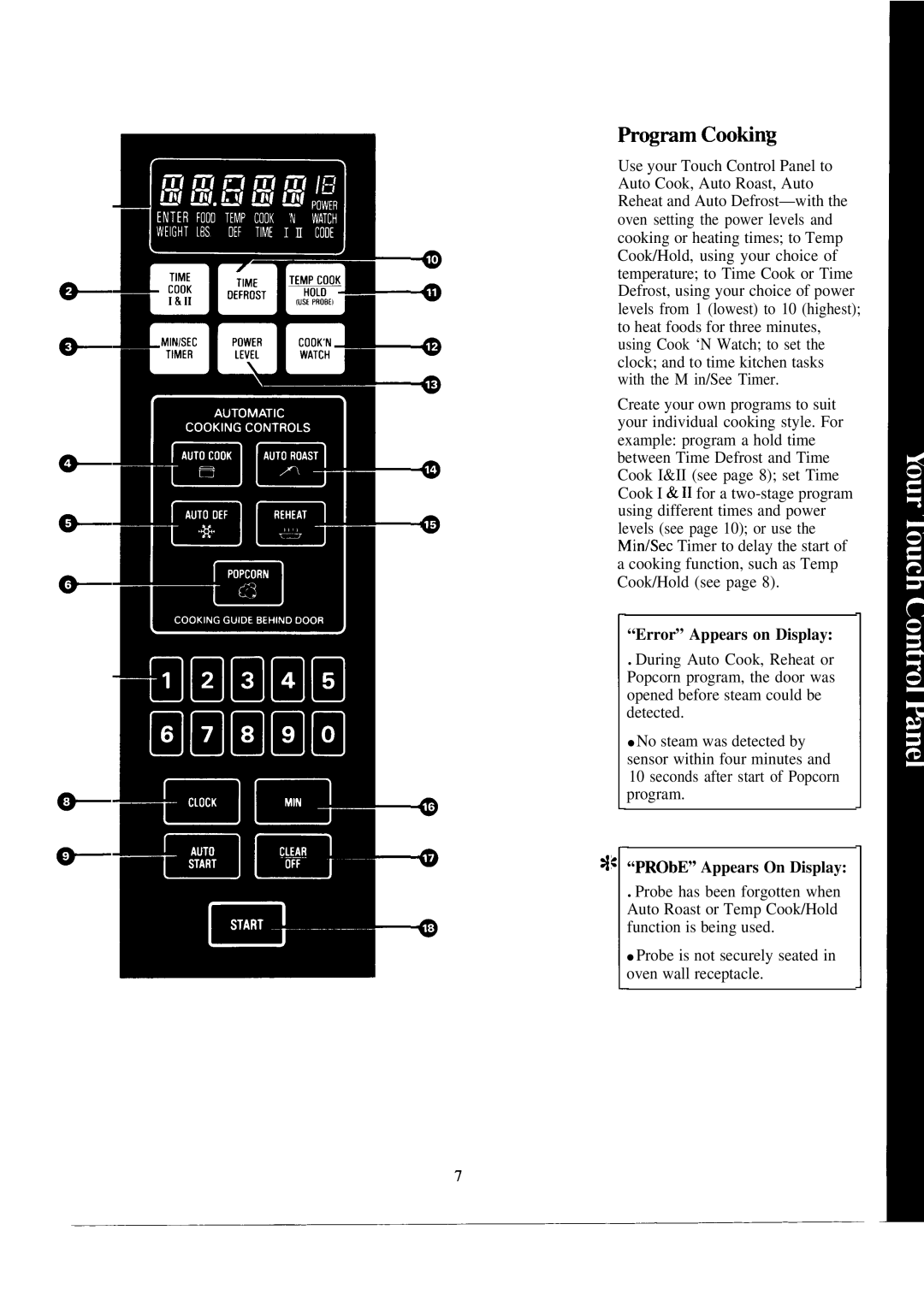Use your Touch Control Panel to Auto Cook, Auto Roast, Auto Reheat and Auto
Create your own programs to suit your individual cooking style. For example: program a hold time between Time Defrost and Time Cook I&II (see page 8); set Time Cook I &II for a
“Error” Appears on Display:
. During Auto Cook, Reheat or Popcorn program, the door was opened before steam could be detected.
●No steam was detected by sensor within four minutes and 10 seconds after start of Popcorn program.
“PRObE” Appears On Display:
. Probe has been forgotten when Auto Roast or Temp Cook/Hold function is being used.
●Probe is not securely seated in oven wall receptacle.