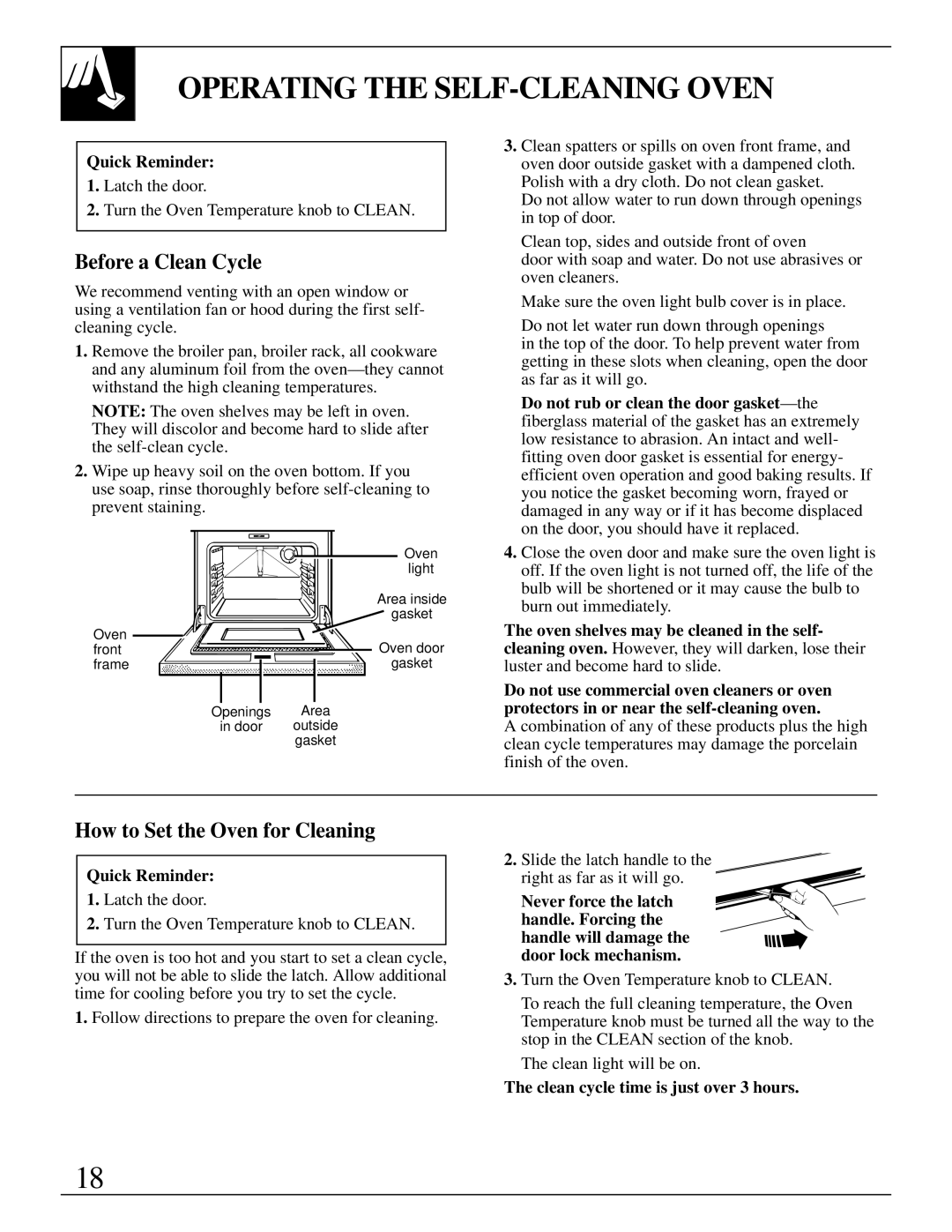164D2966P079, JGBP19 specifications
The GE JGBP19,164D2966P079 is a sophisticated gas range designed to elevate your cooking experience with its combination of innovative features, advanced technology, and thoughtful design elements. This model is part of GE’s reputable lineup of household appliances, known for their reliability and efficiency.One of the standout features of the JGBP19 series is its powerful oven system, which employs a convection cooking feature. This technology circulates hot air throughout the oven, ensuring even cooking and browning, making it especially useful for baking pastries and roasting meats. Home chefs appreciate the ability to achieve consistent results, whether they are preparing a simple family dinner or an elaborate feast for guests.
The range comes equipped with four sealed burners, which provide superior heat control and easy cleanup. The sealed design keeps spills contained, while the high-BTU output means that users can achieve rapid boiling or gentle simmering as needed. Each burner is designed with precision in mind, allowing for a variety of cooking methods, from sautéing to slow cooking.
Another notable characteristic of the GE JGBP19,164D2966P079 is its self-cleaning oven feature, which significantly reduces the time and effort involved in maintaining cleanliness. The self-cleaning function utilizes high temperatures to incinerate food residue, leaving behind a simple ash that can be wiped away easily.
The range is also equipped with an electronic ignition system, which enhances safety and reliability by eliminating the need for standing pilots. Users will benefit from quicker startup times, making cooking more convenient. Additionally, this model features a built-in broiler, allowing for versatile cooking techniques such as broiling and browning, perfect for finishing off dishes with a crispy top.
In terms of design, the GE JGBP19,164D2966P079 offers a sleek and modern appearance with a range of color options to match various kitchen aesthetics. The heavy-duty oven door and sturdy construction signify durability, ensuring that this range will be a long-lasting addition to any kitchen.
Overall, the GE JGBP19,164D2966P079 gas range combines modern convenience with user-friendly features, making it an excellent choice for both novice cooks and culinary enthusiasts. Its blend of technology, efficiency, and style solidifies its position as a notable appliance in the competitive kitchenware market.