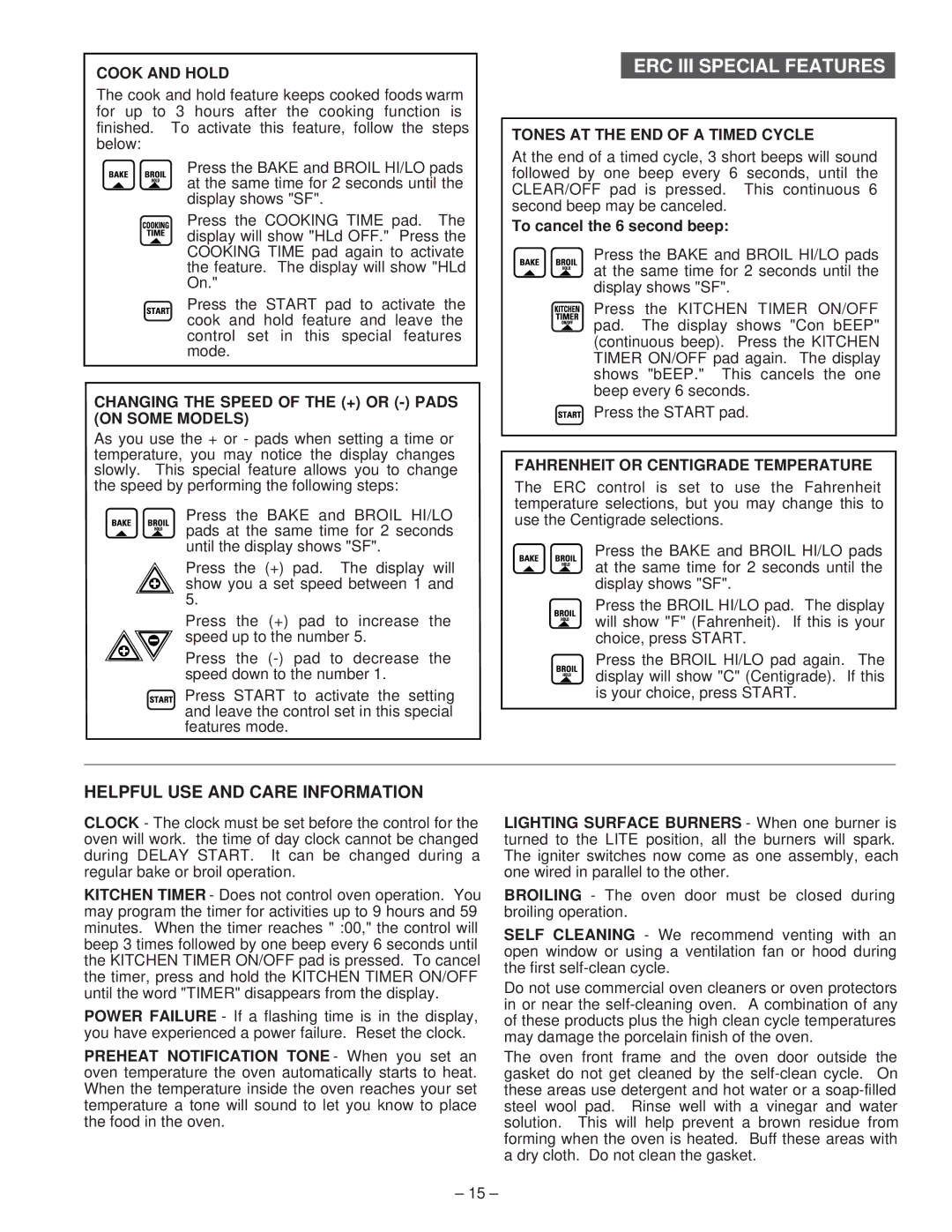COOK AND HOLD
The cook and hold feature keeps cooked foods warm for up to 3 hours after the cooking function is finished. To activate this feature, follow the steps below:
Press the BAKE and BROIL HI/LO pads at the same time for 2 seconds until the display shows "SF".
Press the COOKING TIME pad. The display will show "HLd OFF." Press the COOKING TIME pad again to activate the feature. The display will show "HLd On."
Press the START pad to activate the cook and hold feature and leave the control set in this special features mode.
CHANGING THE SPEED OF THE (+) OR (-) PADS (ON SOME MODELS)
As you use the + or - pads when setting a time or temperature, you may notice the display changes slowly. This special feature allows you to change the speed by performing the following steps:
Press the BAKE and BROIL HI/LO pads at the same time for 2 seconds until the display shows "SF".
Press the (+) pad. The display will show you a set speed between 1 and 5.
Press the (+) pad to increase the speed up to the number 5.
Press the
Press START to activate the setting and leave the control set in this special features mode.
ERC III SPECIAL FEATURES
TONES AT THE END OF A TIMED CYCLE
At the end of a timed cycle, 3 short beeps will sound followed by one beep every 6 seconds, until the CLEAR/OFF pad is pressed. This continuous 6 second beep may be canceled.
To cancel the 6 second beep:
Press the BAKE and BROIL HI/LO pads at the same time for 2 seconds until the display shows "SF".
Press the KITCHEN TIMER ON/OFF pad. The display shows "Con bEEP" (continuous beep). Press the KITCHEN TIMER ON/OFF pad again. The display shows "bEEP." This cancels the one beep every 6 seconds.
![]() Press the START pad.
Press the START pad.
FAHRENHEIT OR CENTIGRADE TEMPERATURE
The ERC control is set to use the Fahrenheit temperature selections, but you may change this to use the Centigrade selections.
Press the BAKE and BROIL HI/LO pads at the same time for 2 seconds until the display shows "SF".
Press the BROIL HI/LO pad. The display will show "F" (Fahrenheit). If this is your choice, press START.
Press the BROIL HI/LO pad again. The display will show "C" (Centigrade). If this is your choice, press START.
HELPFUL USE AND CARE INFORMATION
CLOCK - The clock must be set before the control for the oven will work. the time of day clock cannot be changed during DELAY START. It can be changed during a regular bake or broil operation.
KITCHEN TIMER - Does not control oven operation. You may program the timer for activities up to 9 hours and 59 minutes. When the timer reaches " :00," the control will beep 3 times followed by one beep every 6 seconds until the KITCHEN TIMER ON/OFF pad is pressed. To cancel the timer, press and hold the KITCHEN TIMER ON/OFF until the word "TIMER" disappears from the display.
POWER FAILURE - If a flashing time is in the display, you have experienced a power failure. Reset the clock.
PREHEAT NOTIFICATION TONE - When you set an oven temperature the oven automatically starts to heat. When the temperature inside the oven reaches your set temperature a tone will sound to let you know to place the food in the oven.
LIGHTING SURFACE BURNERS - When one burner is turned to the LITE position, all the burners will spark. The igniter switches now come as one assembly, each one wired in parallel to the other.
BROILING - The oven door must be closed during broiling operation.
SELF CLEANING - We recommend venting with an open window or using a ventilation fan or hood during the first
Do not use commercial oven cleaners or oven protectors in or near the
The oven front frame and the oven door outside the gasket do not get cleaned by the
– 15 –