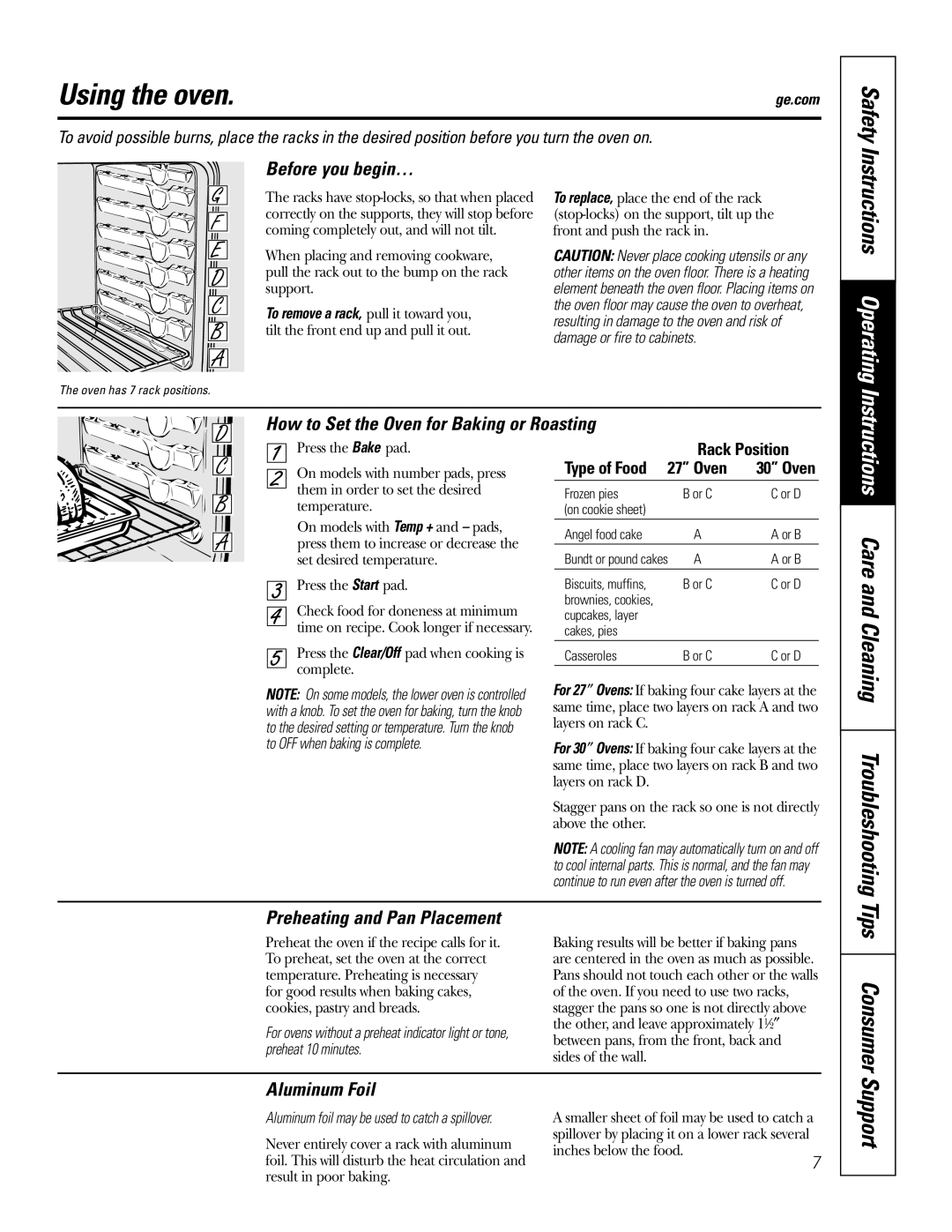Using the oven. | ge.com |
To avoid possible burns, place the racks in the desired position before you turn the oven on.
Safety
Before you begin…
The racks have
When placing and removing cookware, pull the rack out to the bump on the rack support.
To remove a rack, pull it toward you, tilt the front end up and pull it out.
To replace, place the end of the rack
CAUTION: Never place cooking utensils or any other items on the oven floor. There is a heating element beneath the oven floor. Placing items on the oven floor may cause the oven to overheat, resulting in damage to the oven and risk of damage or fire to cabinets.
Instructions Operating
The oven has 7 rack positions.
How to Set the Oven for Baking or Roasting
Instructions
Press the Bake pad.
On models with number pads, press them in order to set the desired temperature.
On models with Temp + and – pads, press them to increase or decrease the set desired temperature.
Press the Start pad.
Check food for doneness at minimum time on recipe. Cook longer if necessary.
Press the Clear/Off pad when cooking is complete.
| Rack Position | |
Type of Food 27” Oven | 30” Oven | |
Frozen pies | B or C | C or D |
(on cookie sheet) |
|
|
Angel food cake | A | A or B |
Bundt or pound cakes | A | A or B |
Biscuits, muffins, | B or C | C or D |
brownies, cookies, |
|
|
cupcakes, layer |
|
|
cakes, pies |
|
|
Casseroles | B or C | C or D |
Care and Cleaning
NOTE: On some models, the lower oven is controlled with a knob. To set the oven for baking, turn the knob to the desired setting or temperature. Turn the knob to OFF when baking is complete.
For 27 ″ Ovens: If baking four cake layers at the same time, place two layers on rack A and two layers on rack C.
For 30 ″ Ovens: If baking four cake layers at the same time, place two layers on rack B and two layers on rack D.
Stagger pans on the rack so one is not directly above the other.
NOTE: A cooling fan may automatically turn on and off to cool internal parts. This is normal, and the fan may continue to run even after the oven is turned off.
Troubleshooting
Preheating and Pan Placement
Preheat the oven if the recipe calls for it. To preheat, set the oven at the correct temperature. Preheating is necessary for good results when baking cakes, cookies, pastry and breads.
For ovens without a preheat indicator light or tone, preheat 10 minutes.
Baking results will be better if baking pans are centered in the oven as much as possible. Pans should not touch each other or the walls of the oven. If you need to use two racks, stagger the pans so one is not directly above the other, and leave approximately 11⁄2″ between pans, from the front, back and sides of the wall.
Tips Consumer
Aluminum Foil
Aluminum foil may be used to catch a spillover. | A smaller sheet of foil may be used to catch a | |
Never entirely cover a rack with aluminum | spillover by placing it on a lower rack several | |
inches below the food. | ||
foil. This will disturb the heat circulation and | ||
7 | ||
result in poor baking. |
|