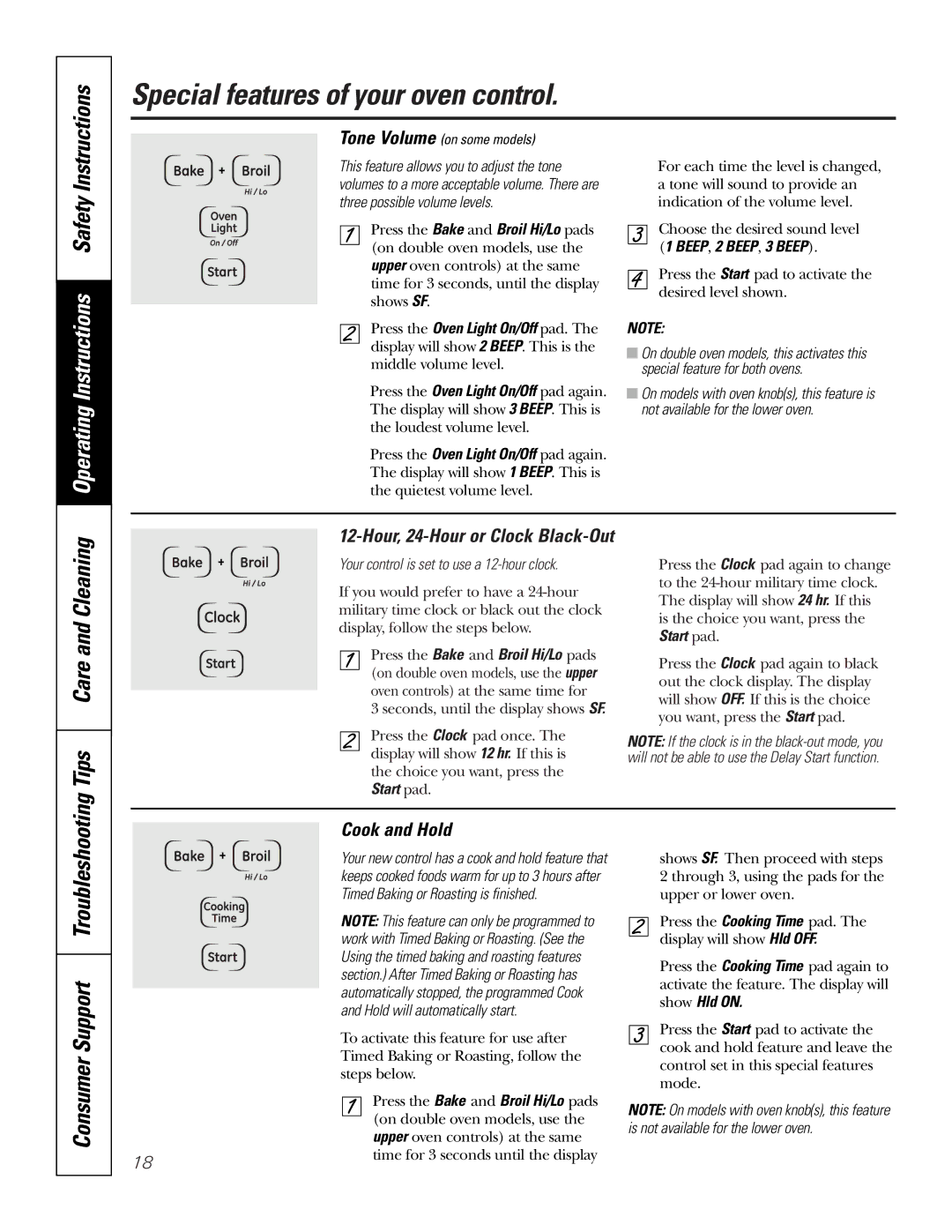Special features of your oven control.
| Tone Volume (on some models) |
| This feature allows you to adjust the tone |
+ | |
| volumes to a more acceptable volume. There are |
| three possible volume levels. |
Press the Bake and Broil Hi/Lo pads (on double oven models, use the upper oven controls) at the same time for 3 seconds, until the display shows SF.
Press the Oven Light On/Off pad. The display will show 2 BEEP. This is the middle volume level.
Press the Oven Light On/Off pad again. The display will show 3 BEEP. This is the loudest volume level.
Press the Oven Light On/Off pad again. The display will show 1 BEEP. This is the quietest volume level.
For each time the level is changed, a tone will sound to provide an indication of the volume level.
Choose the desired sound level (1 BEEP, 2 BEEP, 3 BEEP).
Press the Start pad to activate the desired level shown.
NOTE:
■On double oven models, this activates this special feature for both ovens.
■On models with oven knob(s), this feature is not available for the lower oven.
Care and Cleaning Operating Instructions Safety Instructions
|
|
|
| + | Your control is set to use a |
|
| If you would prefer to have a |
|
| military time clock or black out the clock |
|
| display, follow the steps below. |
|
| Press the Bake and Broil Hi/Lo pads |
|
| (on double oven models, use the upper |
|
| oven controls) at the same time for |
|
| |
|
| 3 seconds, until the display shows SF. |
|
|
|
|
|
|
Press the Clock pad again to change to the
Press the Clock pad again to black out the clock display. The display will show OFF. If this is the choice you want, press the Start pad.
Tips
Press the Clock pad once. The | NOTE: If the clock is in the | |
display will show 12 hr. If this is | ||
will not be able to use the Delay Start function. | ||
the choice you want, press the |
| |
Start pad. |
|
Consumer Support Troubleshooting
| Cook and Hold |
+ | Your new control has a cook and hold feature that |
| keeps cooked foods warm for up to 3 hours after |
| Timed Baking or Roasting is finished. |
NOTE: This feature can only be programmed to work with Timed Baking or Roasting. (See the Using the timed baking and roasting features section.) After Timed Baking or Roasting has automatically stopped, the programmed Cook and Hold will automatically start.
To activate this feature for use after Timed Baking or Roasting, follow the steps below.
| Press the Bake and Broil Hi/Lo pads |
| (on double oven models, use the |
| upper oven controls) at the same |
18 | time for 3 seconds until the display |
|
shows SF. Then proceed with steps 2 through 3, using the pads for the upper or lower oven.
Press the Cooking Time pad. The display will show Hld OFF.
Press the Cooking Time pad again to activate the feature. The display will show Hld ON.
Press the Start pad to activate the cook and hold feature and leave the control set in this special features mode.
NOTE: On models with oven knob(s), this feature is not available for the lower oven.