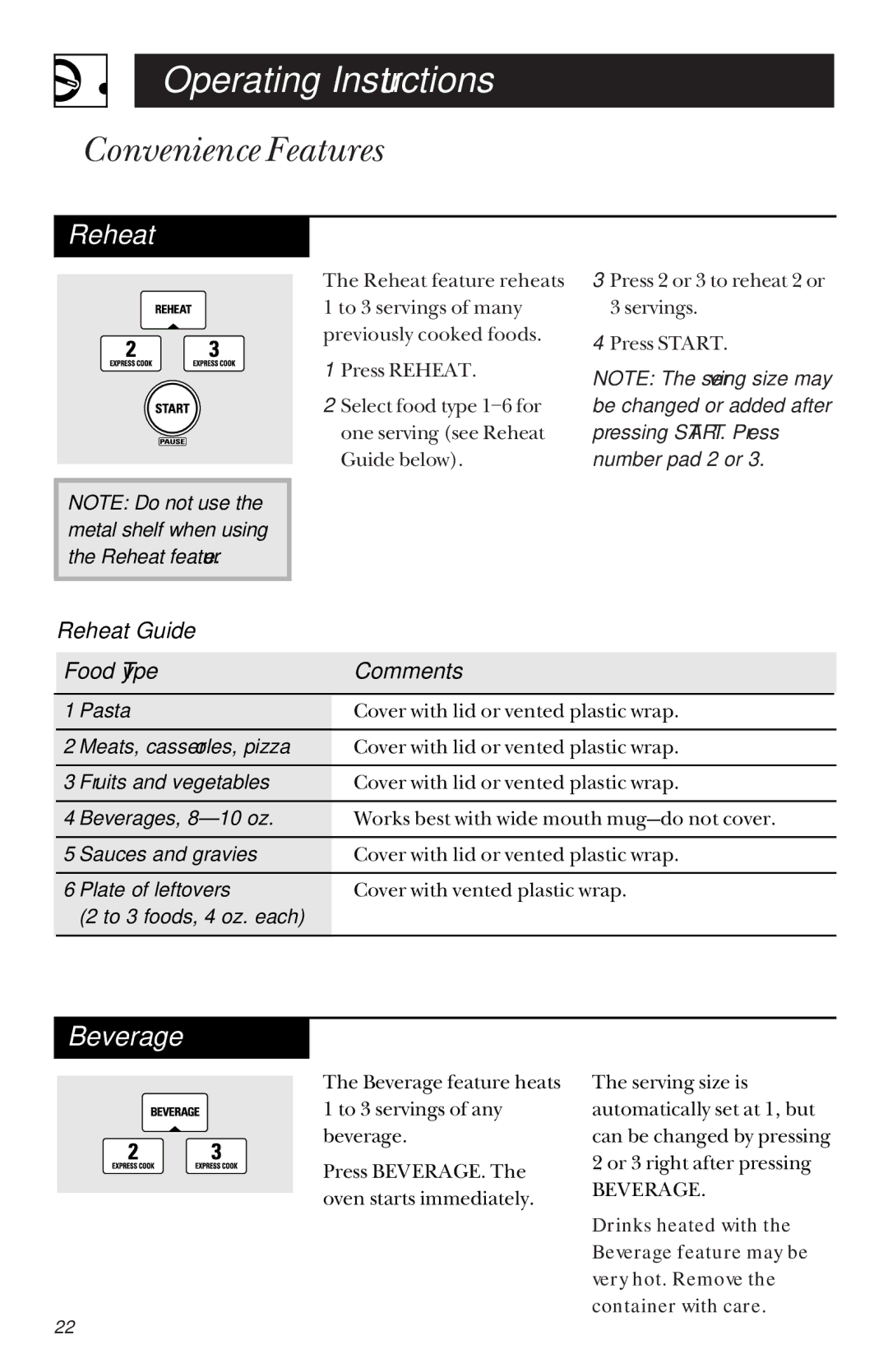Operating Instructions
Convenience Features
Reheat
The Reheat feature reheats 1 to 3 servings of many previously cooked foods.
1 Press REHEAT.
2 Select food type
NOTE: Do not use the metal shelf when using the Reheat feature.
3Press 2 or 3 to reheat 2 or 3 servings.
4Press START.
NOTE: The serving size may be changed or added after pressing START. Press number pad 2 or 3.
| Reheat Guide |
|
| |
|
|
|
| |
| Food Type | Comments | ||
|
|
|
|
|
| 1 | Pasta | Cover with lid or vented plastic wrap. | |
| 2 | Meats, casseroles, pizza | Cover with lid or vented plastic wrap. | |
| 3 | Fruits and vegetables | Cover with lid or vented plastic wrap. | |
| 4 | Beverages, | Works best with wide mouth | |
| 5 | Sauces and gravies | Cover with lid or vented plastic wrap. | |
| 6 | Plate of leftovers | Cover with vented plastic wrap. | |
|
| (2 to 3 foods, 4 oz. each) |
|
|
|
|
|
|
|
Beverage
The Beverage feature heats 1 to 3 servings of any beverage.
Press BEVERAGE. The oven starts immediately.
22
The serving size is automatically set at 1, but can be changed by pressing 2 or 3 right after pressing
BEVERAGE.
Drinks heated with the Beverage feature may be very hot. Remove the container with care.