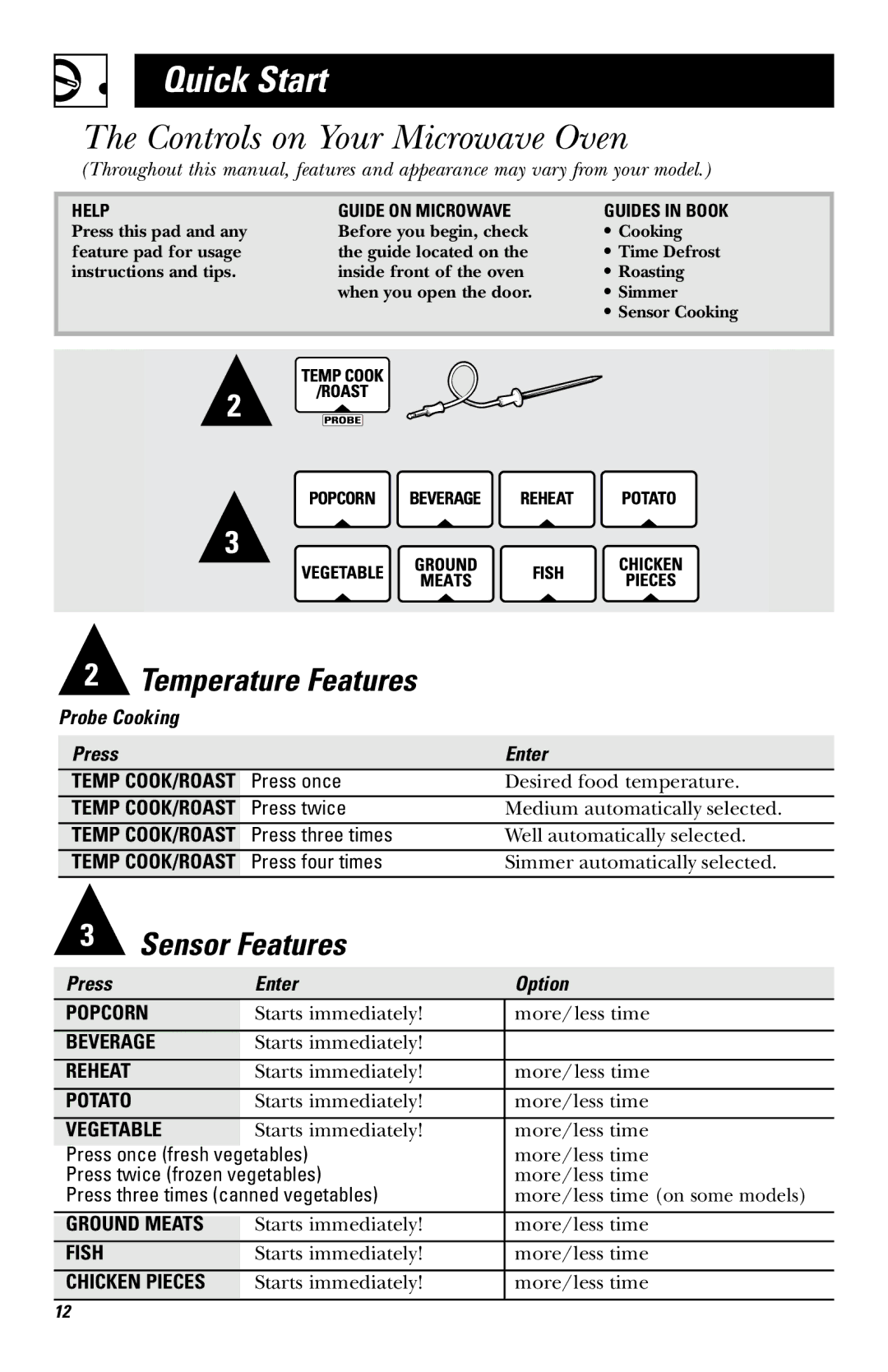JVM1660 specifications
The GE JVM1660 is a versatile and efficient countertop microwave that has become a popular choice for many households. Designed with user convenience in mind, this microwave combines modern technology with an easy-to-use interface, making cooking and reheating a seamless experience.One of the standout features of the GE JVM1660 is its powerful 1000-watt cooking power. This ensures that food is evenly cooked and heated quickly, reducing waiting time in busy kitchens. The microwave also offers a spacious 1.6 cubic feet capacity, allowing users to accommodate a variety of dish sizes, from classic dinner plates to larger baking dishes.
The GE JVM1660 incorporates multiple cooking modes, including five power levels and an array of one-touch cooking options. These options allow users to cook common food items such as popcorn, pizza, and even frozen vegetables with precision. The built-in sensor cooking technology further enhances its usability by detecting moisture levels in food and automatically adjusting the cooking time accordingly, ensuring perfect results every time.
Another highlight of the GE JVM1660 is its easy clean interior. The microwave's interior is designed to be effortless to wipe down, making cleanup a breeze. Additionally, the microwave features a durable and stylish stainless-steel finish that can complement various kitchen décors, adding a modern touch to the space.
Silent operation is also a key characteristic of the JVM1660, as it operates quietly while cooking. This feature is particularly beneficial in open-concept homes where the kitchen merges with living spaces. Moreover, the microwave includes an ambient light that not only provides illumination when the door is opened but also enhances the overall visual appeal.
Safety comes standard with the GE JVM1660, which is equipped with features like a child lock to prevent unauthorized use by little ones. In summary, the GE JVM1660 microwave stands out due to its power, variety of cooking modes, smart technology, easy maintenance, and stylish design. It represents a reliable appliance that meets the demands of today's fast-paced culinary environment, making it a valuable addition to any kitchen.