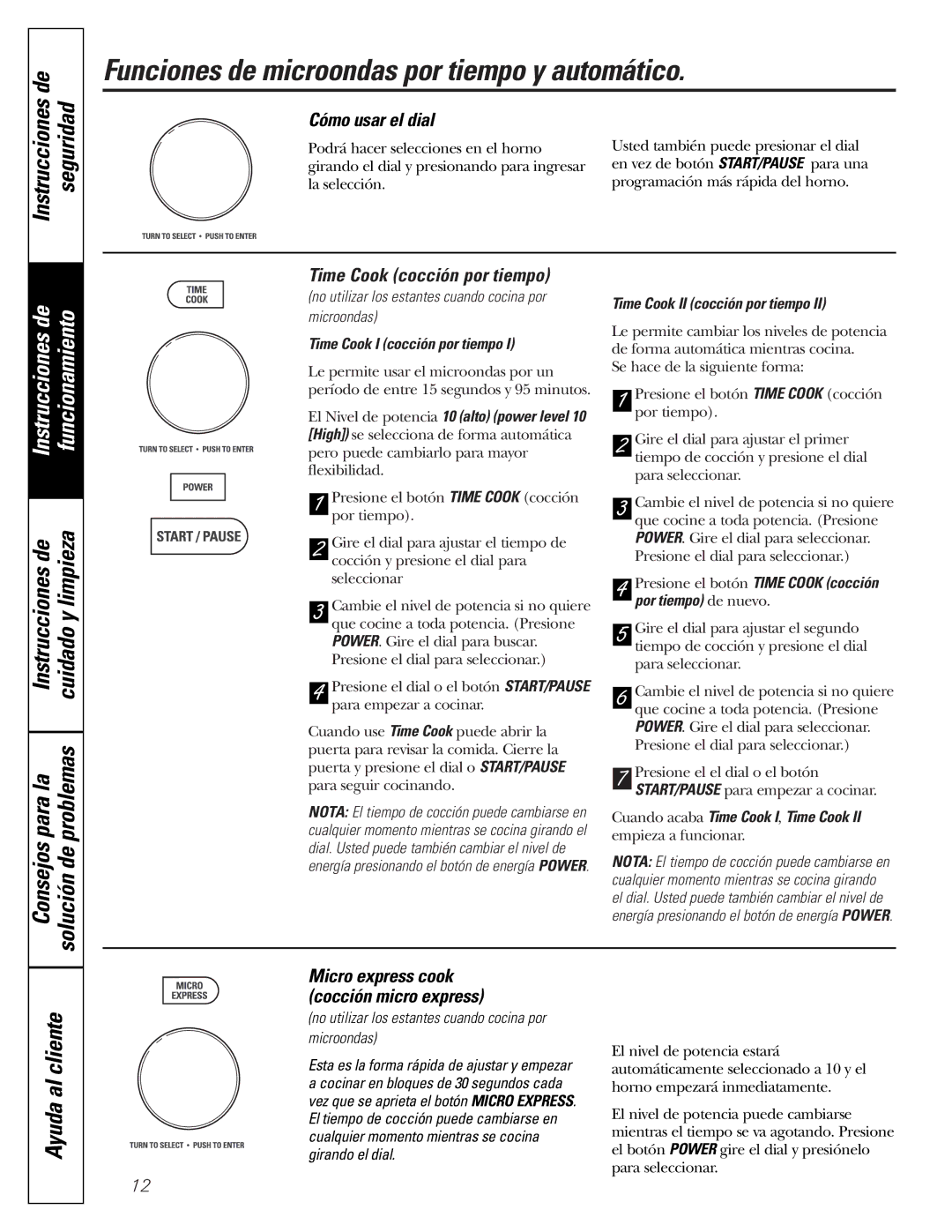JVM1790 specifications
The GE JVM1790 is a versatile over-the-range microwave designed to enhance any kitchen with its stylish look and array of features, making it a popular choice among homeowners. This model combines functionality with an efficient space-saving design, ideal for those looking to maximize kitchen space without sacrificing performance.One of the standout features of the JVM1790 is its 1.7 cubic feet capacity, which provides ample room for larger dishes and multiple cooking needs. The microwave is equipped with 950 watts of cooking power, ensuring food is prepared quickly and evenly. This microwave also features a range of power levels, allowing users to select the ideal power intensity for various cooking tasks.
The JVM1790 is designed with convenience in mind. It includes a convenient turntable that helps to circulate heat evenly, ensuring thorough cooking. The microwave also offers a variety of pre-programmed cooking options, which simplify the cooking process. Users can easily prepare popcorn, defrost meat, or heat up leftover meals with just the push of a button.
In terms of technologies, the GE JVM1790 employs Sensor Cooking controls, which automatically adjust cooking times and power levels for various food types. This feature takes the guesswork out of microwave cooking, helping to achieve optimal results with minimal effort. Moreover, the model includes venting options with two-speed exhaust fans that efficiently eliminate smoke, steam, and odors from the kitchen.
Aesthetically, the JVM1790 is available in several finishes, including stainless steel, which complements modern kitchen designs. The sleek design features a hidden vent and a bright, easy-to-read display, ensuring that it not only performs well, but also adds a touch of elegance to your kitchen.
The JVM1790 also prioritizes user safety with its child lock feature, preventing accidental operation by little hands. Additionally, the built-in lighting illuminates the cooktop below, enhancing visibility during cooking or meal prep.
Overall, the GE JVM1790 offers a blend of reliable performance, modern technology, and practical design. Its combination of power, convenience features, and stylish aesthetics makes it an excellent addition to any kitchen, meeting the diverse needs of busy families and home cooks alike.