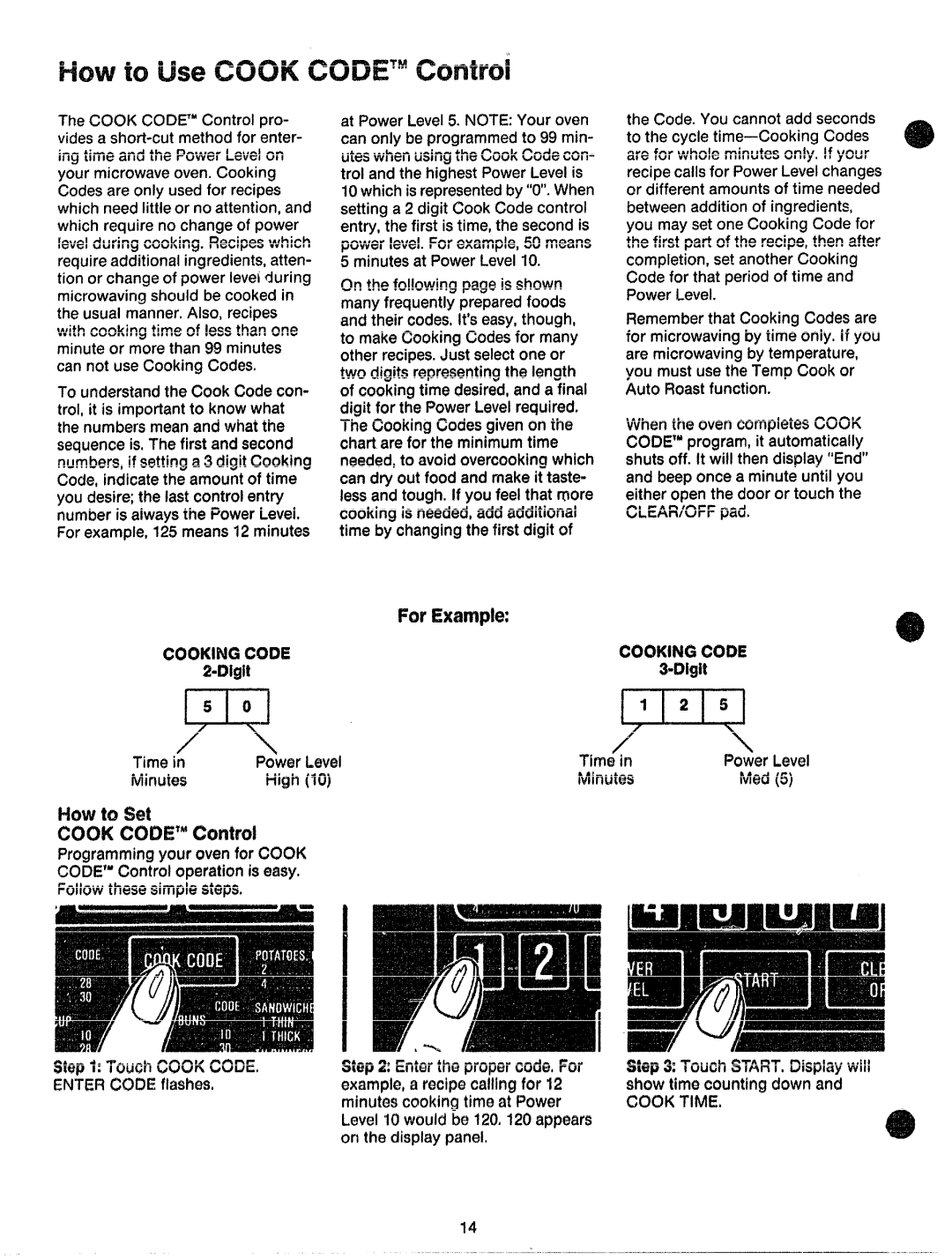JVM61 specifications
The GE JVM61 is a versatile and efficient microwave oven designed for modern kitchens. This model stands out for its combination of functionality, performance, and user-friendly features, catering to a wide range of cooking needs.One of the main features of the GE JVM61 is its generous 1.6 cubic feet capacity, which allows it to accommodate large dishes and multiple items at once. This roomy interior is complemented by a turntable that ensures even cooking and reheating by providing a consistent rotation of food. The microwave offers a powerful 1,000 watts of cooking power, enabling quick and efficient heating for all types of meals, from simple snacks to elaborate recipes.
Equipped with sensor cooking technology, the GE JVM61 simplifies meal preparation by automatically adjusting cooking times and power levels based on the moisture released from the food. This feature enhances convenience, reducing the need for guesswork and ensuring optimal results every time. The microwave also includes pre-programmed settings for common dishes, allowing users to easily prepare items like popcorn, pizza, and vegetables at the touch of a button.
Another key characteristic of the GE JVM61 is its sleek and modern design, which easily integrates into any kitchen décor. The stainless steel finish not only adds a stylish touch but is also easy to clean and maintain. The built-in design saves counter space, making it an ideal choice for smaller kitchens or those looking to maintain a clutter-free environment.
The user interface of the GE JVM61 is intuitive, featuring a large and easy-to-read digital display and convenient control panel. The layout includes dedicated buttons for various cooking modes and functions, making it simple for users of all ages to operate the appliance.
Moreover, safety is a prominent aspect of this microwave. It features a child lock to prevent accidental operation, ensuring that households with young children can use the appliance with confidence. Its venting system effectively eliminates smoke, steam, and odors from the kitchen, providing a comfortable cooking environment.
In summary, the GE JVM61 is a well-rounded microwave that combines functionality, convenience, and aesthetic appeal. With its spacious interior, powerful cooking capabilities, and advanced technology, it’s a reliable addition to any home chef's toolkit. Whether for quick heating or complex cooking tasks, the JVM61 stands out as a practical and stylish choice.