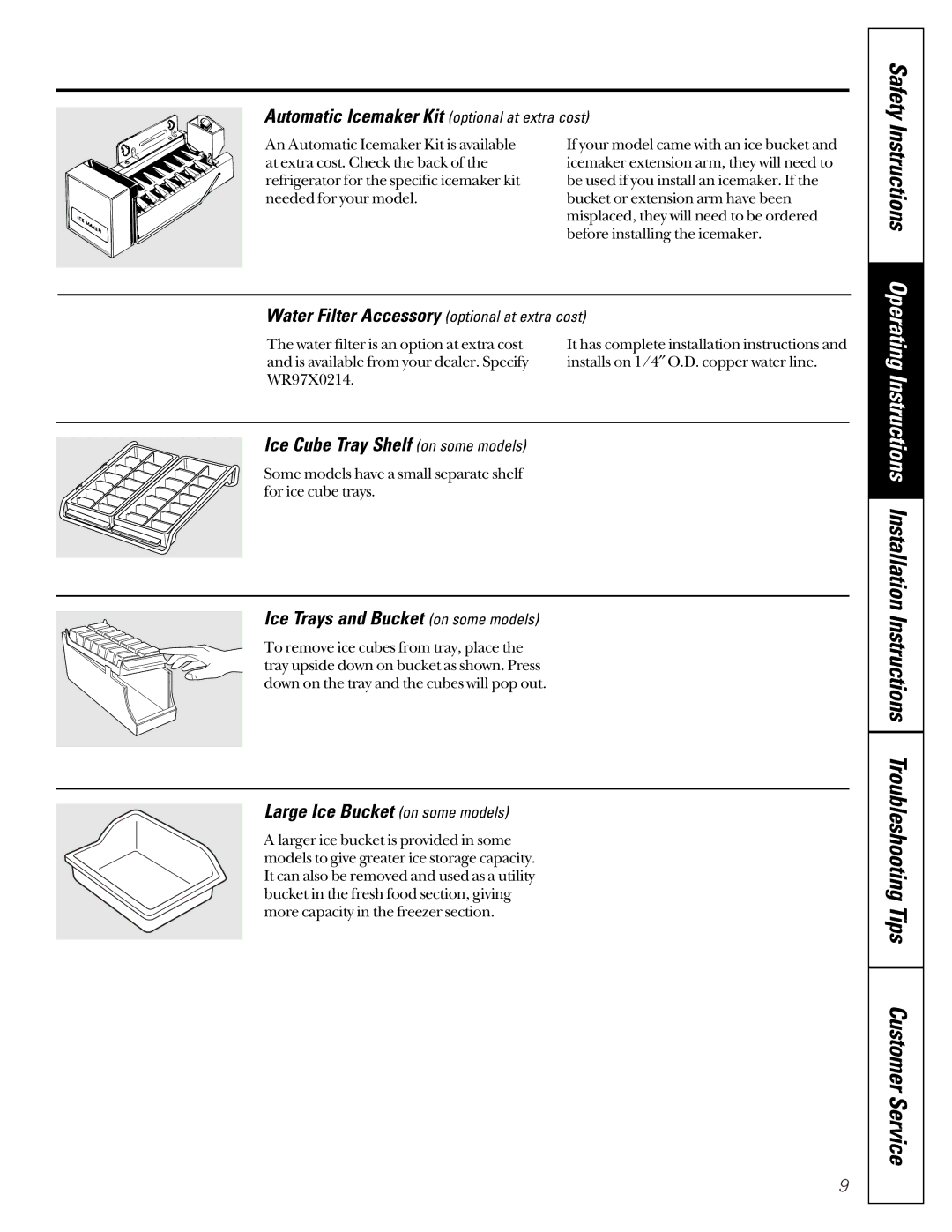Automatic Icemaker Kit (optional at extra cost)
An Automatic Icemaker Kit is available | If your model came with an ice bucket and |
at extra cost. Check the back of the | icemaker extension arm, they will need to |
refrigerator for the specific icemaker kit | be used if you install an icemaker. If the |
needed for your model. | bucket or extension arm have been |
| misplaced, they will need to be ordered |
| before installing the icemaker. |
Water Filter Accessory (optional at extra cost)
The water filter is an option at extra cost | It has complete installation instructions and |
and is available from your dealer. Specify | installs on 1/4″ O.D. copper water line. |
WR97X0214. |
|
Ice Cube Tray Shelf (on some models)
Some models have a small separate shelf for ice cube trays.
Ice Trays and Bucket (on some models)
To remove ice cubes from tray, place the tray upside down on bucket as shown. Press down on the tray and the cubes will pop out.
Large Ice Bucket (on some models)
A larger ice bucket is provided in some models to give greater ice storage capacity. It can also be removed and used as a utility bucket in the fresh food section, giving more capacity in the freezer section.
9
Safety Instructions Operating Instructions Installation Instructions Troubleshooting Tips