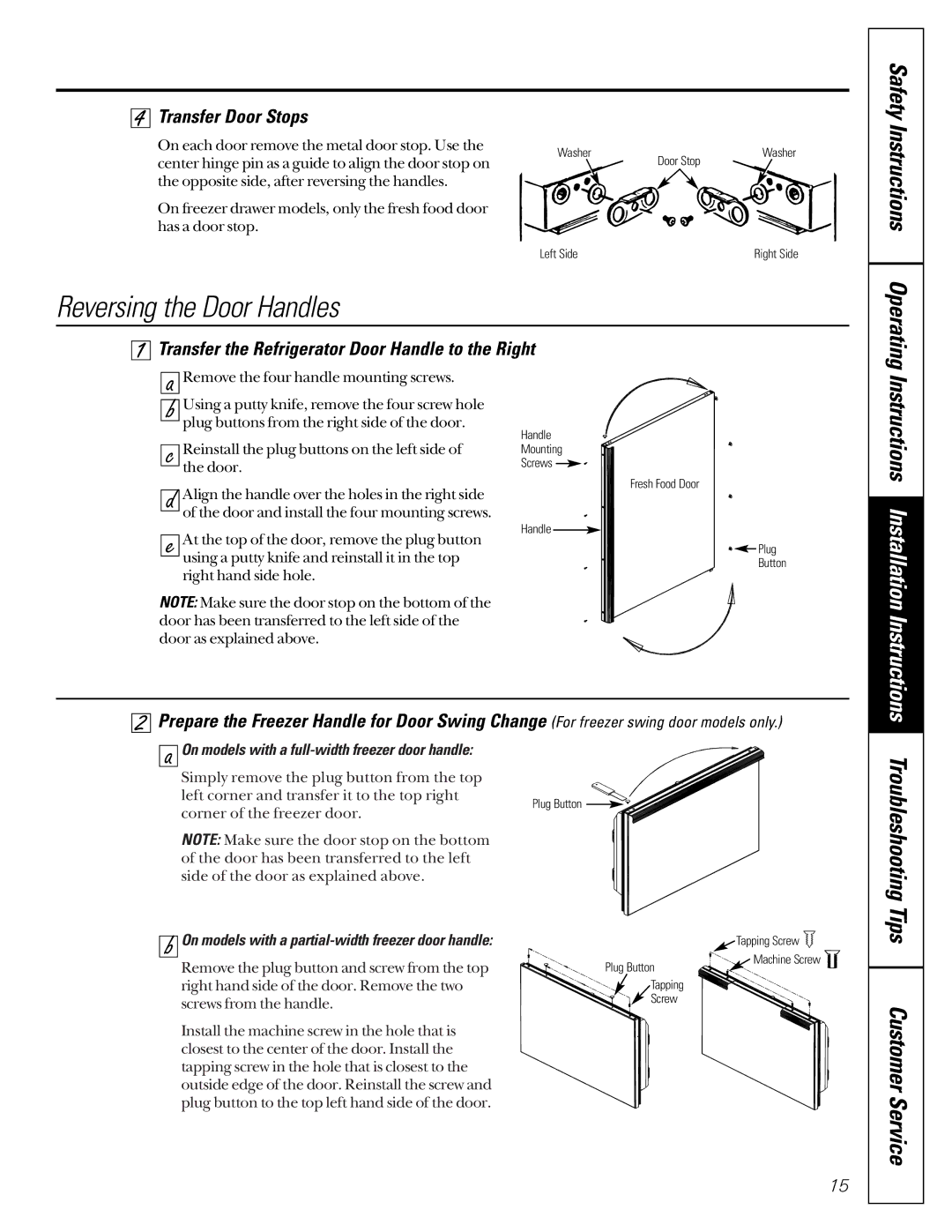Transfer Door Stops
Transfer Door Stops
On each door remove the metal door stop. Use the center hinge pin as a guide to align the door stop on the opposite side, after reversing the handles.
On freezer drawer models, only the fresh food door has a door stop.
Washer | Door Stop | Washer |
|
|
Left Side | Right Side |
Safety Instructions
Reversing the Door Handles


 Transfer the Refrigerator Door Handle to the Right
Transfer the Refrigerator Door Handle to the Right
Operating
a Remove the four handle mounting screws.
b Using a putty knife, remove the four screw hole plug buttons from the right side of the door.
c Reinstall the plug buttons on the left side of the door.
d Align the handle over the holes in the right side of the door and install the four mounting screws.
e At the top of the door, remove the plug button using a putty knife and reinstall it in the top right hand side hole.
NOTE: Make sure the door stop on the bottom of the door has been transferred to the left side of the door as explained above.
Handle
Mounting
Screws ![]()
Fresh Food Door
Handle
![]()
![]() Plug
Plug
Button
Instructions Installation Instructions
![]()
![]()
![]() Prepare the Freezer Handle for Door Swing Change (For freezer swing door models only.)
Prepare the Freezer Handle for Door Swing Change (For freezer swing door models only.)
a
b
On models with a full-width freezer door handle:
Simply remove the plug button from the top left corner and transfer it to the top right corner of the freezer door.
NOTE: Make sure the door stop on the bottom of the door has been transferred to the left side of the door as explained above.
On models with a
Plug Button ![]()
![]() Tapping Screw
Tapping Screw ![]()
Troubleshooting Tips
Remove the plug button and screw from the top
Plug Button
Machine Screw
right hand side of the door. Remove the two screws from the handle.
Install the machine screw in the hole that is closest to the center of the door. Install the tapping screw in the hole that is closest to the outside edge of the door. Reinstall the screw and plug button to the top left hand side of the door.
Tapping Screw
Customer Service
15