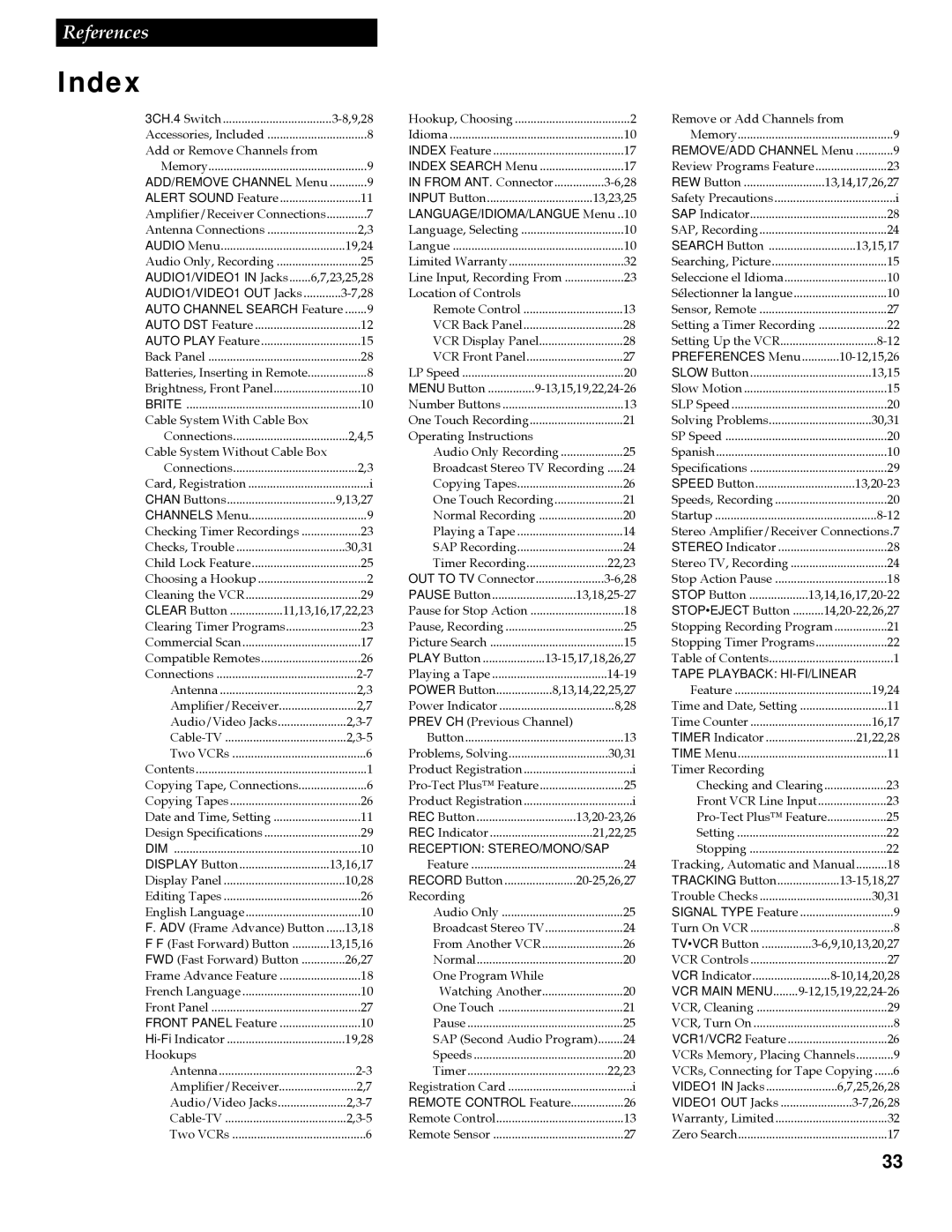References
Index
3CH.4 Switch | Hookup, Choosing |
| 2 | Remove or Add Channels from |
| ||||||
Accessories, Included |
| 8 | Idioma |
| 10 | Memory |
| 9 | |||
Add or Remove Channels from |
|
| INDEX Feature |
| 17 | REMOVE/ADD CHANNEL Menu | 9 | ||||
Memory |
| 9 | INDEX SEARCH Menu | 17 | Review Programs Feature | 23 | |||||
ADD/REMOVE CHANNEL Menu | ............ | 9 | IN FROM ANT. Connector | REW Button | 13,14,17,26,27 | ||||||
ALERT SOUND Feature |
| 11 | INPUT Button | 13,23,25 | Safety Precautions |
| i | ||||
Amplifier/Receiver Connections | 7 | LANGUAGE/IDIOMA/LANGUE Menu | ..10 | SAP Indicator |
| 28 | |||||
Antenna Connections |
| 2,3 | Language, Selecting |
| 10 | SAP, Recording |
| 24 | |||
AUDIO Menu |
| 19,24 | Langue |
| 10 | SEARCH Button | 13,15,17 | ||||
Audio Only, Recording |
| 25 | Limited Warranty |
| 32 | Searching, Picture |
| 15 | |||
AUDIO1/VIDEO1 IN Jacks.......6,7,23,25,28 | Line Input, Recording From | 23 | Seleccione el Idioma |
| 10 | ||||||
AUDIO1/VIDEO1 OUT Jacks | Location of Controls |
|
|
| SŽlectionner la langue |
| 10 | ||||
AUTO CHANNEL SEARCH Feature | .......9 | Remote Control |
| 13 | Sensor, Remote |
| 27 | ||||
AUTO DST Feature |
| 12 | VCR Back Panel |
| 28 | Setting a Timer Recording | 22 | ||||
AUTO PLAY Feature |
| 15 | VCR Display Panel | 28 | Setting Up the VCR |
| |||||
Back Panel |
| 28 | VCR Front Panel |
| 27 | PREFERENCES Menu | |||||
Batteries, Inserting in Remote | 8 | LP Speed |
| 20 | SLOW Button | 13,15 | |||||
Brightness, Front Panel |
| 10 | MENU Button | Slow Motion |
| 15 | |||||
BRITE |
| 10 | Number Buttons |
| 13 | SLP Speed |
| 20 | |||
Cable System With Cable Box |
|
| One Touch Recording |
| 21 | Solving Problems | 30,31 | ||||
Connections |
| 2,4,5 | Operating Instructions |
|
|
| SP Speed |
| 20 | ||
Cable System Without Cable Box |
|
| Audio Only Recording | 25 | Spanish |
| 10 | ||||
Connections |
| 2,3 | Broadcast Stereo TV Recording | 24 | Specifications |
| 29 | ||||
Card, Registration |
| i | Copying Tapes |
| 26 | SPEED Button | |||||
CHAN Buttons | 9,13,27 | One Touch Recording | 21 | Speeds, Recording |
| 20 | |||||
CHANNELS Menu |
| 9 | Normal Recording | 20 | Startup |
| |||||
Checking Timer Recordings | 23 | Playing a Tape |
| 14 | Stereo Amplifier/Receiver Connections.7 | ||||||
Checks, Trouble |
| 30,31 | SAP Recording |
| 24 | STEREO Indicator |
| 28 | |||
Child Lock Feature |
| 25 | Timer Recording | 22,23 | Stereo TV, Recording |
| 24 | ||||
Choosing a Hookup |
| 2 | OUT TO TV Connector | Stop Action Pause |
| 18 | |||||
Cleaning the VCR |
| 29 | PAUSE Button | STOP Button | |||||||
CLEAR Button | 11,13,16,17,22,23 | Pause for Stop Action |
| 18 | STOP•EJECT Button | ||||||
Clearing Timer Programs | 23 | Pause, Recording |
| 25 | Stopping Recording Program | 21 | |||||
Commercial Scan |
| 17 | Picture Search |
| 15 | Stopping Timer Programs | 22 | ||||
Compatible Remotes |
| 26 | PLAY Button | Table of Contents |
| 1 | |||||
Connections |
| Playing a Tape | TAPE PLAYBACK: |
| |||||||
Antenna |
| 2,3 | POWER Button | 8,13,14,22,25,27 | Feature | 19,24 | |||||
Amplifier/Receiver |
| 2,7 | Power Indicator | 8,28 | Time and Date, Setting | ............................ | 11 | ||||
Audio/Video Jacks |
| PREV CH (Previous Channel) |
|
| Time Counter | 16,17 | |||||
| Button |
| 13 | TIMER Indicator | 21,22,28 | ||||||
Two VCRs |
| 6 | Problems, Solving | 30,31 | TIME Menu |
| 11 | ||||
Contents |
| 1 | Product Registration |
| i | Timer Recording |
|
|
| ||
Copying Tape, Connections | 6 | 25 | Checking and Clearing | .................... | 23 | ||||||
Copying Tapes |
| 26 | Product Registration |
| i | Front VCR Line Input | 23 | ||||
Date and Time, Setting |
| 11 | REC Button | 25 | |||||||
Design Specifications |
| 29 | REC Indicator | 21,22,25 | Setting |
| 22 | ||||
DIM |
| 10 | RECEPTION: STEREO/MONO/SAP |
| Stopping |
| 22 | ||||
DISPLAY Button | 13,16,17 | Feature |
| 24 | Tracking, Automatic and Manual | 18 | |||||
Display Panel |
| 10,28 | RECORD Button | TRACKING Button | |||||||
Editing Tapes |
| 26 | Recording |
|
|
| Trouble Checks | 30,31 | |||
English Language |
| 10 | Audio Only |
| 25 | SIGNAL TYPE Feature | 9 | ||||
F. ADV (Frame Advance) Button | 13,18 | Broadcast Stereo TV | 24 | Turn On VCR |
| 8 | |||||
F F (Fast Forward) Button | 13,15,16 | From Another VCR | 26 | TV•VCR Button | |||||||
FWD (Fast Forward) Button | 26,27 | Normal |
| 20 | VCR Controls |
| 27 | ||||
Frame Advance Feature |
| 18 | One Program While |
|
| VCR Indicator | |||||
French Language |
| 10 | Watching Another | 20 | VCR MAIN MENU | ||||||
Front Panel |
| 27 | One Touch |
| 21 | VCR, Cleaning |
| 29 | |||
FRONT PANEL Feature |
| 10 | Pause |
| 25 | VCR, Turn On |
| 8 | |||
| 19,28 | SAP (Second Audio Program) | 24 | VCR1/VCR2 Feature |
| 26 | |||||
Hookups |
|
|
| Speeds |
| 20 | VCRs Memory, Placing Channels | 9 | |||
Antenna |
| Timer | 22,23 | VCRs, Connecting for Tape Copying | 6 | ||||||
Amplifier/Receiver |
| 2,7 | Registration Card |
| i | VIDEO1 IN Jacks | 6,7,25,26,28 | ||||
Audio/Video Jacks |
| REMOTE CONTROL Feature | 26 | VIDEO1 OUT Jacks | |||||||
| Remote Control |
| 13 | Warranty, Limited |
| 32 | |||||
Two VCRs |
| 6 | Remote Sensor |
| 27 | Zero Search |
| 17 | |||
33