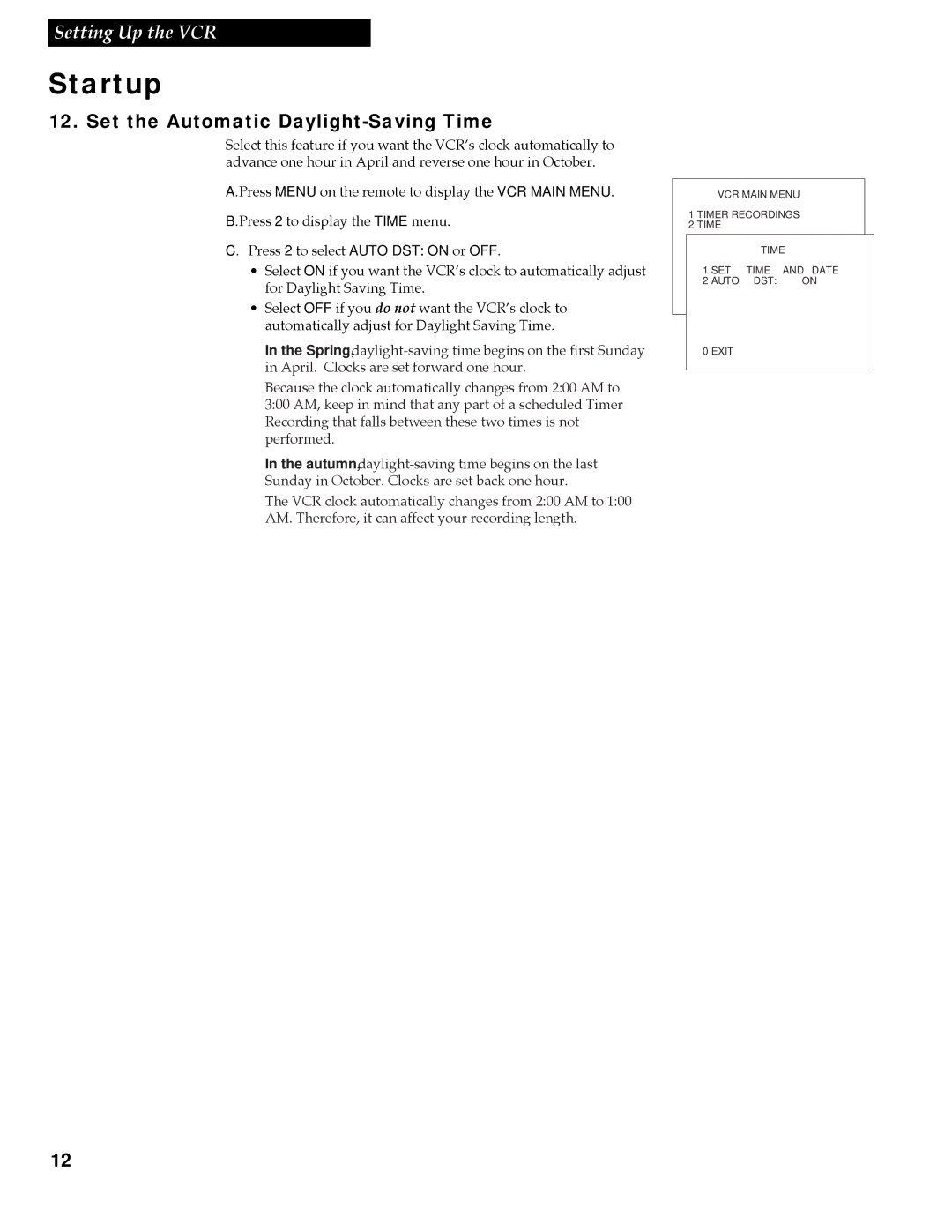Setting Up the VCR
Startup
12. Set the Automatic Daylight-Saving Time
Select this feature if you want the VCRÕs clock automatically to advance one hour in April and reverse one hour in October.
A.Press MENU on the remote to display the VCR MAIN MENU.
B.Press 2 to display the TIME menu.
C. Press 2 to select AUTO DST: ON or OFF.
¥Select ON if you want the VCRÕs clock to automatically adjust for Daylight Saving Time.
¥Select OFF if you do not want the VCRÕs clock to automatically adjust for Daylight Saving Time.
In the Spring,
Because the clock automatically changes from 2:00 AM to 3:00 AM, keep in mind that any part of a scheduled Timer Recording that falls between these two times is not performed.
In the autumn,
The VCR clock automatically changes from 2:00 AM to 1:00 AM. Therefore, it can affect your recording length.
|
|
|
| VCR MAIN MENU |
|
|
| 1 | TIMER RECORDINGS |
|
| ||
| 2 | TIME |
|
| ||
|
|
|
|
|
|
|
|
|
|
| TIME |
|
|
|
|
| 1 | SET TIME AND DATE |
|
|
|
|
| 2 | AUTO DST: | ON | |
|
|
|
|
|
|
|
0 EXIT
12