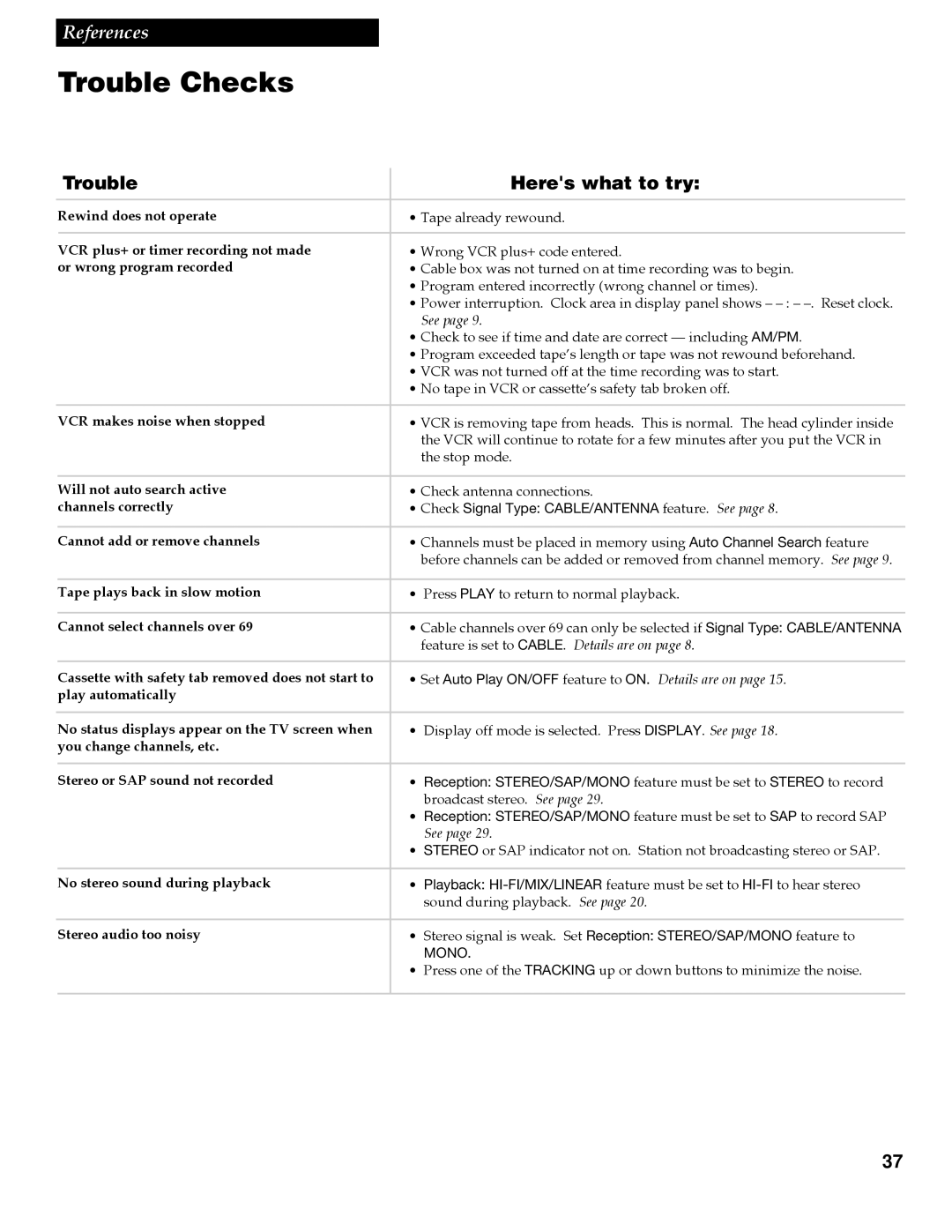References
Trouble Checks
| Trouble |
| Here's what to try: | |
|
|
|
|
|
| Rewind does not operate | ¥ | Tape already rewound. | |
|
|
|
|
|
| VCR plus+ or timer recording not made | ¥ | Wrong VCR plus+ code entered. | |
| or wrong program recorded | ¥ | Cable box was not turned on at time recording was to begin. | |
|
| ¥ | Program entered incorrectly (wrong channel or times). | |
|
| ¥ | Power interruption. Clock area in display panel shows Ð Ð : Ð Ð. Reset clock. | |
|
|
| See page 9. | |
|
| ¥ | Check to see if time and date are correct Ñ including AM/PM. | |
|
| ¥ | Program exceeded tapeÕs length or tape was not rewound beforehand. | |
|
| ¥ | VCR was not turned off at the time recording was to start. | |
|
| ¥ | No tape in VCR or cassetteÕs safety tab broken off. | |
|
|
|
|
|
| VCR makes noise when stopped | ¥ | VCR is removing tape from heads. This is normal. The head cylinder inside | |
|
|
| the VCR will continue to rotate for a few minutes after you put the VCR in | |
|
|
| the stop mode. | |
|
|
|
|
|
| Will not auto search active | ¥ | Check antenna connections. | |
| channels correctly | ¥ | Check Signal Type: CABLE/ANTENNA feature. See page 8. | |
|
|
|
| |
| Cannot add or remove channels | ¥ | Channels must be placed in memory using Auto Channel Search feature | |
|
|
| before channels can be added or removed from channel memory. See page 9. | |
|
|
|
| |
| Tape plays back in slow motion | ¥ | Press PLAY to return to normal playback. | |
|
|
|
| |
| Cannot select channels over 69 | ¥ | Cable channels over 69 can only be selected if Signal Type: CABLE/ANTENNA | |
|
|
| feature is set to CABLE. Details are on page 8. | |
|
|
|
|
|
| Cassette with safety tab removed does not start to | ¥ | Set Auto Play ON/OFF feature to ON. Details are on page 15. | |
| play automatically |
|
|
|
|
|
|
|
|
| No status displays appear on the TV screen when | ¥ | Display off mode is selected. Press DISPLAY. See page 18. | |
| you change channels, etc. |
|
|
|
|
|
|
| |
| Stereo or SAP sound not recorded | ¥ | Reception: STEREO/SAP/MONO feature must be set to STEREO to record | |
|
|
| broadcast stereo. See page 29. | |
|
| ¥ | Reception: STEREO/SAP/MONO feature must be set to SAP to record SAP | |
|
|
| See page 29. | |
|
| ¥ | STEREO or SAP indicator not on. Station not broadcasting stereo or SAP. | |
|
|
|
| |
| No stereo sound during playback | ¥ | Playback: | |
|
|
| sound during playback. See page 20. | |
|
|
|
|
|
| Stereo audio too noisy | ¥ | Stereo signal is weak. Set Reception: STEREO/SAP/MONO feature to | |
|
|
| MONO. | |
|
| ¥ | Press one of the TRACKING up or down buttons to minimize the noise. | |
|
|
|
|
|
37