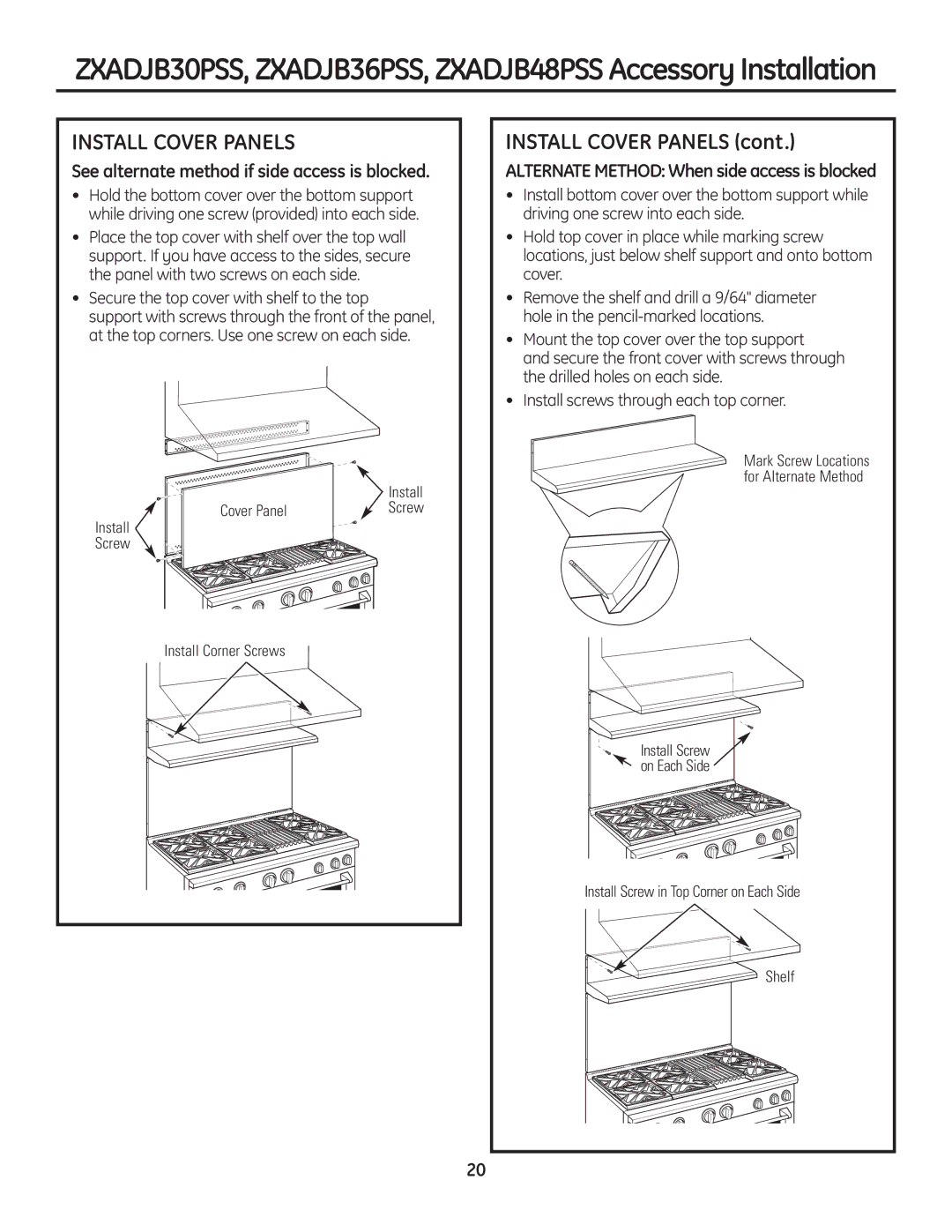Range specifications
The GE Monogram Range stands as a pinnacle of luxury and functionality in the realm of kitchen appliances. Designed for culinary enthusiasts and home chefs alike, this range embodies superior performance, cutting-edge technology, and exquisite craftsmanship. One of the main features of the GE Monogram Range is its impressive cooking power, with true European convection that ensures even baking and precise temperature control, making it ideal for a wide array of cooking techniques.Equipped with powerful burners, including a 20,000 BTU tri-ring burner, the GE Monogram Range offers versatility for both high-heat searing and low-simmer sauces. The ranges typically feature a combination of gas burners, electric ovens, and induction cooktops, catering to diverse cooking preferences. The gas models provide instant heat adjustments, while the induction options offer faster cooking times and enhanced energy efficiency.
The technology embedded in the GE Monogram Range enhances the cooking experience significantly. With smart technology integration, users can connect the appliance to their smartphones for remote control and monitoring via the GE Appliances app. This feature allows cooks to preheat the oven, adjust cooking temperatures, and even set timers from anywhere in their home.
Another hallmark of the GE Monogram Range is its customizable design. Available in various finishes, including stainless steel and bold colors, these ranges can seamlessly blend into any kitchen aesthetics. The option to select additional features, such as griddle plates and customizable backguards, provides homeowners with the ability to tailor their range to their specific culinary desires.
The self-cleaning feature of the GE Monogram Range is yet another advantage, utilizing high-temperature cleaning that incinerates debris and leaves behind only a fine ash, which can be easily wiped away. This makes maintenance straightforward and keeps the range looking pristine.
Safety is also paramount, with features like a gas safety shut-off valve, which provides peace of mind for families. Additionally, the ranges are equipped with advanced oven controls that include a delay bake option, allowing users to schedule baking to start automatically.
In summary, the GE Monogram Range is a true embodiment of luxury, efficiency, and modern technology, catering to the needs of discerning home chefs. With its standout features and adaptable design, it not only elevates kitchen aesthetics but also transforms cooking into an effortless and enjoyable experience.