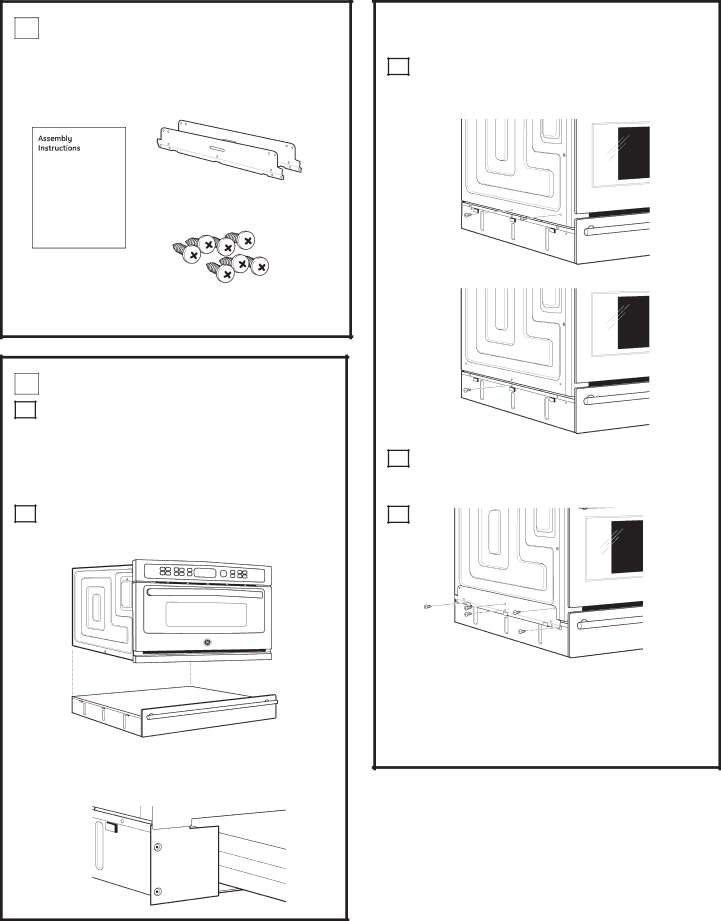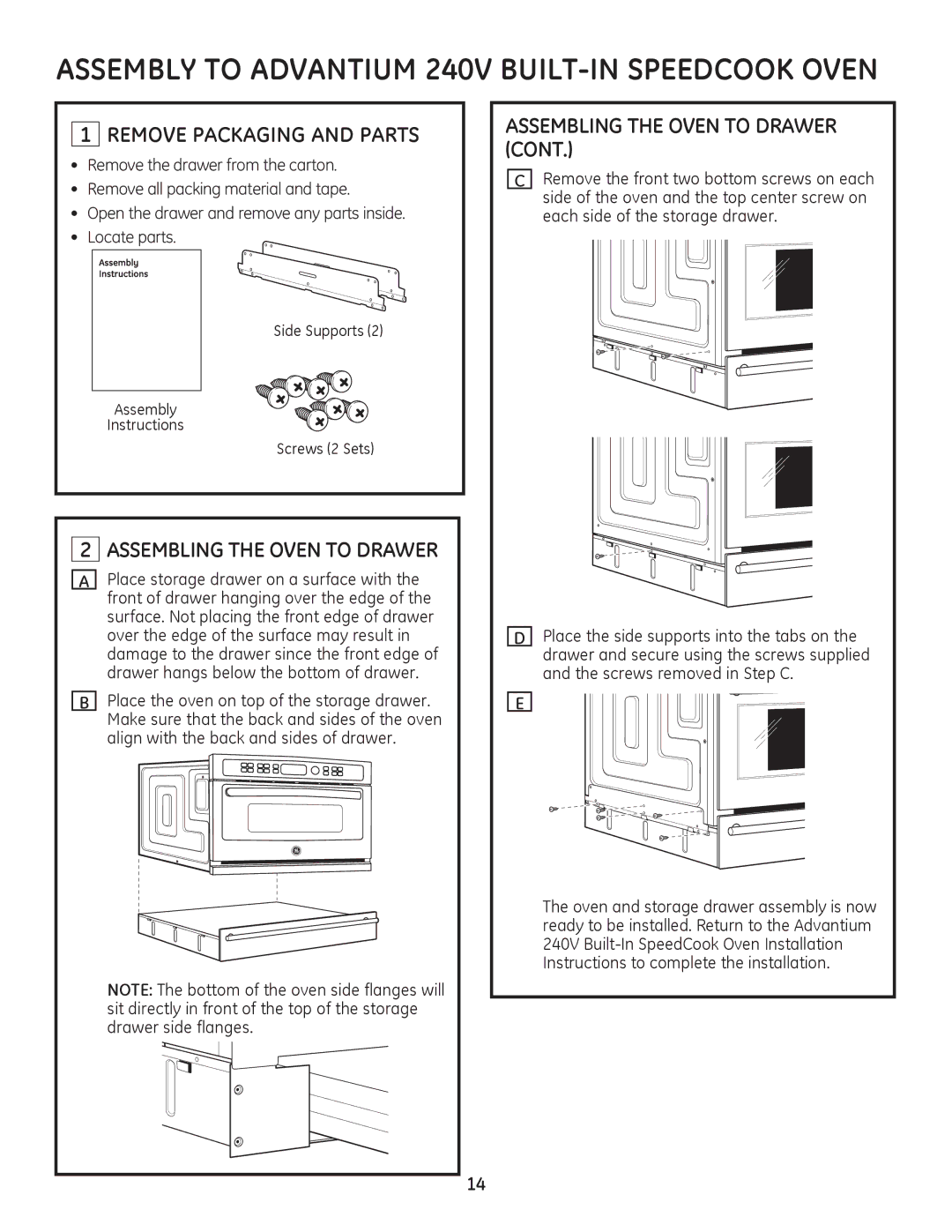PSB9240DF, PSB9240SF, ZSC2202, ZSC2200, ZSC2201 specifications
The GE Monogram line offers a premium selection of kitchen appliances that blend cutting-edge technology with sophisticated design, making it a popular choice for discerning homeowners. Among its impressive lineup are the GE Monogram ZSC2200, PSB9240SF, ZSC2201, ZSC2202, and PSB9240DF models. Each of these appliances boasts unique features and characteristics that elevate the culinary experience.The GE Monogram ZSC2200 is a standout wall oven that showcases advanced convection cooking technology. This model ensures consistent and even baking by utilizing a fan to circulate hot air, allowing for optimal cooking results. Its large capacity accommodates multiple dishes, making it ideal for entertaining. The touch-sensitive controls and stainless steel finish contribute to its sleek appearance and user-friendly operation.
Moving on to the GE Monogram PSB9240SF, this professional-style range is designed for serious cooks. With a powerful 20,000 BTU burner, it provides exceptional heat for high-temperature cooking. The integrated griddle offers additional versatility, while the dual oven system allows for simultaneous cooking with different settings. The heavy-duty cast iron grates provide both durability and style, ensuring that the range is both functional and aesthetically appealing.
The ZSC2201 and ZSC2202 are also notable wall oven options within the Monogram collection. Both models feature a self-cleaning function that simplifies maintenance, freeing users from the hassle of scrubbing. They also come equipped with advanced convection capabilities, ensuring that dishes are cooked evenly regardless of their placement in the oven. The sophisticated design integrates seamlessly into luxury kitchens, with optional finish choices that allow homeowners to customize their appliances.
Finally, the GE Monogram PSB9240DF offers an excellent combination of performance and aesthetics. With similar powerful burners and dual oven functionality as the PSB9240SF, this model caters to avid home chefs who appreciate high-quality craftsmanship. The refined design includes a stainless steel finish that resists fingerprints and smudges for a clean look.
Together, these GE Monogram models exemplify innovation in kitchen technology. With features such as convection cooking, powerful burners, and sleek designs, they provide both performance and style for the modern culinary enthusiast. Whether baking, grilling, or roasting, these appliances are engineered to enhance the cooking experience in any home.