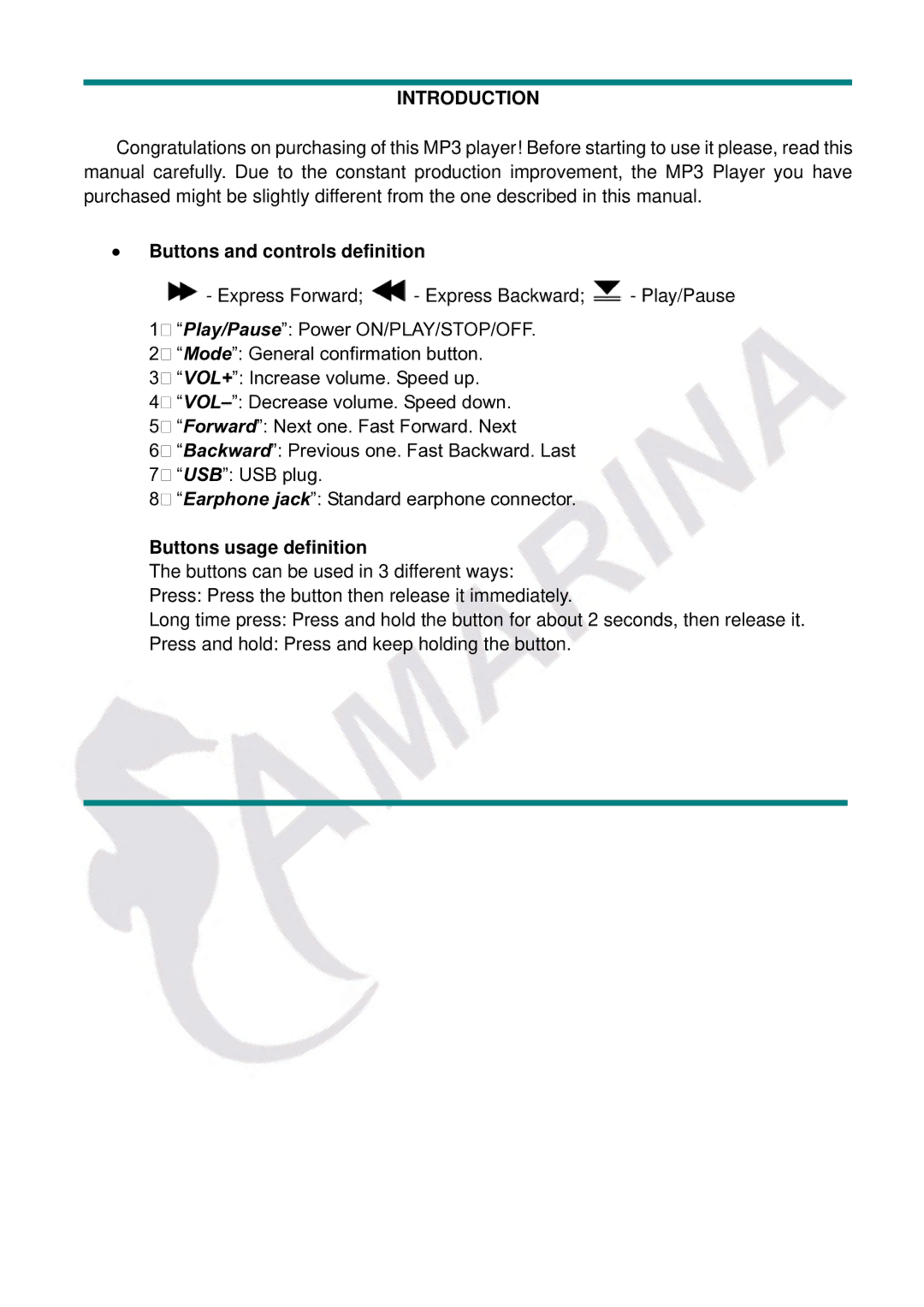INTRODUCTION
Congratulations on purchasing of this MP3 player! Before starting to use it please, read this manual carefully. Due to the constant production improvement, the MP3 Player you have purchased might be slightly different from the one described in this manual.
xButtons and controls definition
![]() - Express Forward;
- Express Forward; ![]() - Express Backward;
- Express Backward; ![]() - Play/Pause
- Play/Pause
1� “Play/Pause”: Power ON/PLAY/STOP/OFF.
2� “Mode”: General confirmation button.
3� “VOL+”: Increase volume. Speed up.
4�
5� “Forward”: Next one. Fast Forward. Next
6� “Backward”: Previous one. Fast Backward. Last
7� “USB”: USB plug.
8� “Earphone jack”: Standard earphone connector.
Buttons usage definition
The buttons can be used in 3 different ways: Press: Press the button then release it immediately.
Long time press: Press and hold the button for about 2 seconds, then release it.
Press and hold: Press and keep holding the button.