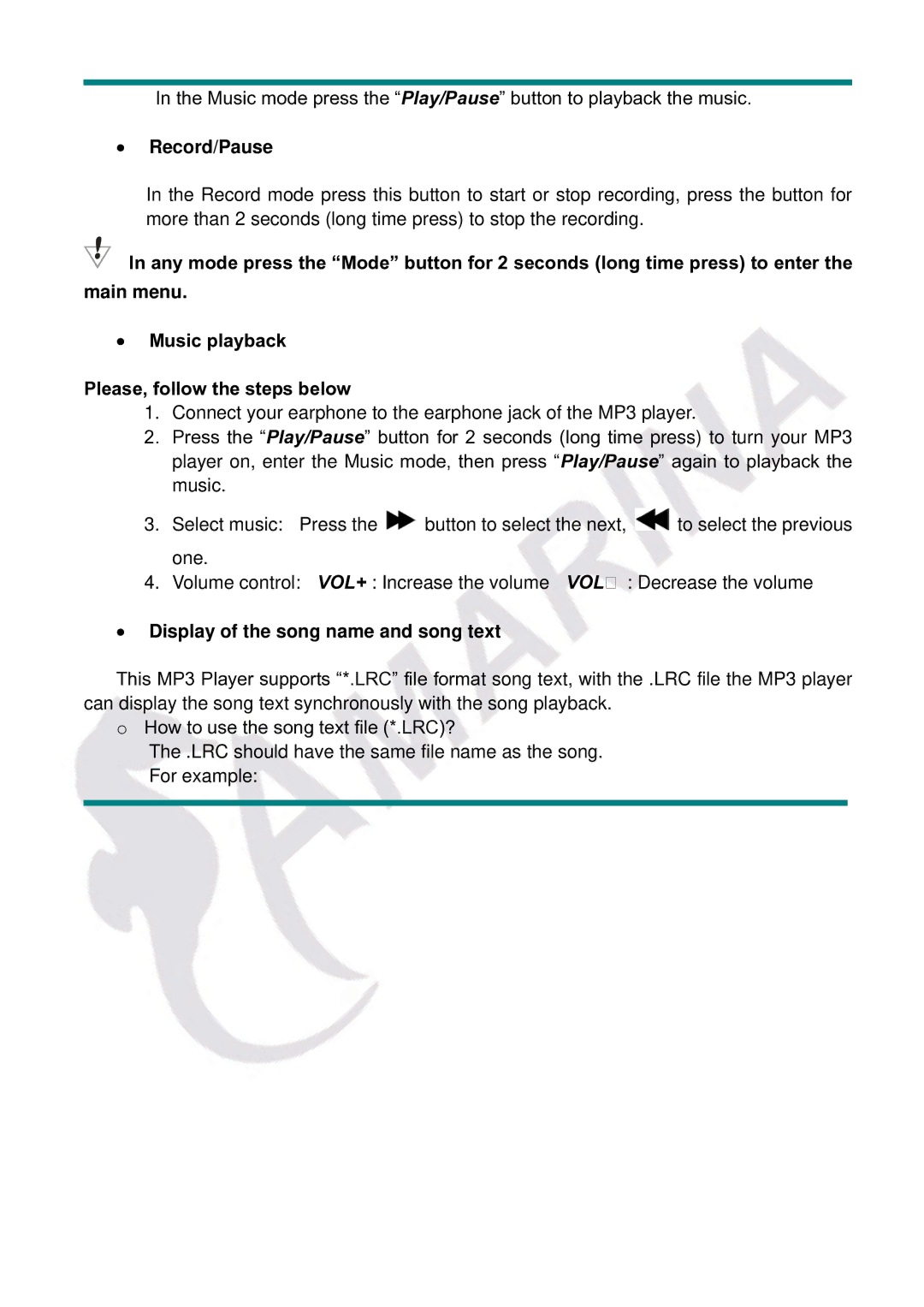In the Music mode press the “Play/Pause” button to playback the music.
xRecord/Pause
In the Record mode press this button to start or stop recording, press the button for more than 2 seconds (long time press) to stop the recording.
![]() In any mode press the “Mode” button for 2 seconds (long time press) to enter the main menu.
In any mode press the “Mode” button for 2 seconds (long time press) to enter the main menu.
xMusic playback
Please, follow the steps below
1.Connect your earphone to the earphone jack of the MP3 player.
2.Press the “Play/Pause” button for 2 seconds (long time press) to turn your MP3 player on, enter the Music mode, then press “Play/Pause” again to playback the music.
3.Select music: Press the ![]() button to select the next,
button to select the next, ![]() to select the previous
to select the previous
one.
4. Volume control: VOL+ : Increase the volume VOL� : Decrease the volume
xDisplay of the song name and song text
This MP3 Player supports “*.LRC” file format song text, with the .LRC file the MP3 player can display the song text synchronously with the song playback.
oHow to use the song text file (*.LRC)?
The .LRC should have the same file name as the song.
For example: