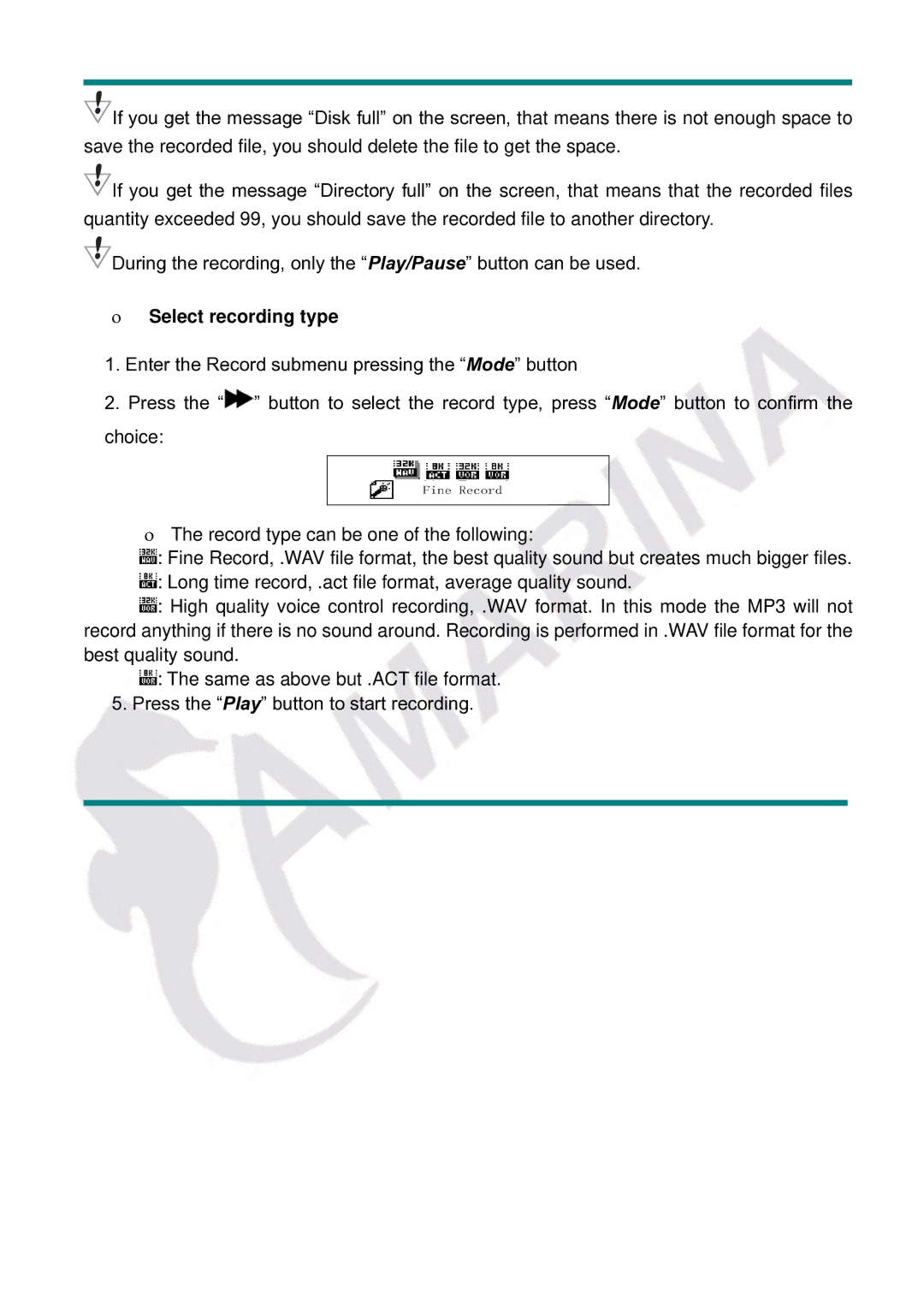![]() If you get the message “Disk full” on the screen, that means there is not enough space to
If you get the message “Disk full” on the screen, that means there is not enough space to
save the recorded file, you should delete the file to get the space.
![]() If you get the message “Directory full” on the screen, that means that the recorded files
If you get the message “Directory full” on the screen, that means that the recorded files
quantity exceeded 99, you should save the recorded file to another directory.
![]() During the recording, only the “Play/Pause” button can be used.
During the recording, only the “Play/Pause” button can be used.
RSelect recording type
1.Enter the Record submenu pressing the “Mode” button
2.Press the “![]() ” button to select the record type, press “Mode” button to confirm the choice:
” button to select the record type, press “Mode” button to confirm the choice:
RThe record type can be one of the following:
![]() : Fine Record, .WAV file format, the best quality sound but creates much bigger files.
: Fine Record, .WAV file format, the best quality sound but creates much bigger files.
![]() : Long time record, .act file format, average quality sound.
: Long time record, .act file format, average quality sound.
![]() : High quality voice control recording, .WAV format. In this mode the MP3 will not record anything if there is no sound around. Recording is performed in .WAV file format for the best quality sound.
: High quality voice control recording, .WAV format. In this mode the MP3 will not record anything if there is no sound around. Recording is performed in .WAV file format for the best quality sound.
![]() : The same as above but .ACT file format. 5. Press the “Play” button to start recording.
: The same as above but .ACT file format. 5. Press the “Play” button to start recording.