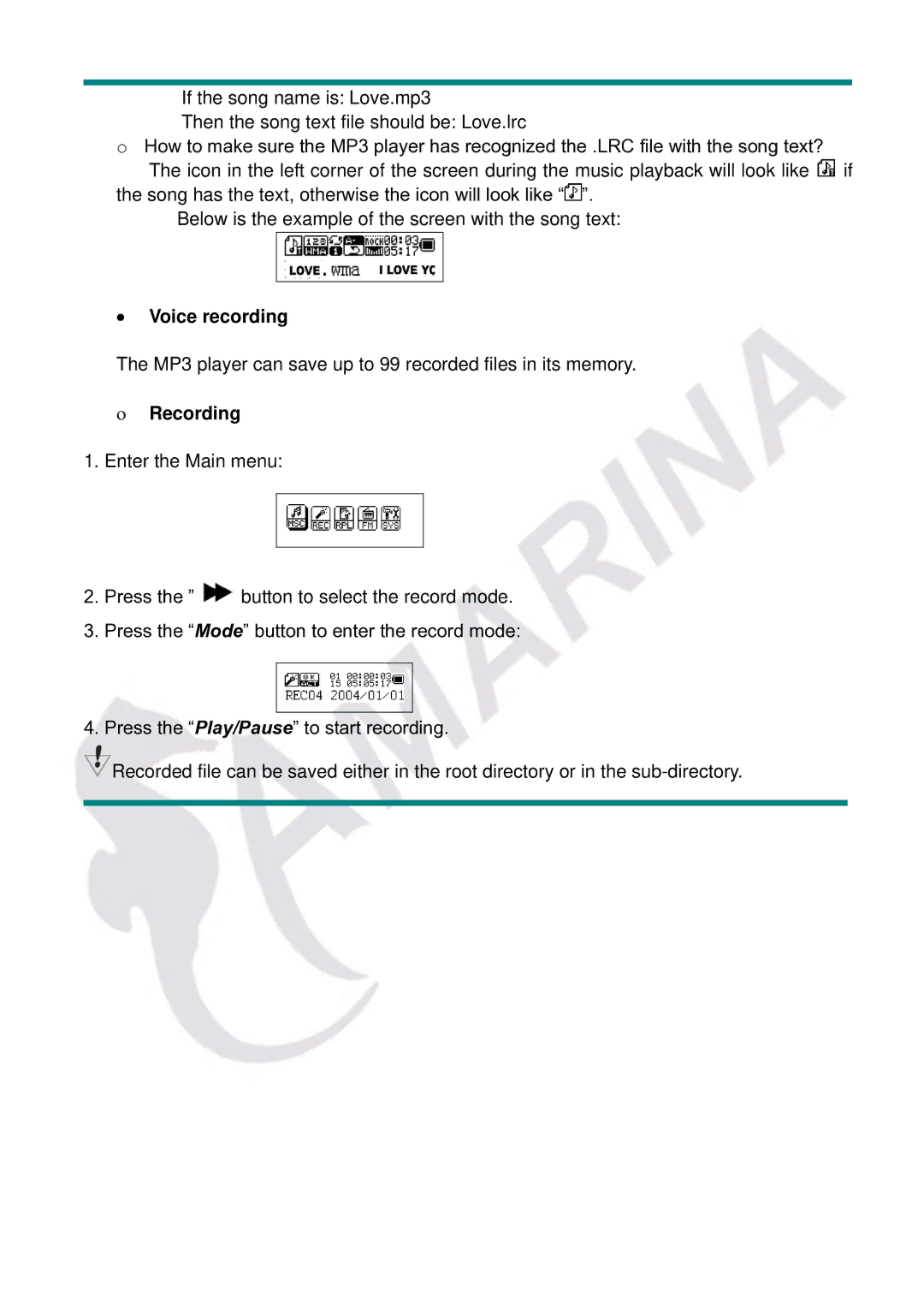If the song name is: Love.mp3
Then the song text file should be: Love.lrc
oHow to make sure the MP3 player has recognized the .LRC file with the song text?
The icon in the left corner of the screen during the music playback will look like ![]() if the song has the text, otherwise the icon will look like “
if the song has the text, otherwise the icon will look like “![]() ”.
”.
Below is the example of the screen with the song text:
xVoice recording
The MP3 player can save up to 99 recorded files in its memory.
RRecording
1.Enter the Main menu:
2.Press the ” ![]() button to select the record mode.
button to select the record mode.
3.Press the “Mode” button to enter the record mode:
4.Press the “Play/Pause” to start recording.
![]() Recorded file can be saved either in the root directory or in the
Recorded file can be saved either in the root directory or in the