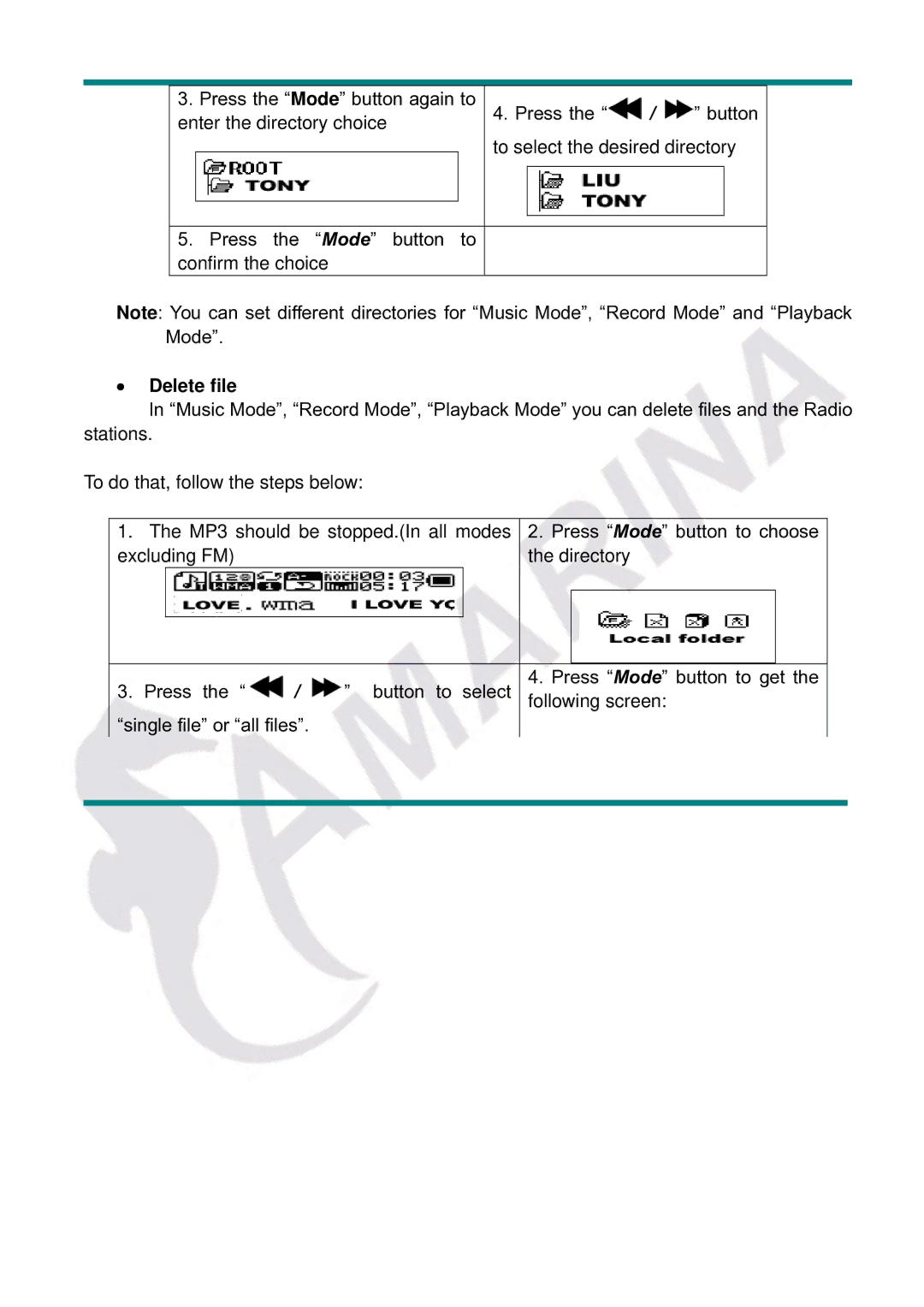3. Press the “Mode” button again to 4. Press the “![]() /
/ ![]() ” button
” button
enter the directory choice
to select the desired directory
5.Press the “Mode” button to confirm the choice
Note: You can set different directories for “Music Mode”, “Record Mode” and “Playback Mode”.
xDelete file
In “Music Mode”, “Record Mode”, “Playback Mode” you can delete files and the Radio
stations.
To do that, follow the steps below:
1.The MP3 should be stopped.(In all modes excluding FM)
2.Press “Mode” button to choose the directory
3. Press the “ | / | ” button to select | 4. Press “Mode” button to get the |
following screen: |
“single file” or “all files”.