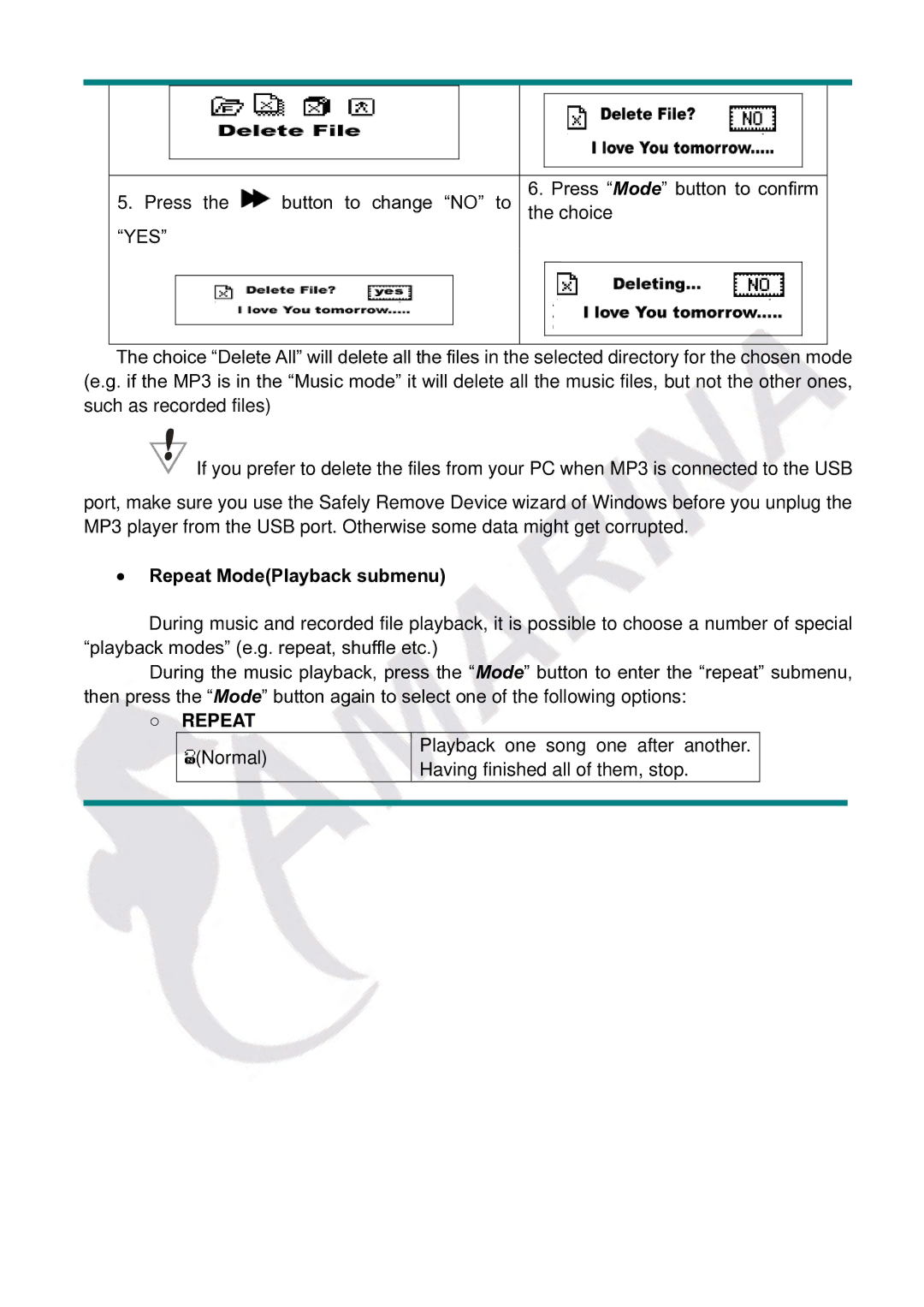6. Press “Mode” button to confirm
5. Press the button to change “NO” to the choice “YES”
The choice “Delete All” will delete all the files in the selected directory for the chosen mode (e.g. if the MP3 is in the “Music mode” it will delete all the music files, but not the other ones, such as recorded files)
![]() If you prefer to delete the files from your PC when MP3 is connected to the USB
If you prefer to delete the files from your PC when MP3 is connected to the USB
port, make sure you use the Safely Remove Device wizard of Windows before you unplug the MP3 player from the USB port. Otherwise some data might get corrupted.
xRepeat Mode(Playback submenu)
During music and recorded file playback, it is possible to choose a number of special “playback modes” (e.g. repeat, shuffle etc.)
During the music playback, press the “Mode” button to enter the “repeat” submenu, then press the “Mode” button again to select one of the following options:
○ REPEAT | Playback one song one after another. | ||
|
| (Normal) | |
|
| ||
|
| Having finished all of them, stop. | |
|
| ||
|
|
| |