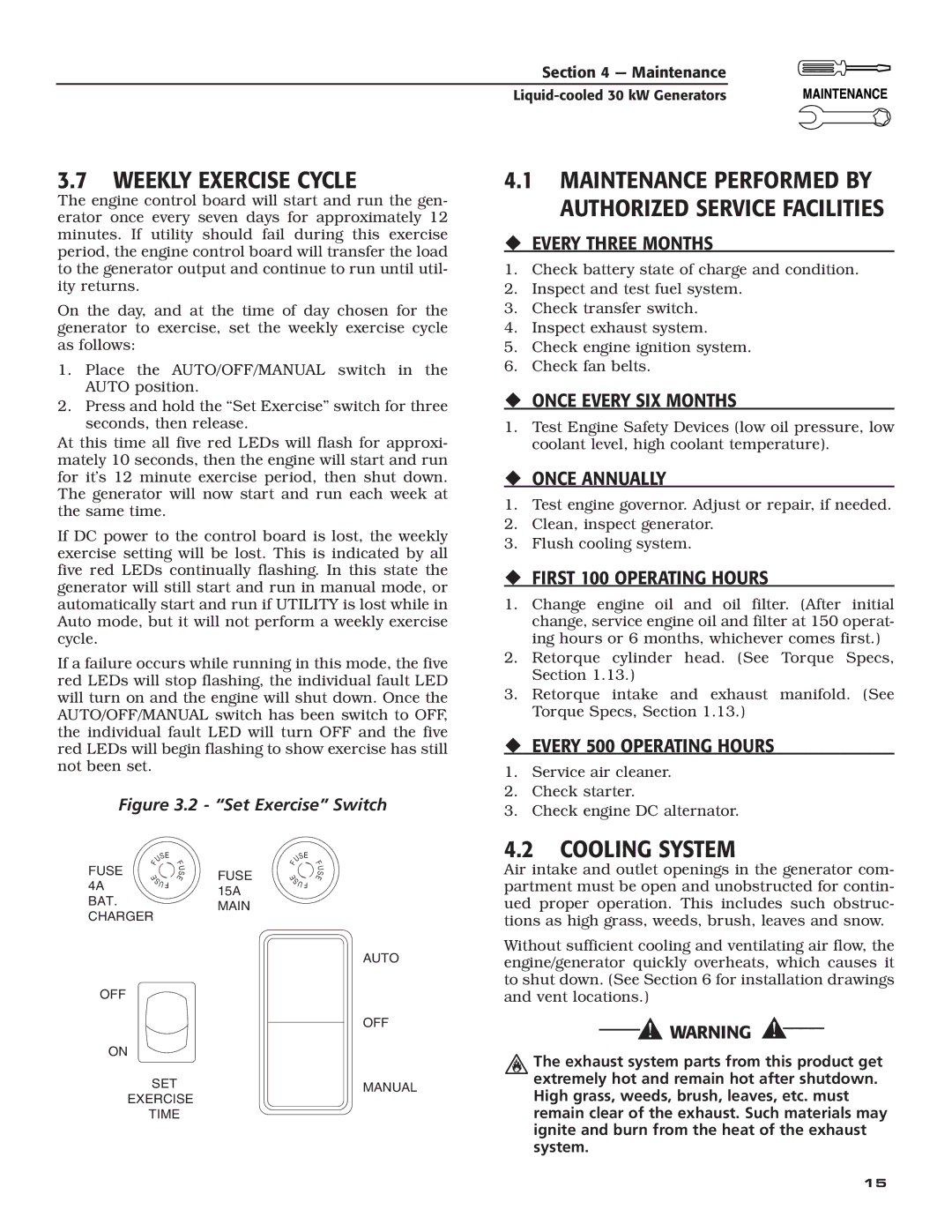3.7WEEKLY EXERCISE CYCLE
The engine control board will start and run the gen- erator once every seven days for approximately 12 minutes. If utility should fail during this exercise period, the engine control board will transfer the load to the generator output and continue to run until util- ity returns.
On the day, and at the time of day chosen for the generator to exercise, set the weekly exercise cycle as follows:
1.Place the AUTO/OFF/MANUAL switch in the AUTO position.
2.Press and hold the “Set Exercise” switch for three seconds, then release.
At this time all five red LEDs will flash for approxi- mately 10 seconds, then the engine will start and run for it’s 12 minute exercise period, then shut down. The generator will now start and run each week at the same time.
If DC power to the control board is lost, the weekly exercise setting will be lost. This is indicated by all five red LEDs continually flashing. In this state the generator will still start and run in manual mode, or automatically start and run if UTILITY is lost while in Auto mode, but it will not perform a weekly exercise cycle.
If a failure occurs while running in this mode, the five red LEDs will stop flashing, the individual fault LED will turn on and the engine will shut down. Once the AUTO/OFF/MANUAL switch has been switch to OFF, the individual fault LED will turn OFF and the five red LEDs will begin flashing to show exercise has still not been set.
Figure 3.2 - “Set Exercise” Switch
|
| S |
|
|
| S |
|
FUSE | F | U | F |
| F | U | F |
| S |
|
| S | |||
E |
| E | |||||
|
|
|
| FUSE |
|
| U |
4A |
| S | E |
| S | E | |
| U |
| 15A |
| U F |
| |
|
|
|
|
|
| ||
|
|
|
|
|
|
| |
BAT. | MAIN | |
CHARGER | ||
| ||
| AUTO | |
OFF |
| |
| OFF | |
ON |
| |
SET | MANUAL | |
EXERCISE | ||
| ||
TIME |
|
Section 4 — Maintenance
4.1MAINTENANCE PERFORMED BY AUTHORIZED SERVICE FACILITIES
EVERY THREE MONTHS
1.Check battery state of charge and condition.
2.Inspect and test fuel system.
3.Check transfer switch.
4.Inspect exhaust system.
5.Check engine ignition system.
6.Check fan belts.
ONCE EVERY SIX MONTHS
1.Test Engine Safety Devices (low oil pressure, low coolant level, high coolant temperature).
ONCE ANNUALLY
1.Test engine governor. Adjust or repair, if needed.
2.Clean, inspect generator.
3.Flush cooling system.
FIRST 100 OPERATING HOURS
1.Change engine oil and oil filter. (After initial change, service engine oil and filter at 150 operat- ing hours or 6 months, whichever comes first.)
2.Retorque cylinder head. (See Torque Specs, Section 1.13.)
3.Retorque intake and exhaust manifold. (See Torque Specs, Section 1.13.)
EVERY 500 OPERATING HOURS
1.Service air cleaner.
2.Check starter.
3.Check engine DC alternator.
4.2COOLING SYSTEM
Air intake and outlet openings in the generator com- partment must be open and unobstructed for contin- ued proper operation. This includes such obstruc- tions as high grass, weeds, brush, leaves and snow.
Without sufficient cooling and ventilating air flow, the engine/generator quickly overheats, which causes it to shut down. (See Section 6 for installation drawings and vent locations.)
The exhaust system parts from this product get extremely hot and remain hot after shutdown. High grass, weeds, brush, leaves, etc. must remain clear of the exhaust. Such materials may ignite and burn from the heat of the exhaust system.
15