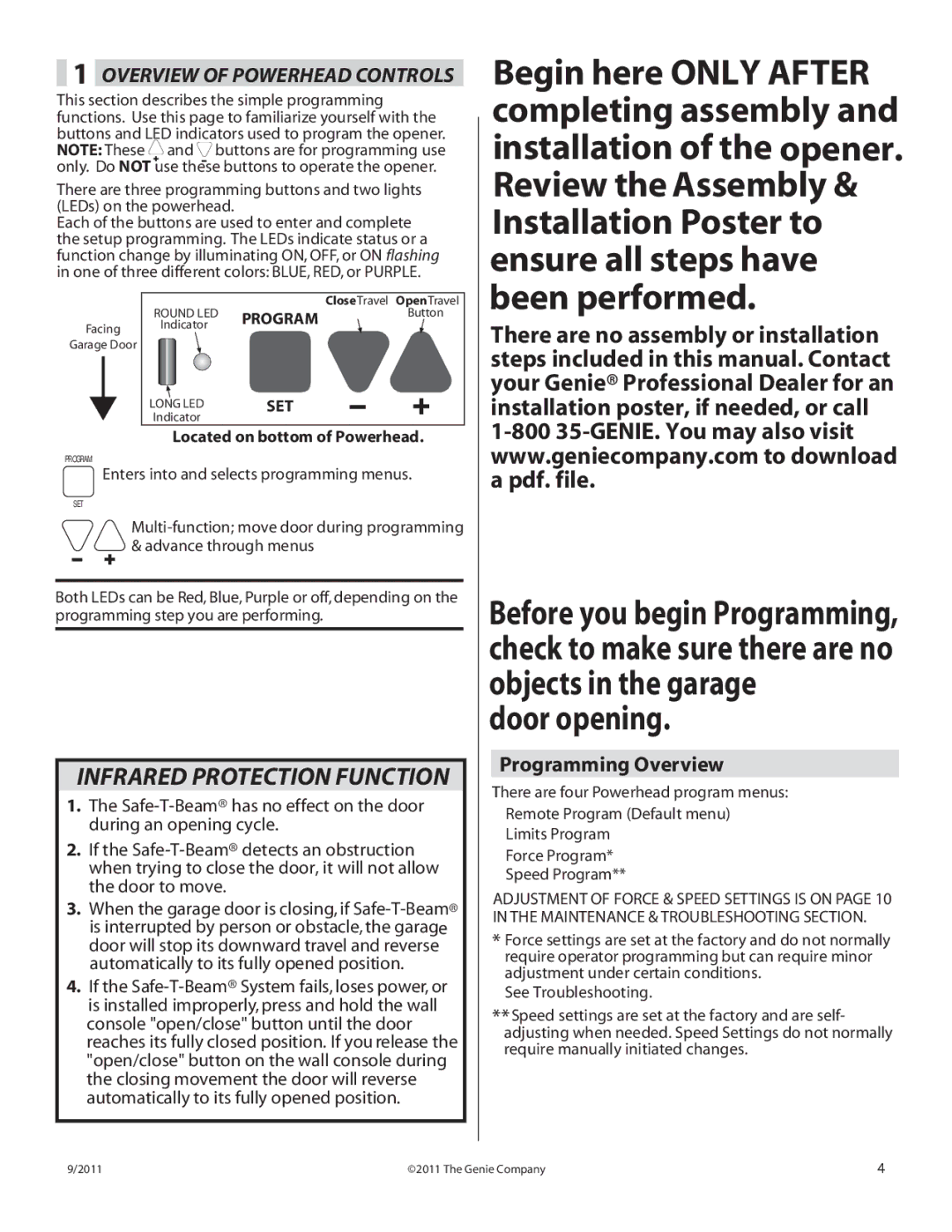1500, GPOWER 900, TRUE, 1200, POWERLIFT 900 specifications
The Genie TRUE, GPOWER 900, 1200, POWERLIFT 900, and 1500 are renowned products in the field of material handling, specifically designed to enhance efficiency and safety in various lifting applications.The Genie TRUE is characterized by its innovative design that combines user-friendliness with advanced engineering. This model offers an impressive lift capacity while ensuring stability and performance. Its lightweight structure allows for easy maneuverability, making it ideal for both indoor and outdoor use. The Genie TRUE is equipped with a state-of-the-art control system that provides precise lifting, lowering, and positioning, ensuring maximum productivity for operators.
The GPOWER 900 and 1200 models stand out with their robust build and exceptional lifting capabilities. The GPOWER 900 is designed to handle loads up to 900 pounds, while the GPOWER 1200 can effortlessly lift up to 1200 pounds. Both models use advanced hydraulic systems for smooth operation, allowing for quick lifting cycles without compromising on power or safety. The ergonomic design of the GPOWER series minimizes operator fatigue, making it suitable for prolonged use in various work environments.
The POWERLIFT 900 and 1500 augment this lineup with their impressive features tailored for heavy-duty use. The POWERLIFT 900 can lift loads up to 900 pounds, making it ideal for medium-sized tasks. On the other hand, the POWERLIFT 1500 is engineered for heavier loads, boasting a capacity of 1500 pounds. Both models utilize cutting-edge overload protection technology, ensuring that safety is prioritized during use. Additionally, the POWERLIFT series features an intuitive interface that facilitates easy adjustments and control during operation.
Each of these models embodies the core values of Genie: reliability, innovation, and efficiency. They are designed to meet the varying demands of different industries, including construction, warehousing, and logistics. Their modular designs and interchangeable parts further enhance their versatility and longevity, making them a worthwhile investment for any business needing lifting solutions.
In summary, the Genie TRUE, GPOWER 900, 1200, POWERLIFT 900, and 1500 combine robust performance with safety and ease of use, making them ideal choices for any lifting task. Their reliability and advanced features are sure to meet the growing demands of modern workplaces.