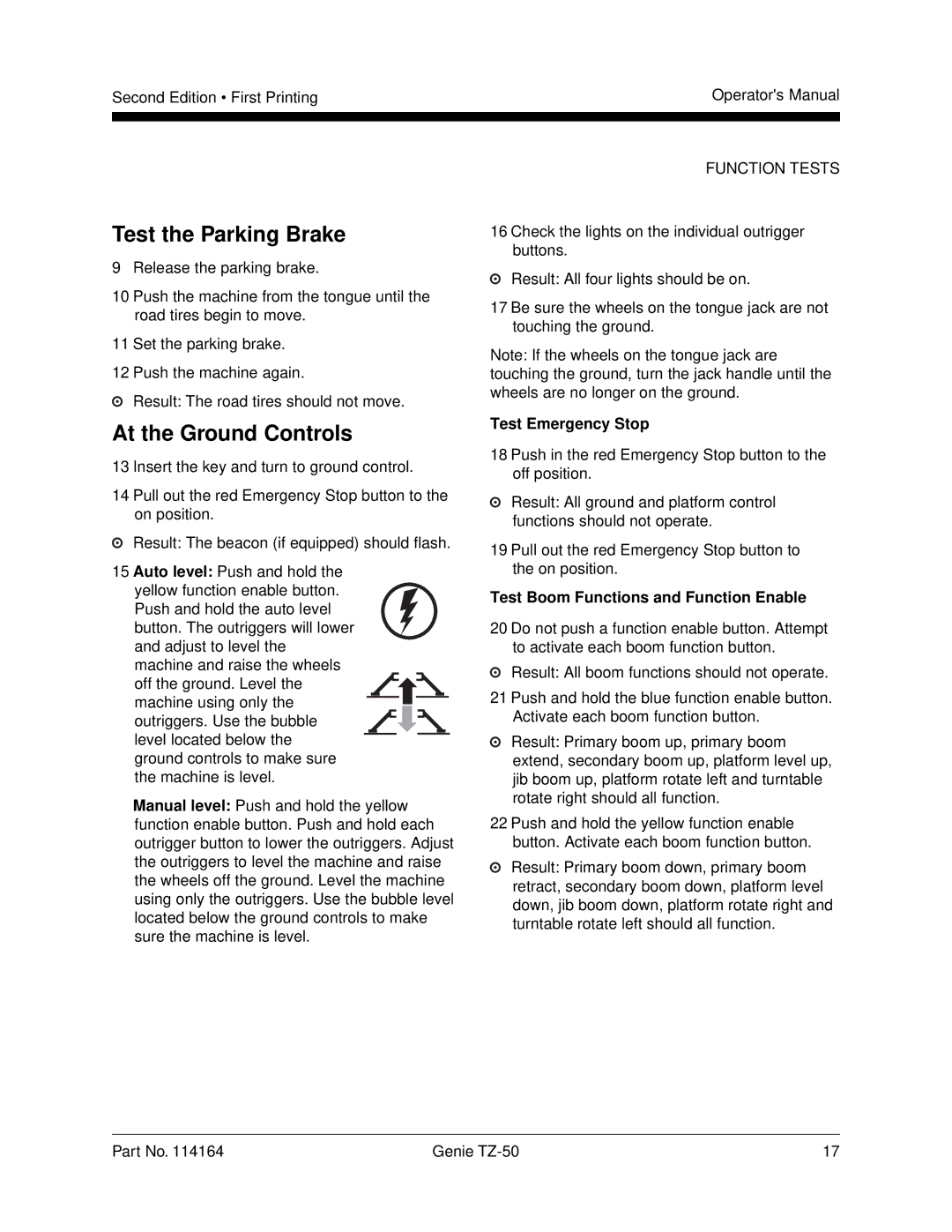Second Edition • First Printing | Operator's Manual |
|
|
|
|
Test the Parking Brake
9Release the parking brake.
10Push the machine from the tongue until the road tires begin to move.
11Set the parking brake.
12Push the machine again.
Result: The road tires should not move.
At the Ground Controls
13 Insert the key and turn to ground control.
14 Pull out the red Emergency Stop button to the on position.
Result: The beacon (if equipped) should flash.
15 Auto level: Push and hold the yellow function enable button. Push and hold the auto level button. The outriggers will lower and adjust to level the machine and raise the wheels off the ground. Level the machine using only the outriggers. Use the bubble level located below the ground controls to make sure the machine is level.
Manual level: Push and hold the yellow function enable button. Push and hold each outrigger button to lower the outriggers. Adjust the outriggers to level the machine and raise the wheels off the ground. Level the machine using only the outriggers. Use the bubble level located below the ground controls to make sure the machine is level.
FUNCTION TESTS
16 Check the lights on the individual outrigger buttons.
Result: All four lights should be on.
17 Be sure the wheels on the tongue jack are not touching the ground.
Note: If the wheels on the tongue jack are touching the ground, turn the jack handle until the wheels are no longer on the ground.
Test Emergency Stop
18 Push in the red Emergency Stop button to the off position.
Result: All ground and platform control functions should not operate.
19 Pull out the red Emergency Stop button to the on position.
Test Boom Functions and Function Enable
20 Do not push a function enable button. Attempt to activate each boom function button.
Result: All boom functions should not operate.
21 Push and hold the blue function enable button. Activate each boom function button.
Result: Primary boom up, primary boom extend, secondary boom up, platform level up, jib boom up, platform rotate left and turntable rotate right should all function.
22 Push and hold the yellow function enable button. Activate each boom function button.
Result: Primary boom down, primary boom retract, secondary boom down, platform level down, jib boom down, platform rotate right and turntable rotate left should all function.
Part No. 114164 | Genie | 17 |