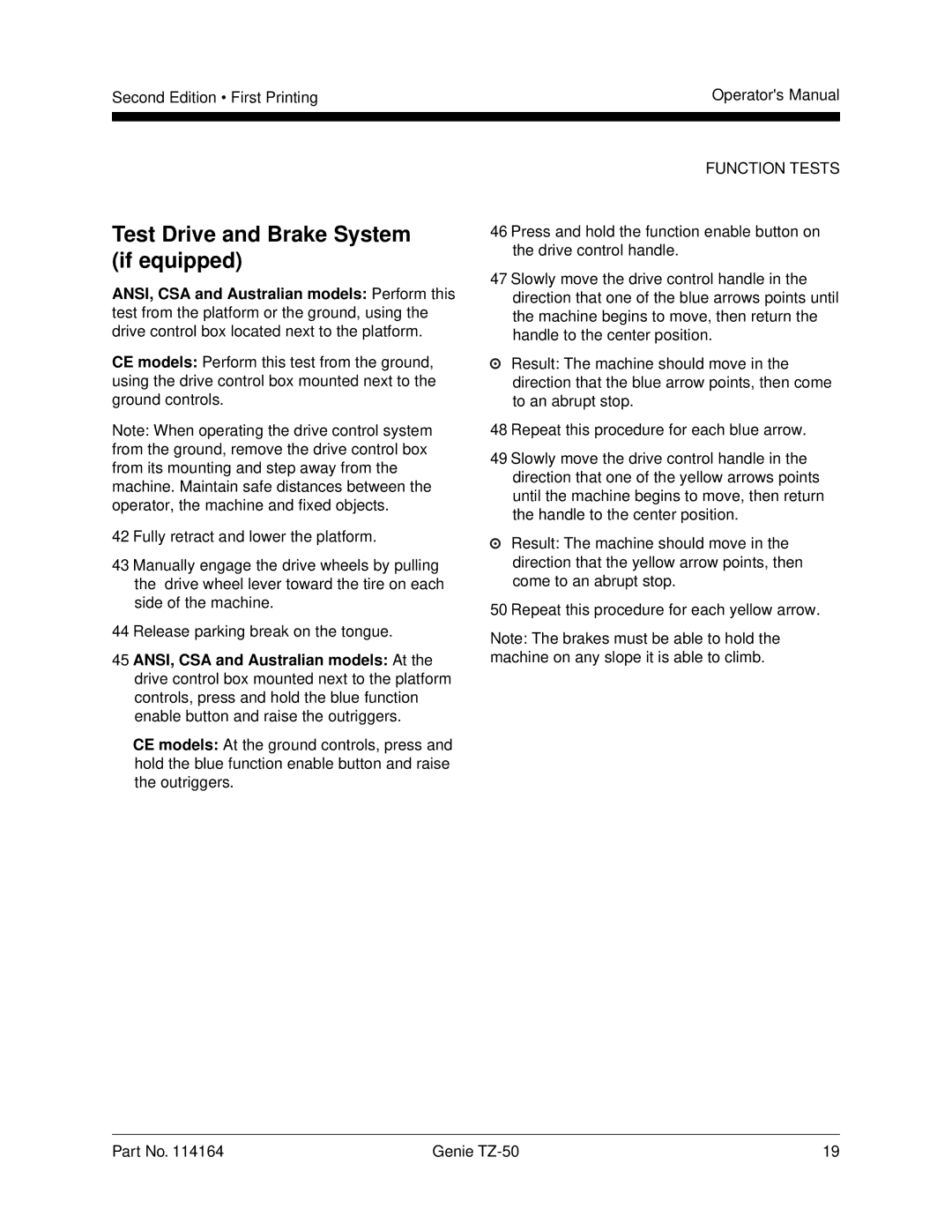Second Edition • First Printing | Operator's Manual |
|
|
|
|
Test Drive and Brake System (if equipped)
ANSI, CSA and Australian models: Perform this test from the platform or the ground, using the drive control box located next to the platform.
CE models: Perform this test from the ground, using the drive control box mounted next to the ground controls.
Note: When operating the drive control system from the ground, remove the drive control box from its mounting and step away from the machine. Maintain safe distances between the operator, the machine and fixed objects.
42 Fully retract and lower the platform.
43 Manually engage the drive wheels by pulling the drive wheel lever toward the tire on each side of the machine.
44 Release parking break on the tongue.
45 ANSI, CSA and Australian models: At the drive control box mounted next to the platform controls, press and hold the blue function enable button and raise the outriggers.
CE models: At the ground controls, press and hold the blue function enable button and raise the outriggers.
FUNCTION TESTS
46 Press and hold the function enable button on the drive control handle.
47 Slowly move the drive control handle in the direction that one of the blue arrows points until the machine begins to move, then return the handle to the center position.
Result: The machine should move in the direction that the blue arrow points, then come to an abrupt stop.
48 Repeat this procedure for each blue arrow.
49 Slowly move the drive control handle in the direction that one of the yellow arrows points until the machine begins to move, then return the handle to the center position.
Result: The machine should move in the direction that the yellow arrow points, then come to an abrupt stop.
50 Repeat this procedure for each yellow arrow.
Note: The brakes must be able to hold the machine on any slope it is able to climb.
Part No. 114164 | Genie | 19 |