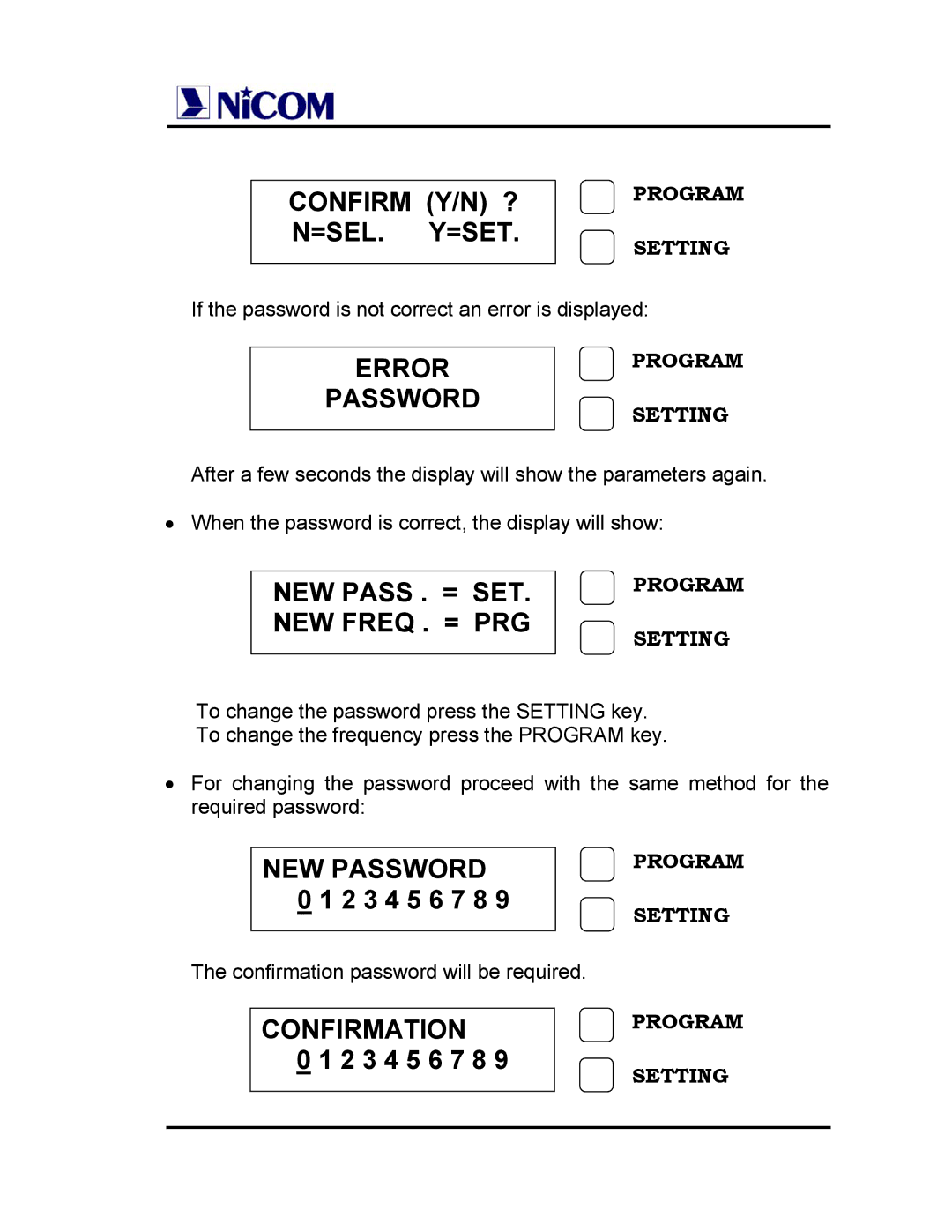CONFIRM (Y/N) ? N=SEL. Y=SET.
PROGRAM
SETTING
If the password is not correct an error is displayed:
ERROR
PASSWORD
PROGRAM
SETTING
After a few seconds the display will show the parameters again.
•When the password is correct, the display will show:
NEW PASS . = SET.
NEW FREQ . = PRG
PROGRAM
SETTING
To change the password press the SETTING key.
To change the frequency press the PROGRAM key.
•For changing the password proceed with the same method for the required password:
NEW PASSWORD 0 1 2 3 4 5 6 7 8 9
PROGRAM
SETTING
The confirmation password will be required.
CONFIRMATION
0 1 2 3 4 5 6 7 8 9
PROGRAM
SETTING