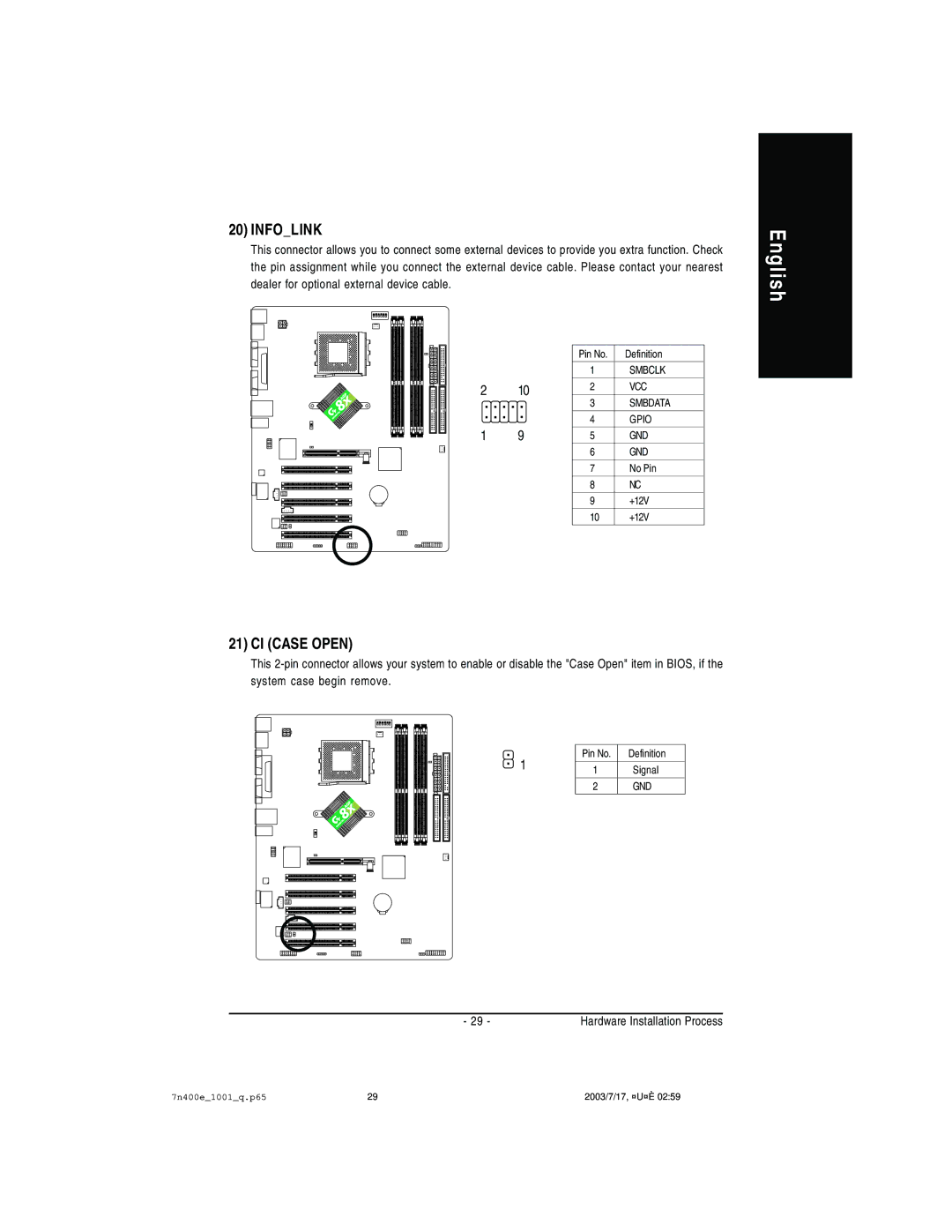20) INFO_LINK
This connector allows you to connect some external devices to provide you extra function. Check the pin assignment while you connect the external device cable. Please contact your nearest dealer for optional external device cable.
|
| Pin No. | Definition | |
|
| 1 | SMBCLK | |
|
|
|
| |
2 | 10 | 2 | VCC | |
3 | SMBDATA | |||
|
| |||
|
|
|
| |
|
| 4 | GPIO | |
1 | 9 | 5 | GND | |
|
| 6 | GND | |
|
|
|
| |
|
| 7 | No Pin | |
|
|
|
| |
|
| 8 | NC | |
|
| 9 | +12V | |
|
|
|
| |
|
| 10 | +12V |
English
21) CI (CASE OPEN)
This
![]() 1
1
Pin No. Definition
1Signal
2GND
- 29 - | Hardware Installation Process |
7n400e_1001_q.p65 | 29 | 2003/7/17, ¤U¤È 02:59 |